Turn on suggestions
Auto-suggest helps you quickly narrow down your search results by suggesting possible matches as you type.
Showing results for
What kind of file format of past transactions do your bank can provide? CSV, PDF, or else?
Hi @shadcook,
Welcome to the Community. I'm here to share some clarification about uploading bank statements.
When importing bank transactions, the maximum file size the system support is 350 KB. Exceeding the limit will lead to an incomplete download. It's recommended to shorten the date range and download the data in smaller batches.
Additionally, I recommend visiting the following article to learn how to put downloaded bank and credit card transactions to the correct accounts: Categorize and match online bank transactions in QuickBooks Online.
Fill me in if you have additional questions about managing your bank transactions in QBO. I'm always here to help. Take care always.
I have tried shrinking the size and nothing shows in the register past may of 2019
I tried both QuickBooks type files as well as .csv
I'm here to help ensure your 2018 and 2019 bank transactions are imported to QuickBooks Online, shadcook.
There's a template you need to check before uploading a CSV file. You can either use the 3-column or 4-column format. Check out this link to learn how to use it: Format CSV files in Excel to get bank transactions into QuickBooks.
Once your CSV file is ready, here are the steps you can follow on how to import transactions:
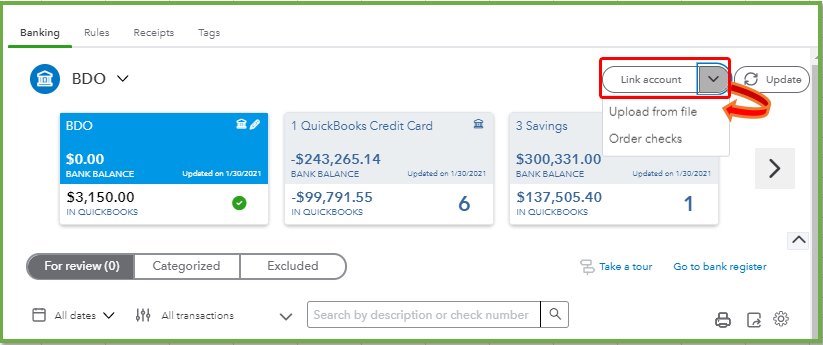
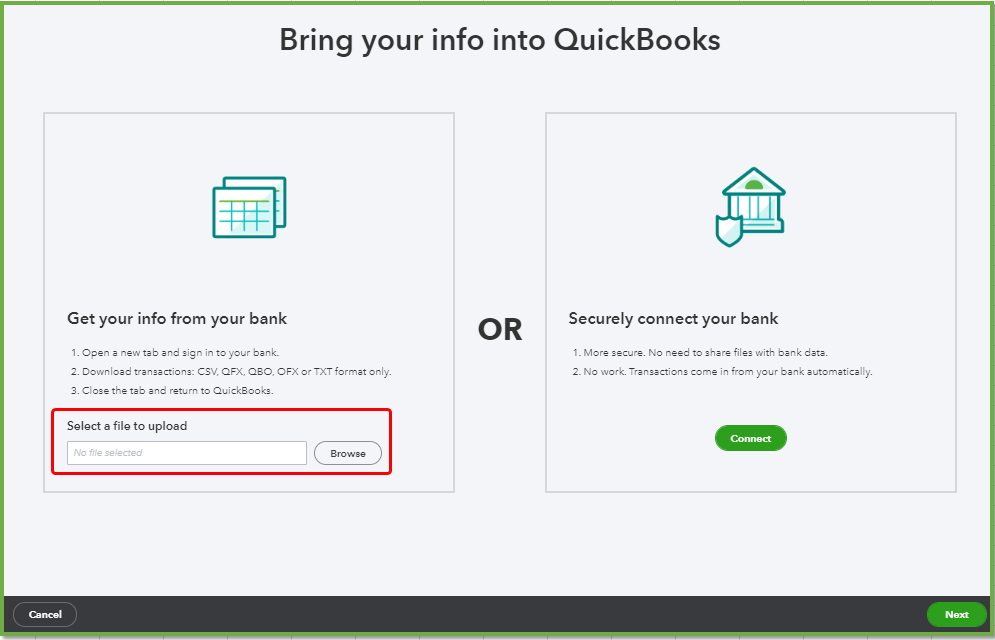
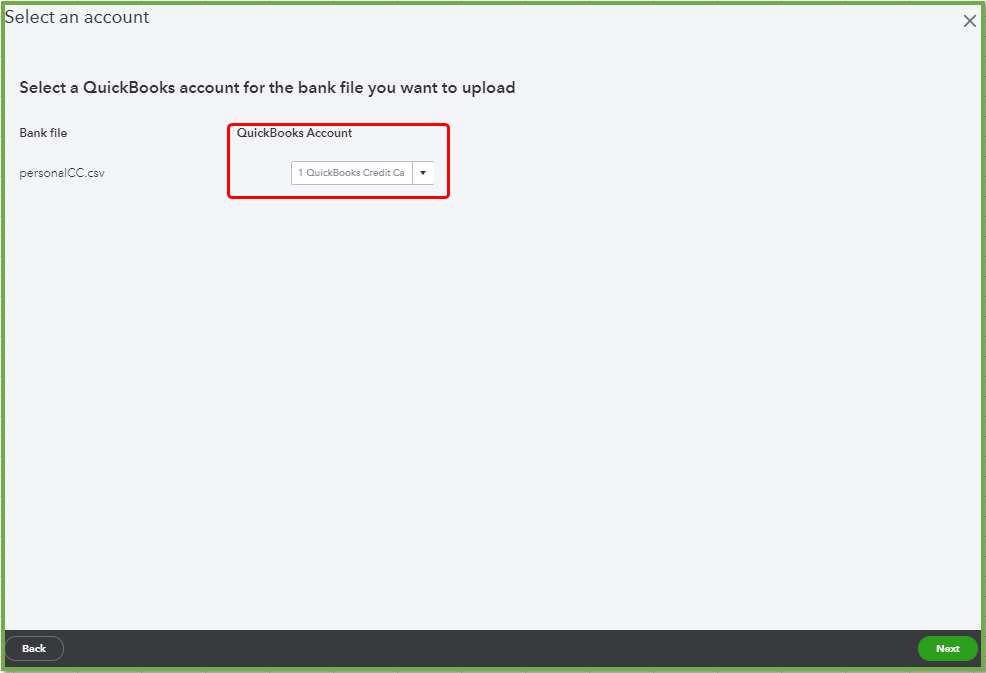
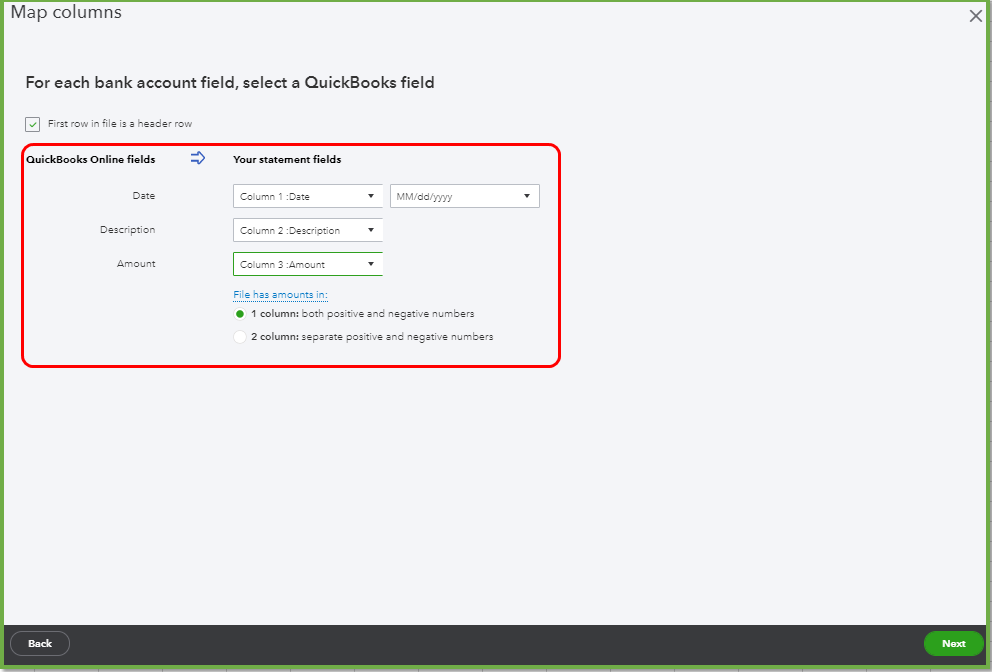
Now that your transactions are in QuickBooks, it's time to categorize and add them to your bank register. Transactions will go into your accounts after you review them.
The final step is to reconcile them. This ensures your books are accurate and there aren't any duplicate entries.
Let me know if you need anything else you need with importing bank transactions to QBO. Just tag my name, and I'll get back to you.



You have clicked a link to a site outside of the QuickBooks or ProFile Communities. By clicking "Continue", you will leave the community and be taken to that site instead.
For more information visit our Security Center or to report suspicious websites you can contact us here