I'm here to ensure you're able to remove your credit card account, @vrahal.
Making your account inactive in QuickBooks also means removing it in the Chart of Accounts window. Though, if the account contains transactions, you can still view them through reports. I'll guide you how.
- From the Gear icon, select Chart of Accounts.
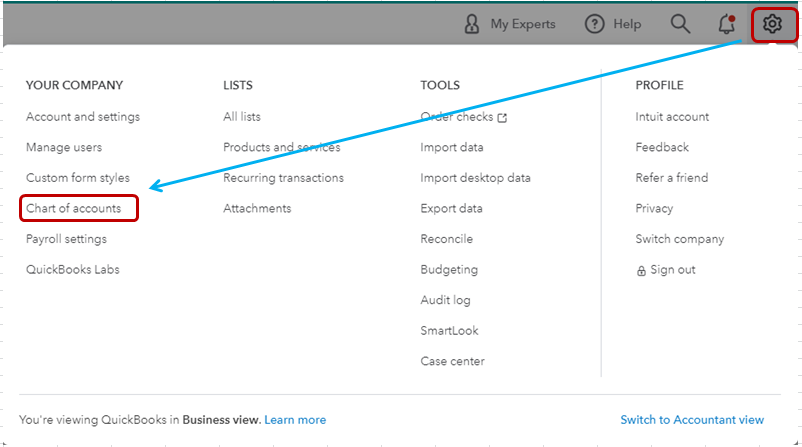
- Find the account you want to delete.
- Click the drop-down arrow in the Action column and then select Make Inactive.
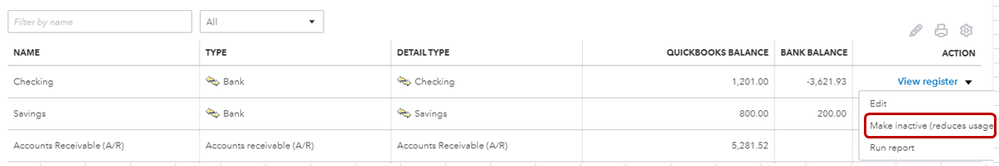
For more details about the process, you can check out this article: Delete a bank account in Chart of Accounts.
However, if your account is connected to bank feeds, we'll have to disconnect it before performing the steps above. Here's how:
- Go to the Banking menu and then select the Banking tab.
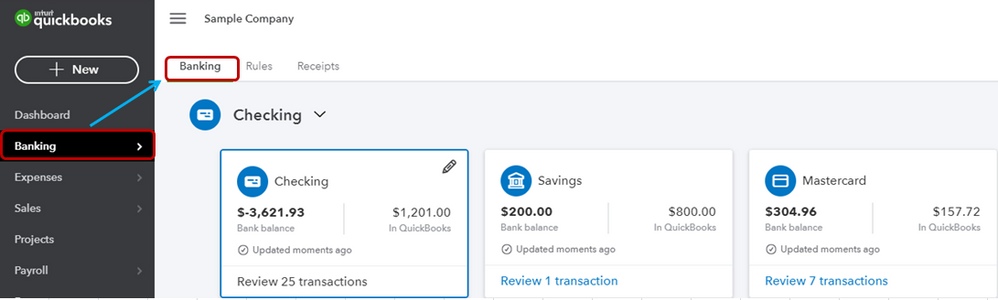
- Highlight the account you want to disconnect and then click the pencil icon.
- Select the Edit account info button.
- In the Account window button, go to the Connected to section.
- Mark the Disconnect this account on save box.
- Once you're done, click on Save and Close.
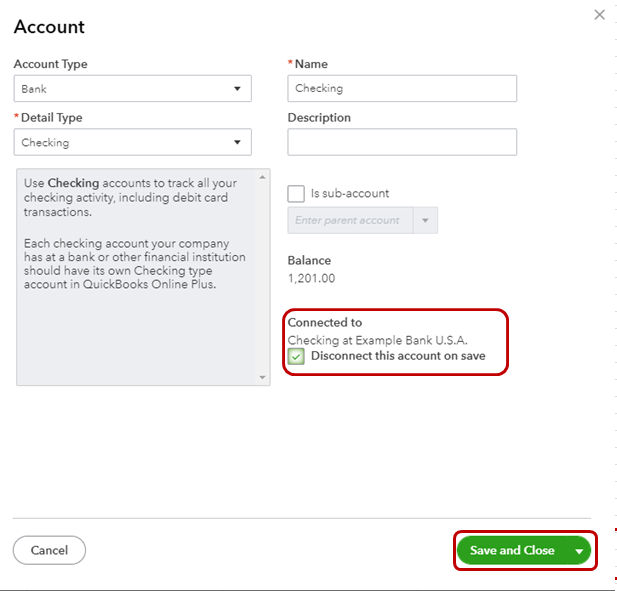
Also, to keep the downloaded transactions in QuickBooks, make sure that these are already added, matched, or transferred to the correct account.
Additionally, if you'd like to make your account active in the future, you can do this by going to the Gear icon, select Include inactive and then choose Make active.
Don't hesitate to click the Reply button if you need further assistance on this. I'll get back to you as soon as I can, vrahal.