It’s great to see you in the Community, CHARLENEC.
We can exclude the service charges to remove them from your QBSE account. The process is a breeze and I’m here to help you.
Here’s how:
- Press the Transactions menu on the left panel to open the list of entries in your company.
- From there, tick the box of the services charges you wish to delete.
- Tap the Exclude icon and Apply to continue the process.
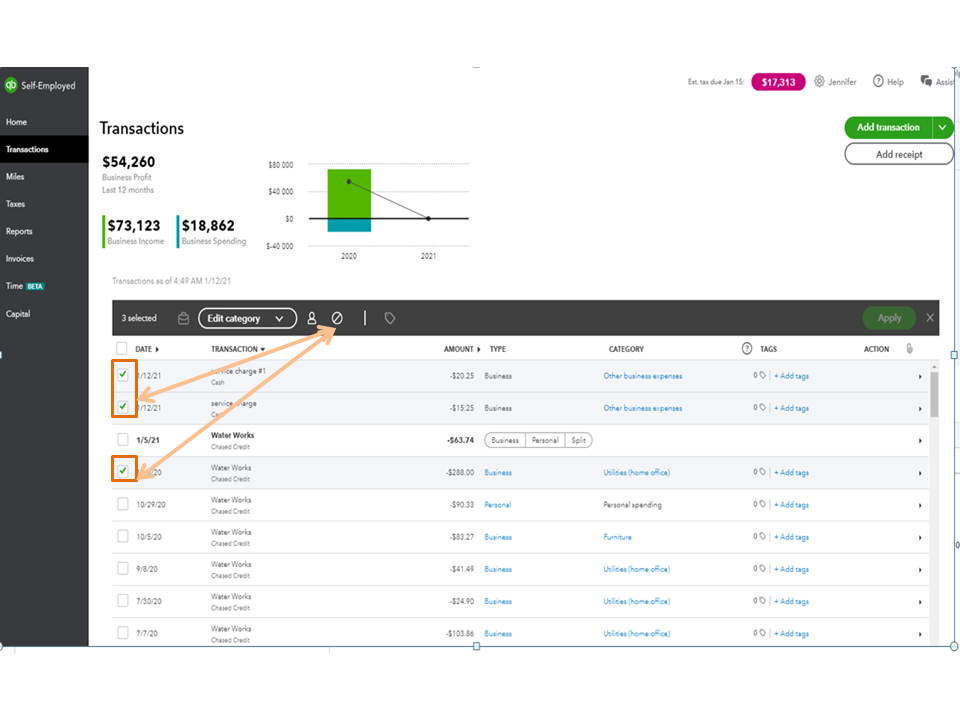
For more insights about the process, see the following article: Exclude or delete transactions in QuickBooks Self-Employed.
Additionally, this link contains resources to guide on how to manage banking tasks in QBSE: Find help with bank feeds and reconciling accounts.
Feel free to click the Reply button if you have any other concerns. I’ll be right here ready to lend a helping hand. Have a great rest of the day.