Turn on suggestions
Auto-suggest helps you quickly narrow down your search results by suggesting possible matches as you type.
Showing results for
BLACK FRIDAY SALE 70% OFF QuickBooks for 3 months* Ends 11/30
Buy nowThanks for posting here in the Community, Matt83yl.
I need more information about the check auto import that you see in one of your client's books. Can you provide a screenshot of this? Any information can assist us in providing accurate data.
If you're referring to those bank downloads that are automatically imported and categorized, your client might have set up bank rules. For your reference, check out this article for more insights: Set up bank rules to categorize online banking transactions in QuickBooks Online.
I'll keep an eye on your response, don't hesitate to post again with more details. Have a great day.
See pic attached. This is from the QBO June 2022 Newsletter about Check Auto Import. I can confirm that I've seen this with one of my other clients and it's helping me code transactions much quicker. You can actually see the cleared check rather than having to go log into the bank account. It's a great feature. I just can't see it on any of my other 10 clients's books. The client I saw it with has QBO essentials. Not sure if it's something I need to add or if it's automatically added. I log in using my QBO Accountant account and then get onto the client books via the accountant access they give me.
IF the pic doesn't show, google this phrase and you'll find the QBO June 2022 article explaining it and showing pics.
Thank you for getting back to us, @Matt83yl.
Let me share some information about the auto-import feature in QuickBooks Online (QBO).
We don't have to set up anything in QBO because this is available in all versions. If the customer's bank is supported, this feature will function.
You can check this article for more information: What's new in QuickBooks Online: June 2022.
I've also added this link for future reference: Download, match and categorize your bank transactions in QuickBooks Online. It includes a quick video tutorial to guide you in organizing your bank feed transactions.
Let me know if you have other questions about the auto-import feature in QuickBooks. I'm always here to help.
Hello, Maybelle_S,
I was trying to google a list of banks that support this feature. I can't find images with my Chase-banked clients and Chase has good access to images when you are logged into the Chase account itself.
It's more than three months after this was announced.
Which banks support this?
Thank you,
Mark
Welcome to this conversation, Mark. I can feel the eagerness of using the Check image auto-import feature in QuickBooks Online.
Currently, it's available to all QuickBooks versions as long as your multi-currency isn't enabled. However, if the option isn't available yet on your end, it means your bank isn't supported yet.
We hope to have updates soon with the list of the banks that supported this feature. We will update this forum once we have available articles for this feature.
Keep posted with our New Features and Innovation by visiting our Firm of the Future website.
I'll be here to guide you again if you have additional questions about the Check image auto-import feature. Take care!
Three months?
It was the June "In the know" seminar that this was presented with a promise to provide a list of banks that would use the feature.
Don't patronize me. It's not eagerness. It's continued frustration with promises and no deliverables.
Perhaps this is still in alpha or beta, but someone greenlighted the announcement?
No personal disrespect intended, Katherine Joyce. After catching up on four "in the know" seminars, I began to be optimistic about Intuit improving its relationship with the ProAdvisors who support and encourage use of the product instead of leading Intuit's customers to other services.
This is disrespect directed towards Intuit, and you can send it to the very top if you like.
Bottom line, what is the date certain for the release of the banks who support this feature?... hundreds, it was said. Someone must have a list; otherwise it wouldn't be working with any banks at all.
Siincerely,
Mark
Hello there, coveryourassets.
I understand how essential it is for your company to have QuickBooks' check image auto-import function available. This provides you with an overview of the check and allows you to match it to relevant sales receipts or invoices.
I'm unable to specify an exact timeframe for the release of the list of supported banks. You can submit feedback on this one to our product engineers for inclusion in future updates.
Here's how:
I've included a link that contains the tools and resources you will need to run your business successfully. Feel free to use our self-help articles if you need additional help with any of the specific tasks in QuickBooks Online (QBO). They're organized by topic, so you'll be able to find one right away.
Feel free to return to the Community if you have any further QuickBooks questions. I'm always willing to help you. Have a wonderful day.
Any update on this? I have two companies, both bank with the SAME bank. Company A has this feature and its great, Company B does not. Both are QB Online companies - both have multi currency turned off. Chat support seems to have no idea what I'm talking about with this feature.
Hi there, @jwilliss95,
I understand how great this Check image auto-import feature can help you with your banking transactions. However, a new update about this feature is still unavailable.
To know more about QuickBooks Online Updates, you can visit: What's new in QuickBooks Online: June 2022.
You can also visit our Firm of the Future website to stay updated on our New Features and Innovation.
Don't hesitate to contact us or post a comment below this post if you require any additional assistance with your QuickBooks Online account. Enjoy your day!
Same. Feels like we stumbled upon something that no one knows about. What I've found is that for those banks that allow it, it's automatically added to QBO for your company. I have it of half my clients and not on the other half. I assume it's the banks. But you using the same bank and it works on one and not the other is interesting.
That's interesting.
Sounds like the "go get the bank statement" feature that shows up in the reconciliation process. I've had some come across automatically but others I can request and get nothing.
These patchwork product "releases" with no documentation provided, in this case to know the range of which banks use it and whether to know if yours/mine is actually working, is not extremely helpful. There is nothing like saying something to a client and then finding out not only I don't know what I'm talking about, but QuickBooks doesn't either. :-D
Today's "In the Know" webisode covered improvements in migration tools. They do look good but migration is being covered again only a few months after it was covered in a previous "I t K". The other part of the webisode was about how great their new process to involve us with product changes, keep us updated as to the release cycle, etc. is.
Maybe these "half-baked" improvements will diminish or at least be explained better?????
Intuit just isn't willing to acknowledge any of its mistakes and how they impact us as their front line ambassadors... and soldiers, much less the civilian casualties.
Good luck, everybody.
Thank you for the posts and replies.
I just learned about this feature while preparing for the ProAdvisor re-certification. I have not seen it on any of my clients books. Is there a list of banks allowing this already? Since it was announced in June or July of last year, I would certainly expect that it would be rolled out already a year later. I am also still waiting for the majority of my clients to get statement downloads in the reconcilliation area. Most are with large national banks, not small regional ones. Maybe harder to turn a battleship around than a dingy?
Thank you for getting back to us, Beverly. I wish I could make it better.
You've got me here to share some insights about the auto-import feature in QuickBooks Online (QBO) that you see in one of your client's books.
We don't currently have any new information on the release of QuickBooks' list of supported banks. For consideration in upcoming updates, you can provide our product engineers with Feedback on this one.
Here's how:
You can also visit our Firm of the Future website to stay updated on our New Features and Innovations.
You can check this article for more information: What's new in QuickBooks Online: June 2022.
Don't hesitate to post again if you have other questions about the auto-import feature in QuickBooks. I'm always right here to provide the information that you need.
I'm following this thread too. I've seen this available for one of my clients but not my other 20+ clients, nor my firm. It seems to be inconsistent and I cannot find where to turn this on for everyone.
This feature doesn't seem available for Simple Start, is this the case?
Hi, kmason. It is a pleasure to have you visit our Community forum. We are here to provide information about the auto-import feature in QuickBooks Online (QBO).
We understand the relevance of performing any activities within your program efficiently. The ability to auto-import in QBO is only available in the QBO Advanced version. This feature imports check images along with bank feeds from supported U.S. banks. This way, you can review images without leaving the bank transaction screen. Visit this link for further details: Check the image auto-import feature in QuickBooks Online.
You'll want to upgrade your QuickBooks plan to have more features. Please check out this article: Upgrade or downgrade your QuickBooks Online edition.
We're always available at any time, kmason. Please don't hesitate to click the Reply button below if you have further concerns. The Community is available 24/7. Have a nice day!
It's now April 2024, do we have a list of banks yet?
Thank you for joining this thread, LauraB77.
We realize the value of utilizing the feature described above for your business needs. It simplifies your tasks by enabling you to review checks without navigating away from the bank transaction screen.
We're unable to provide a list of participating banks that support the Check the image auto-import feature. At the moment, I recommend sharing your feedback about the list of Financial Institutions (FIs) to our developers. This way, they'll consider incorporating it in future updates.
Here's how:
Discover the latest updates on new features, product enhancements, and resources to support your business growth by browsing the QuickBooks Blog.
Also, explore the links below to find helpful resources on effectively handling your bank entries, reconciling your credit card or bank statements, and streamlining the categorization process for downloaded data:
If you require further assistance navigating the program or have any other banking-related concerns, drop a comment below. I'm more than will to provide the help you need. Have a great weekend ahead, LauraB77.
It is now May 2025, is there an updated list of banks that QuickBooks can import check images from? Google AI says this BTW:
USAA, Citibank, Wells Fargo, Capital One, Chase Bank, Bank of America, American Express, and PNC Financial Services.
Is this true?
Hey andrianrad,
Thank you for chiming in on the thread. Currently, we don't have a published list for check images. However, the Google AI was possibly pulling that list from a Community post for a thread that was answering a completely different banking-related question.
Let me know if you have further questions or comments. My team and I will do our best to help. See you around.
Who can I contact at Quickbooks to see if my bank has this capability?
Who can I contact at Quickbooks to see if my bank has the ability to do this?
QuickBooks Online can display check images from your bank, but only if the bank allows third-party access like QuickBooks. I recommend checking with your bank to see if they permit this.
After confirming with your bank that they allow this and you still can't see check images in your transactions, contact our Live Support team for further help. They have the tools to see what's on your end and help investigate the check auto-import. I'll show you how below.
Here's how:
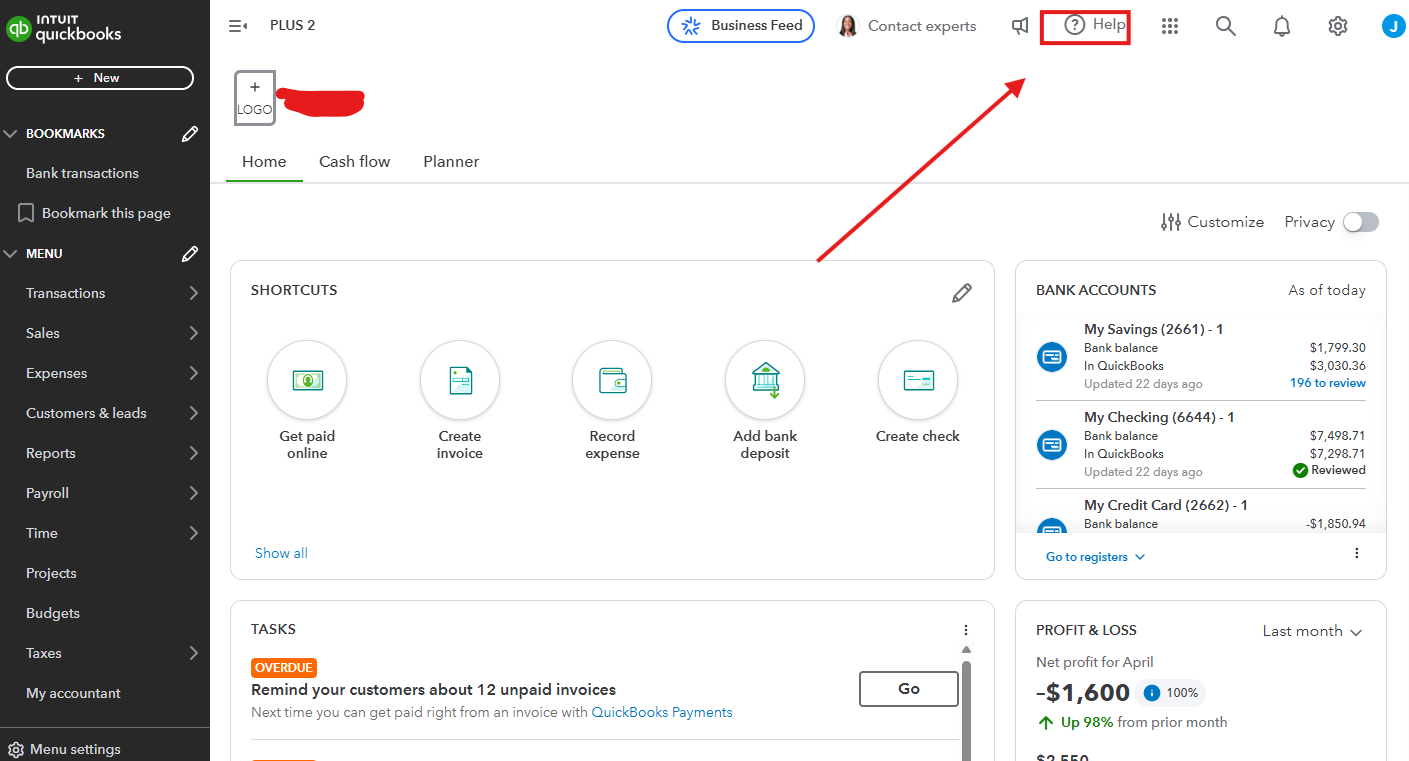
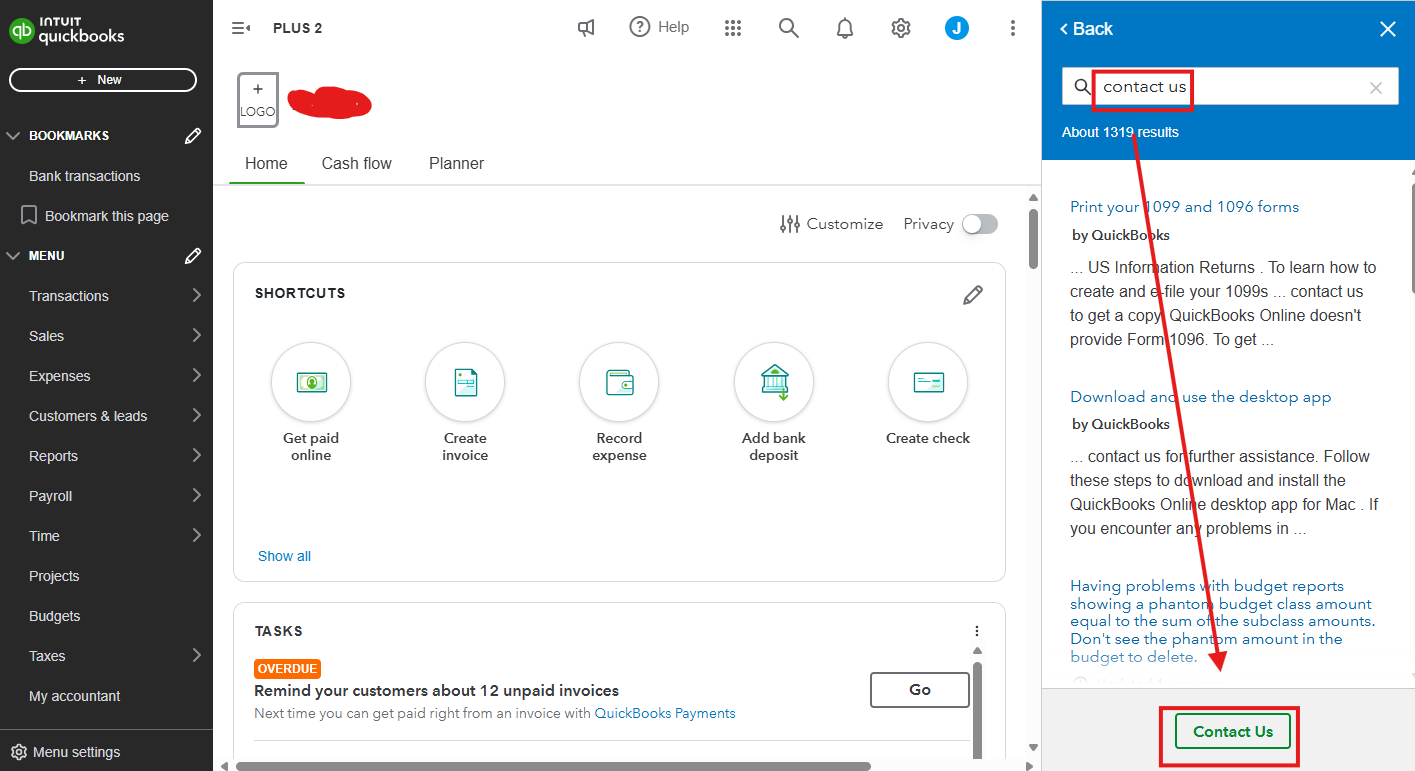
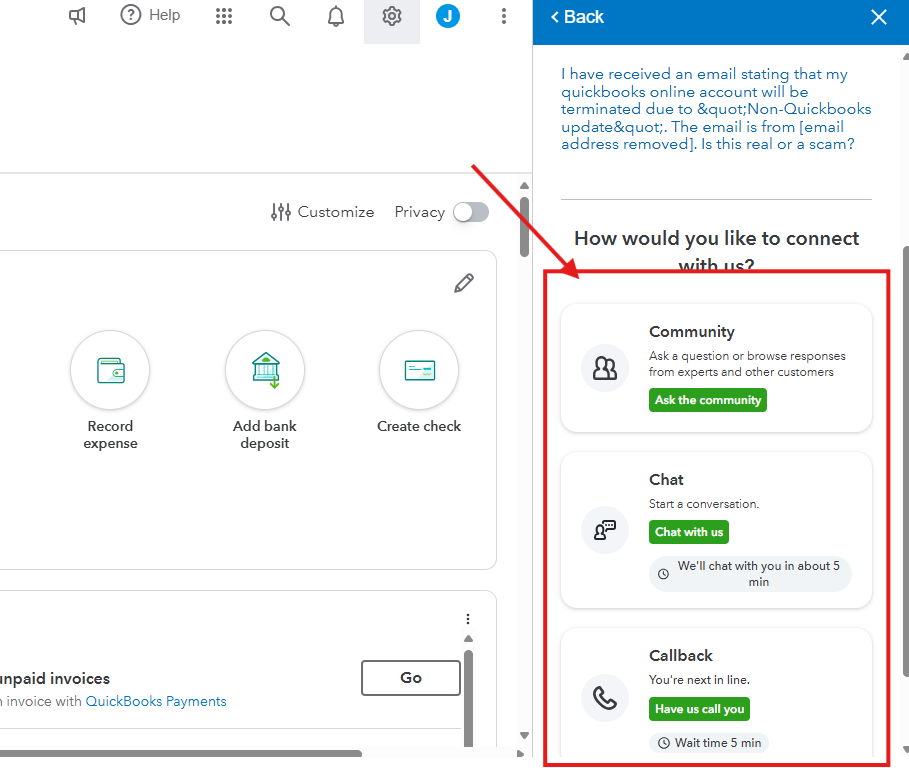
Moreover, to learn about our support availability, you can check this material: Get help with QuickBooks products and services.
Additionally, this resource guides you on how to view your transactions to ensure there are no duplicates or discrepancies and categorize transactions to maintain organized financial records: Categorize online bank transactions in QuickBooks Online.
If you have any other queries about check auto-import in QuickBooks Online, drop a comment below. I'm here to help.



You have clicked a link to a site outside of the QuickBooks or ProFile Communities. By clicking "Continue", you will leave the community and be taken to that site instead.
For more information visit our Security Center or to report suspicious websites you can contact us here