I'll share with you the steps to change the account associated with your payments from Undeposited Funds to your bank, @ffice146.
QuickBooks Desktop (QBDT) uses the Undeposited Funds account to hold customer payments. That's why your payments go directly to this account when receiving payments.
To help fix this, let's make a bank deposit to combine your deposited checks. This way, you'll be able to choose the correct deposit account for them. Please have your deposit slip handy as your reference. I'll guide you how.
- Go to Banking from the top menu.
- Click Make Deposits.
- Select the checks you want to combine in the Payments to Deposit window and click OK.
- Choose the appropriate account from the Deposit To drop-down.
- Enter the deposit date.
- Add a memo as needed.
- Check the Deposit Total to ensure the account and selected payments match the deposit slip from your bank.
- Hit Save & Close.
The screenshot below shows you the last six steps. To learn more about this process, see Step 2 through this article: Record Bank Deposits in QBDT.
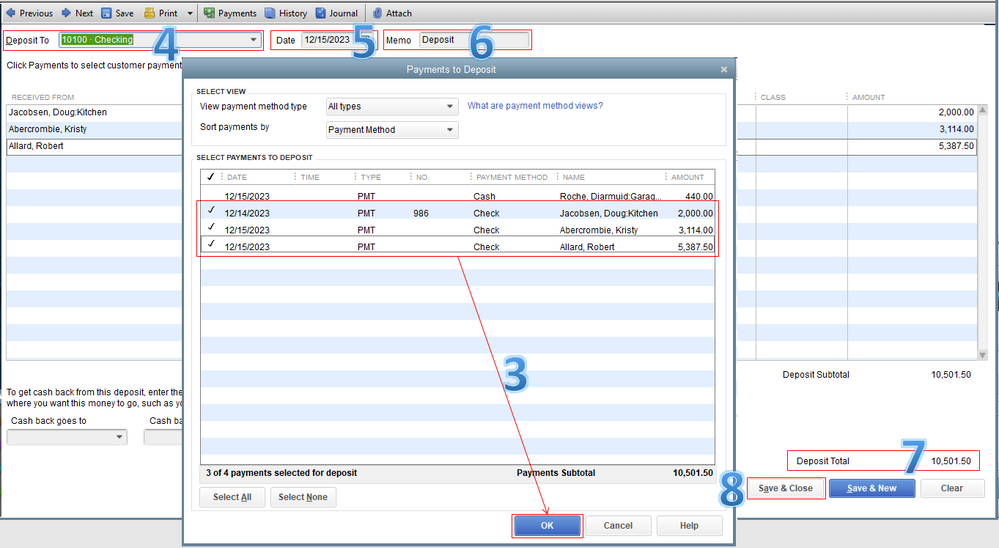
Furthermore, I'd suggest running the Deposit Detail report. This lets you view all your deposits and their associated transactions within a particular period. Just go to Reports from the top menu. Then, choose this report from the Banking section as seen in the screenshot below.
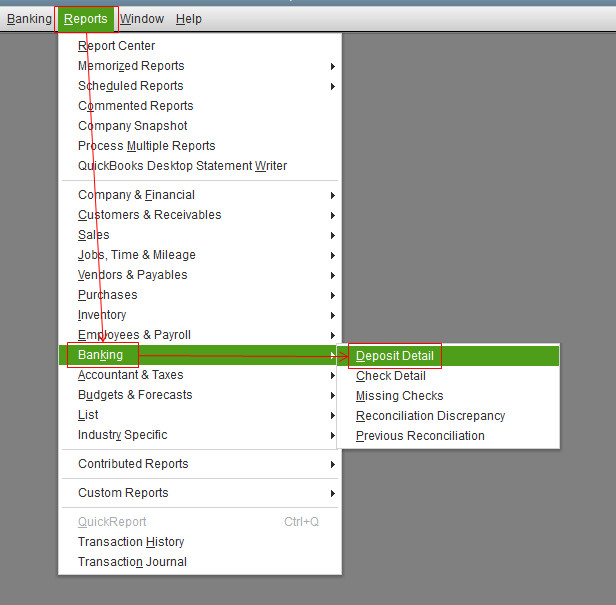
I'll be right here to help if there's anything else you need. Enjoy the rest of your day, @ffice146.