Turn on suggestions
Auto-suggest helps you quickly narrow down your search results by suggesting possible matches as you type.
Showing results for
Get 50% OFF QuickBooks for 3 months*
Buy nowif you log in as the accountant, in the accountant tools there is a reclassify function
Sorry, can you tell me where the accountant tools are? And just remember, I'm on Desktop, not Online.
Thanks for your help!
Hi safariguy.
I'm happy to help, follow along below:
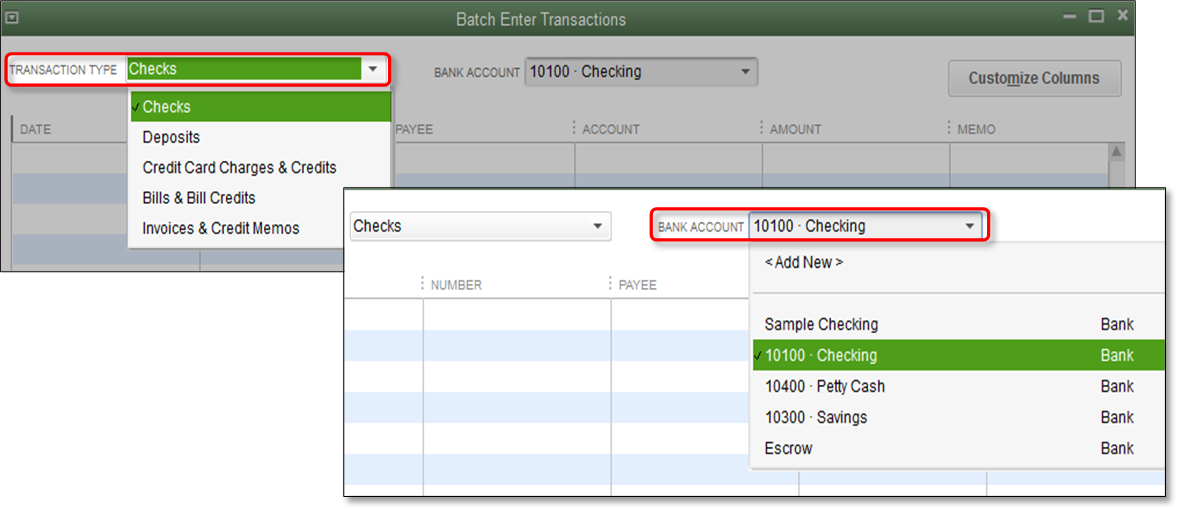
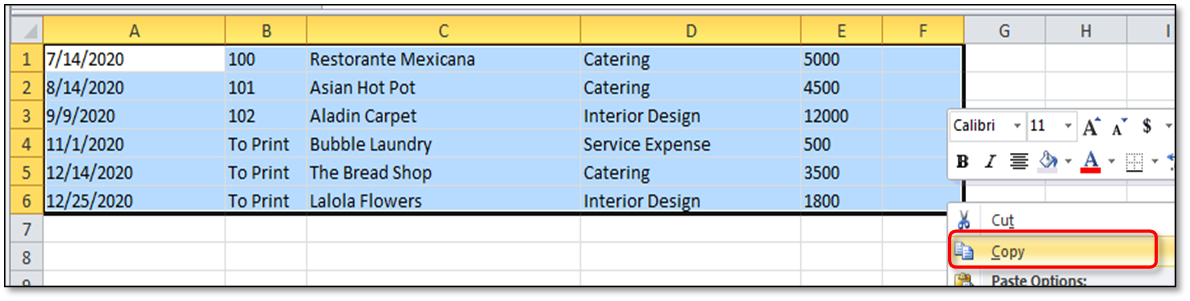
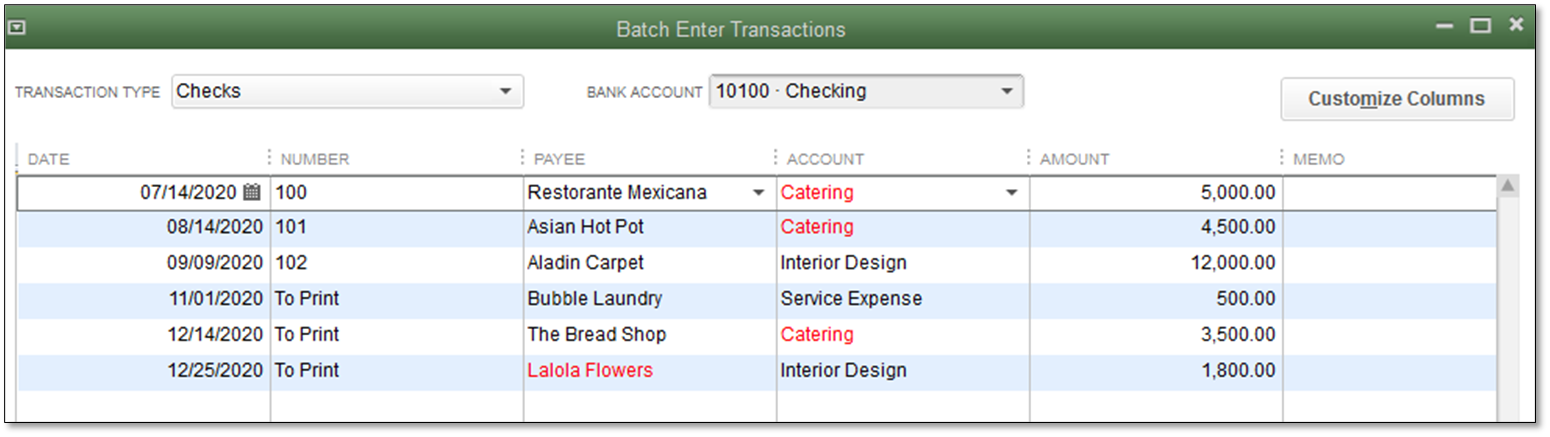
I want to add multiple split lines on my transaction
Split transactions allows you to add a single or more additional split lines to a transaction.
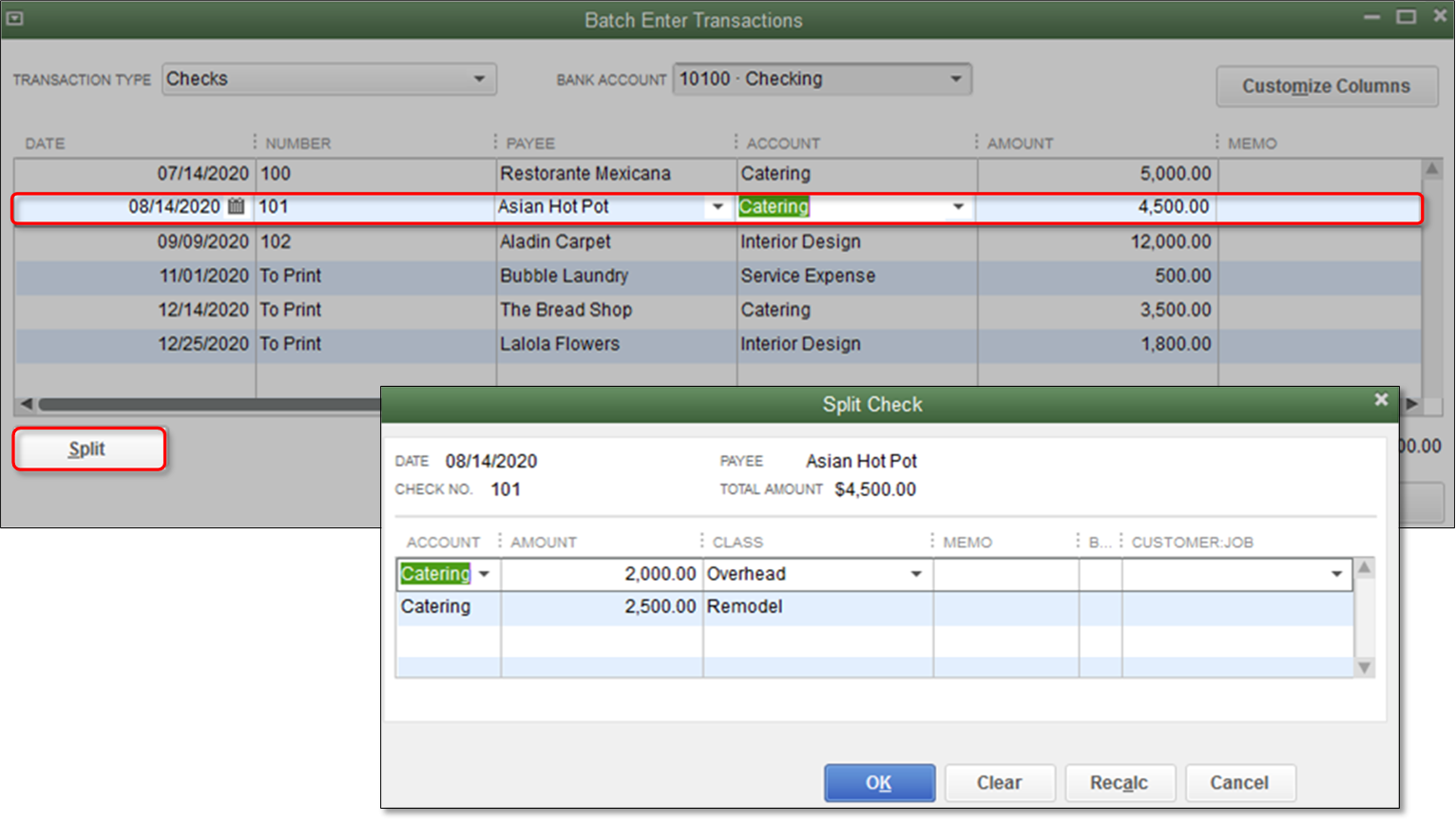
You can find these steps as well as much more information at the following article: Enter batch transactions.
If you have any other questions or concerns, feel free to post down below, thank you for your time and have a nice weekend.
I'm sorry, I'm feeling pretty inept here. I don't see an accountant menu. When I search for "batch enter" the results say I don't have the QBA Subscription feature available (see attachment).
Thanks for your help. I hope we can figure this out...
Hello there, @safariguy!
The Accountant menu is one of the menus located on top portion when you open the QuickBooks. I'll show you via the screenshot below.
Lastly, here's an article you can read which may come in handy for your future tasks: Copy multiple transactions from one company file to another.
Keep me updated in the comments if you have any other concerns. I'll be here to lend a hand.
That 'accountant' tab is just not on my menu for some reason. I created an additional user file for myself and made myself an accountant but when I try to unlock the accountant toolbox, I sign in and get the message "License Not Found." I guess I have the wrong edition of Quickbooks?? Or maybe I'm signed in to QB with the wrong profile?
thanks again for your help.
I can see from your screenshot that you have the regular QuickBooks Premiere, safariguy.
The Accountant menu is only available in the QuickBooks Account Desktop. You can get your license from this link in case you want to get this version: https://quickbooks.intuit.com/accountants/products-solutions/accounting/desktop/.
In the meantime, you can open each transaction and change the assigned class. Let me also share this article that can help you customize your report by class: Filter, sort or total reports by Class.
As always, you can visit us again in the Community if you need anything else.
You may need a 3rd party tool to do so if you are not using QBD Premier Accountant.
I was able to do this all the time in the online version. I wanted more power so I went for the desktop enterprise version. Turns you you can pay more and get less. I can't batch edit anymore. (unless I have the accountant version or go back to the online version which I will never do)
Another option, switch to Premier Accountant. You can purchase QBD 2022 Premier Accountant edition with the one time license.
I purchased Quickbooks Premier 2021 back in august of 2021. Can I switch to the "accounting" version or do I need to repurchase it? Where can I go to see the pricing for this if I can't switch between my current version and the accounting version?
QB Desktop Premier and QB Desktop (Premier) Accountant are two different products. You can buy the 2021 version for a lower price than 2022.
Do I need to be an accountant to get this version?
No. Anyone can purchase it. Contact us in private for assistance.


You have clicked a link to a site outside of the QuickBooks or ProFile Communities. By clicking "Continue", you will leave the community and be taken to that site instead.
For more information visit our Security Center or to report suspicious websites you can contact us here