Nice question, plvick-outlook-c.
When you delete a bank account in QuickBooks Self-Employed (QBSE), all related transactions will also be deleted from its history.
If you decide to delete the account, I can share the steps on how you do it:
- Select the profile icon and then Bank Accounts.
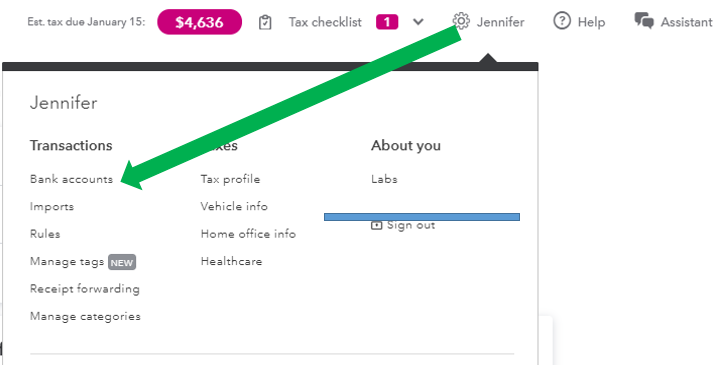
- Find the account you want to delete.
- Select the trash icon in that section.
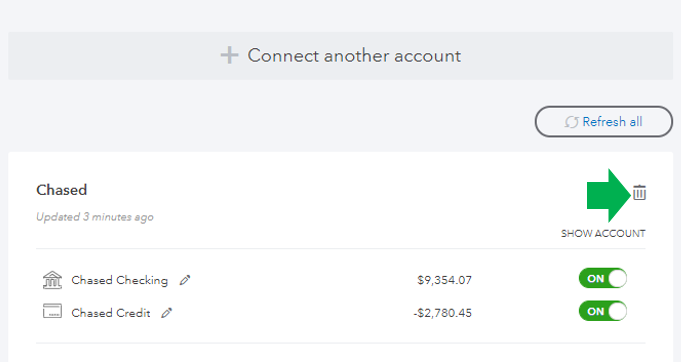
- Type “DELETE” and select Delete to confirm.
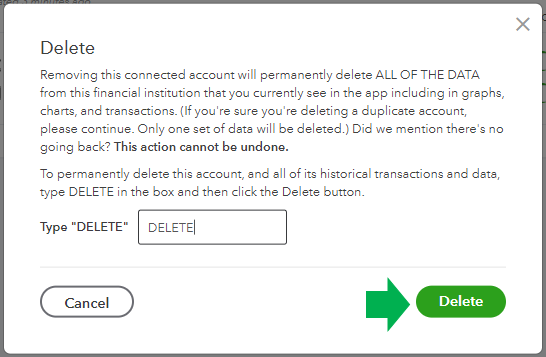
However, if you don't want to delete the corresponding data from the account, you may consider hiding the account instead. This stops QuickBooks from downloading new transactions while keeping all the existing data.
Here's how:
- Select the profile icon and then Bank Accounts.
- Find the account you want to hide.
- In the Show Account section, select the toggle to OFF.
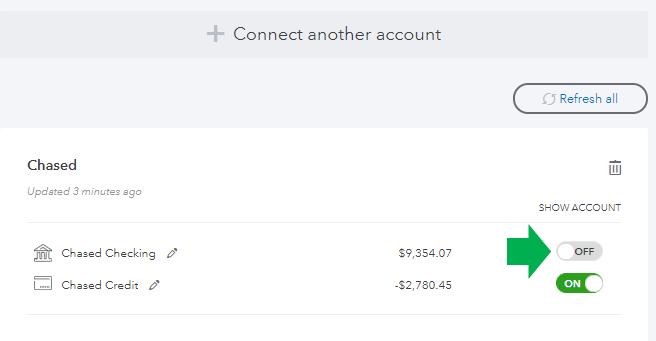
You'll want to know more about deleting bank accounts and data in QBSE through this article: Delete bank and transaction data in QuickBooks Self-Employed.
In case you want to restore the deleted account, you may need to make corrections to journal entries and balances. If you're unsure, check with your accounting professional before deleting an account. You can also find an accountant by clicking on this link: Find an accountant.
The Community is always open if you have other questions. I'll be around to help. Wishing you a great day ahead!