Hi there, kristit73,
I've received a report that some Capital One Bank users are receiving errors in QuickBooks Online.
Our Online Banking Team is currently working with your financial institution to get this resolved. I highly suggest contacting our QuickBooks Online Support Team so they can add your account to the investigation. This way, you'll be able to receive updates regarding the issue via email.
Contact us through your product
- Sign in to your QuickBooks Online company.
- Go to Help (?).
- Click Contact Us.
- Enter your concern, then select Let's talk.
- Choose Start a chat to connect with a support expert.
For now, you'll want to download transactions using a CSV file from your bank. Then, manually import them to QuickBooks Online. This will help ensure you don't miss any record in your books while waiting for a fix.
The following steps mentioned below will guide you through:
- Select Banking from the left navigation bar.
- Click the blue tile for Capital One Bank.
- Select the Update ▼, then File upload.
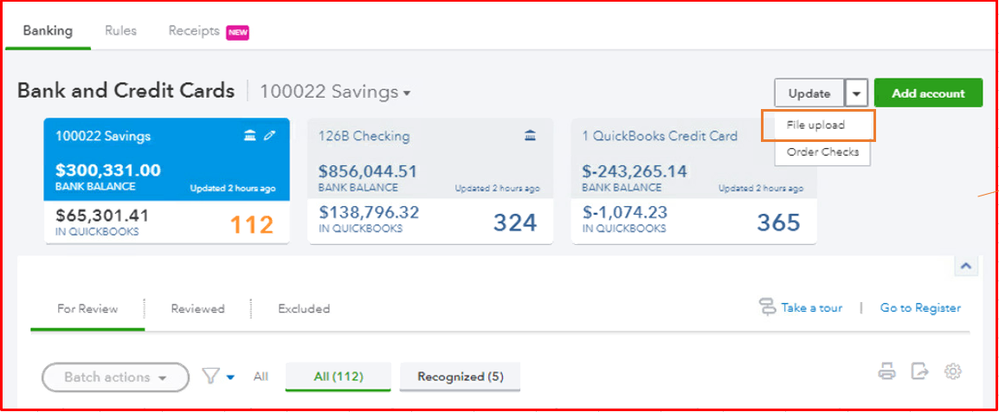
- Click Browse and select the file you downloaded from your bank, then select Next.
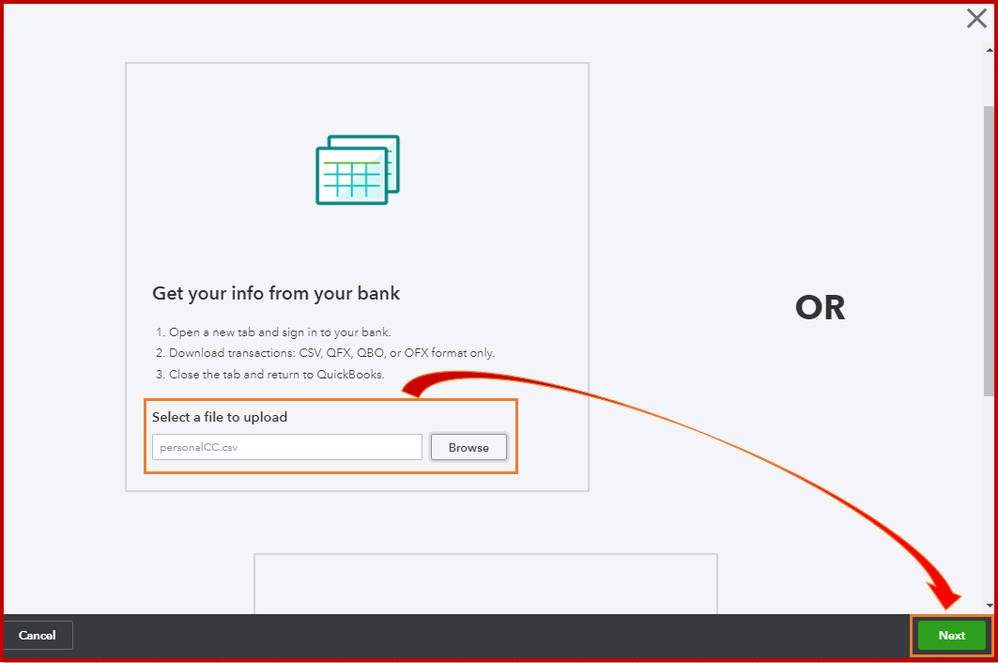
- If you're getting an error during the process, see the Fix bank upload page for troubleshooting steps.
- From the QuickBooks account ▼ drop-down menu, select Capital One Bank, then click Next.
- Match the columns on the file with the banking fields in QuickBooks, then select Next.
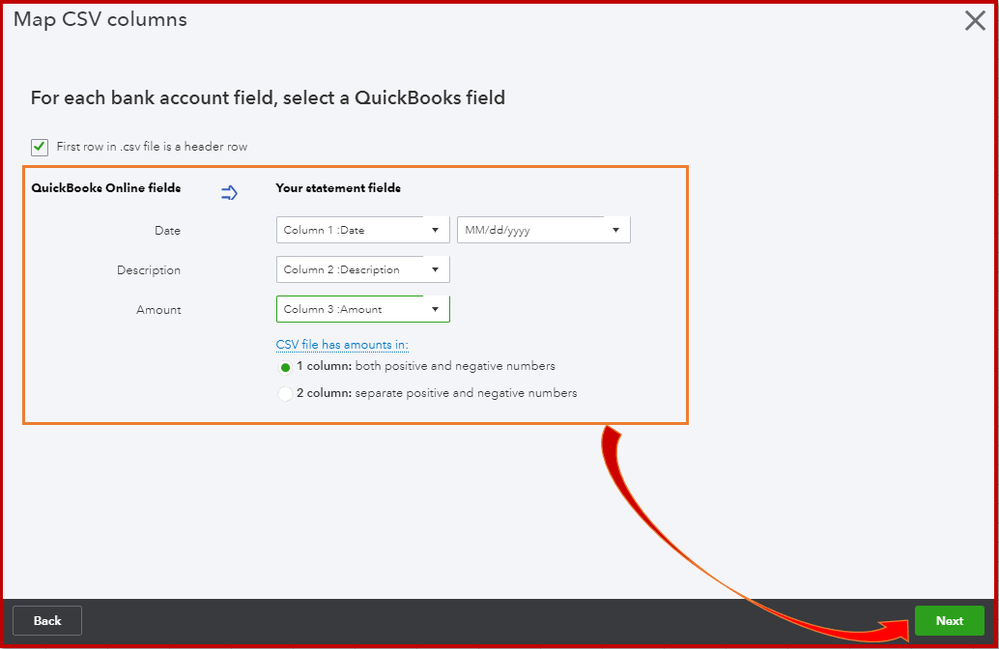
- When you’re ready, select Let's go.
You can then match, categorize, and add those transactions to your register.
I'd appreciate your patience and understanding while we look into this. Feel free to post again if there's anything else I can help you today.