Turn on suggestions
Auto-suggest helps you quickly narrow down your search results by suggesting possible matches as you type.
Showing results for
Hello there, @mistressnaamit.
You'd want to make sure to enable the import work trips from Google option. I can guide you on how to do it.
Once completed, you can try exporting your trips from your Google Timeline file and import it into QuickBooks Self-Employed.
You can follow step 2 in this article to complete the importing process: Import Google Timeline trips into QuickBooks Self-Employed.
Also, I've added these articles as an additional reference in managing your tracked mileage:
You can always add a comment below if you have any other questions. I'm a post away to help. Wishing you a good one!
I have followed these steps many times over many months now and they do not work.
Just pulled a fresh copy of my timeline and QB import again gave the same error.
"Oops something's up
Thanks for the clarification and prompt reply, @mistressnaamit.
Let me direct you to the right support available so this gets addressed right away.
I recommend contacting our Support team to isolate this issue. They have the necessary tools to securely check your account and investigate the reason why you’re unable to import your Google Timeline files.
In the meantime, let’s manually add those trips to your QuickBooks Self-Employed (QBSE) account. Let me guide you how:
You can also check this article for more details: Manually track mileage in QuickBooks Self-Employed.
I’m also adding these links that you can read for future reference in managing your mileage effectively:
Once everything is settled, you’ll want to check this article for additional reference in: Importing Google Timeline trips into QBSE.
I’ll be around whenever you need assistance managing your trips in QBSE. Just leave a reply below and I sprint back into action.
Same issue here. I thanking God for the solution to the issue in Jesus' name...Amen. Peace, Love, and God Bless!!!!!!
You're always welcome, @bgoldman-plgb.
I'm glad the solutions provided in this thread help you fix your issue.
In case you want to learn some tips and tricks in managing your account, visit our QuickBooks Support page. Here, you can read some of our articles for future guidance.
You're always welcome to get back to me whenever you need help managing your QuickBooks Self-Employed (QBSE). I'll be more than happy to work with you. Keep safe and God Bless!
JasroV - Thanks for responding but please understand I'm thanking God in expectation of a fix to the present unresolved issue where I receive a dialog box that says:
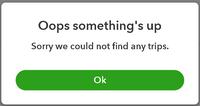
With God's awesome power I'm sure he'll make a way for you and your team to resolve this issue. Thanks. Peace, Love, and God Bless.
Thanks for clarifying, @bgoldman-plgb. Let me help you get your mileage tracker working again.
There could be some updates on your mobile device that disable the QuickBooks Self-Employed app’s ability to track mileage. Another factor that may cause the mileage tracking not to work is:
To make sure that your trips are tracked regularly and accurately. I'd suggest you check your phone's settings first. Here are some pointers that can help in fixing your mileage tracker:
After checking these things, let’s log out and log back in to re-establish the connection.
I've got you an article with detailed troubleshooting steps when encountering problems with tracking miles: Fix mileage tracking issues in QBSE.
Just in case, you can follow my peer's suggestions to manually track mileage in QBSE.
Feel free to message again if you have additional questions about tracking your mileage. I'm here to lend a hand.
Was this ever resolved? I'm having the same problem. Cannot find anything online that shares it was solved for someone.
Hi there, @Realtor3221.
It's a pleasure to have you here in the Community space, @Realtor3221. I understand the urgency of this matter. I'll ensure you get the help you need.
You appear to have made two posts in the Community with the same concern. We already provided an answer to your first post. You may refer to this link to review the solution to your concern.
To learn how to record business miles for one or more vehicles, you can click here.
If you have a hard time navigating some of the feature in QuickBooks Self-Employed. I'm always around to help you out. Take good care!
I have been having the same issue. Just spent 40 minutes on the phone with customer support and they acted like I was crazy for having this problem.
Thousands of miles I'll have to manually add to my reports now because the Intuit team is too incompetent to fix this.
DO NOT USE QUICKBOOKS SELF EMPLOYED IF YOU ARE READING THIS
I see this has been an issue since 2020, so I'll have to second this shoot down of QBSE. If QB won't resolve the issue, they should take down the "option" to upload the data all together or compensate everyone that listens to their, "well, add the trips manually". I don't think they understand the volume of trips that people are looking to upload.
Hi there, CrankyJim. I understand that you're having challenges adding your trips to your mileage. I can guide you through importing your trips from Google to your QuickBooks Self-Employed (QBSE) account.
For better assistance, I would appreciate it if you could provide us with more information on what error you're experiencing.
However, if want to import trips into your QuickBooks Self-Employed account, here's how:
Furthermore, you can visit these article for your guidance:
If you still have concerns about adding your trips to QBSE, don't hesitate to comment. I'm always here to help you.
. . . Answering shy of 2 years later and including "manually enter your trips" as an option to a post mentioning that it is not practical.... tell me you are not listening to your customers without saying you are not listening.
Don't worry, in those 2 years another company picked up the fumble. Thank you for your time.



You have clicked a link to a site outside of the QuickBooks or ProFile Communities. By clicking "Continue", you will leave the community and be taken to that site instead.
For more information visit our Security Center or to report suspicious websites you can contact us here