Hello gochoa66,
Let me share some details about deleting data in QuickBooks Online.
While we don't have an option to delete all transactions in a specific period, I can provide you some workarounds.
- You can wipe out data from your QuickBooks Online file and start with new. However, this feature is only available for less than 60 days accounts.
- For account that has been active for more than 60 days, you will have to cancel your current account and start a new one.
Check out this article for more information: Deleting online data and starting over.
If these options don't suit your needs, you can run the Audit Log. This report logs all the transactions and activities in QuickBooks Online. From there, you'll have to manually delete each transaction.
- Click the Gear Icon at the top right.
- Select Audit Log (see the screenshot below).
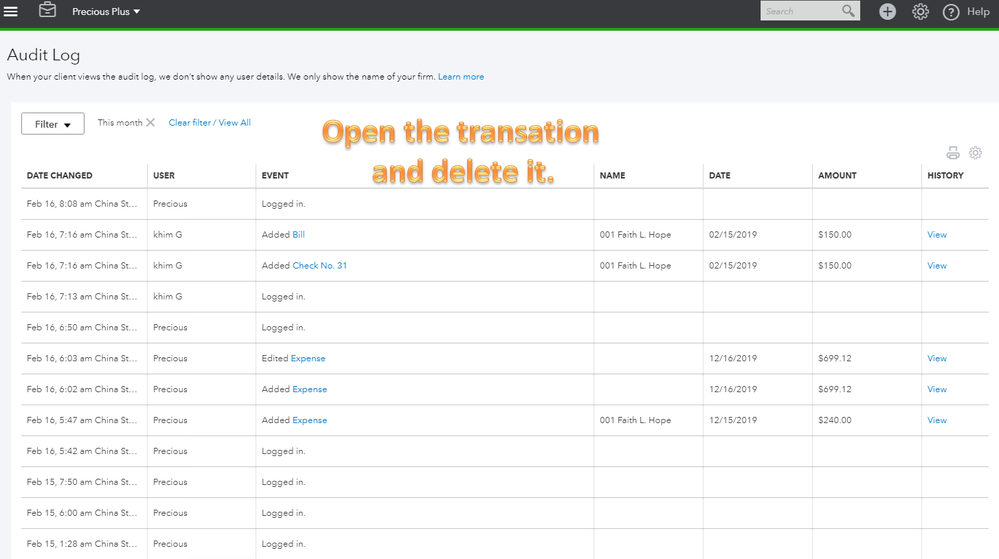
I'd appreciate if you can update me on how it goes. I'll be here if there's anything else you need. Wishing you continued success.