Turn on suggestions
Auto-suggest helps you quickly narrow down your search results by suggesting possible matches as you type.
Showing results for
Get 50% OFF QuickBooks for 3 months*
Buy nowI’ve come to the forum Again for the same type of great Recommendations I have received in the past.
I've been using Bank rules when my transactions are down loaded from the bank. This works just fine, not a problem
However currently I am manually typing in years old transactions, not available through a bank download.
My question is, what are the steps to auto-fill accounts category in the check register while typing in payee?
I type in the date, check # then Payee. I would like the account category to auto fill.
I have tried editing payee name and adding account in the edit name form but it does not work, in that the account field does not auto fill.
I have also gone to "Banking"/”write checks”, and inserted account number where requested, this also doesn't work.
I have just spent exactly an hour with two QB Reps trying to find out, If auto-fill while Manually inserting transactions into check register is possible.
After answering questions like, How long have you been using QuickBooks? - How many users do you have? - How many employees do you have? - Would it be convenient for you to access your QuickBooks files from anywhere and anytime?
Then he went on with, Your success is very important to us. We just want to check if you are on track in maximizing your product and if your version is the right fit for your business.
We’ve now been into this question for 31 minutes. I ask again, Let’s try to start from the beginning. Can you provide to me steps to auto-fill accounts category into the register by typing in payee? Is this an option that is available in QuickBooks 2019 desktop version?
He then lets me know my” Premiere version is a stand-alone version, whatever that is, and I would need to Purchase QuickBooks Pro Plus 2022 . QuickBooks Online versions so that we can walk you in every step of the way in configuring this out for you.”
Solved! Go to Solution.
Hello there, @mox.
Thanks for sharing the steps you've done and the detailed information about your concern. I'm here to answer your question about auto-fill in QuickBooks Desktop (QBDT).
In QBDT, you can turn on the auto-recall feature in the Preferences. This will automatically fill in or recall the transaction information you've entered.
Here's how to do it:

Once done, go back to the check register and try to enter a transaction first. After that, the information will be recalled once you enter the next transaction under the same name.
In case you have any other QuickBooks concerns in the future, you can always check our help articles: QuickBooks Desktop Help articles.
Stay posted if you have any other questions about the auto-recall feature by adding a comment below. I'm just a post away to assist you.
Hello there, @mox.
Thanks for sharing the steps you've done and the detailed information about your concern. I'm here to answer your question about auto-fill in QuickBooks Desktop (QBDT).
In QBDT, you can turn on the auto-recall feature in the Preferences. This will automatically fill in or recall the transaction information you've entered.
Here's how to do it:

Once done, go back to the check register and try to enter a transaction first. After that, the information will be recalled once you enter the next transaction under the same name.
In case you have any other QuickBooks concerns in the future, you can always check our help articles: QuickBooks Desktop Help articles.
Stay posted if you have any other questions about the auto-recall feature by adding a comment below. I'm just a post away to assist you.
Thank so much Fritz.
I knew it had to be simply a few key strokes.
Mox
Hi again Fritz, I've been flying through my transactions input thanks to you. I have also been able to simply right click on a posted transaction, go down popup list and click on memorize check, works fine. However the steps above are not working for deposits. Also when I right click on an old deposit transaction go down popup list and click on memorize deposit this also does not work. Might I have something about deposits "turned of"?
Thanks in advance
Mox
Thanks for getting back to us, @mox. I'm here to help with recording deposits.
The Auto-recall feature is primarily used to fill out information when entering a bill, writing a check, or recording a credit card charge. It can also be used to select a Location automatically for an invoice or sales receipt. For further information on this, I recommend the following article: How to use auto-recall to pre-fill transactions.
I'd just like a little information. What transaction are you trying to create? As my colleagues mentioned, the auto-fill feature is only applicable when creating a bill or recording a credit card charge, and writing a check.
If you're creating one of these transactions, we'll have to try a few steps to resolve this unexpected behavior.
To start with, let's access QuickBooks Online using a private/incognito window. This is the best place to determine web issues. These are the keyboard shortcuts:
If details are auto-populating, go back to the main browser, then clear the cache. Clearing them is part of browser hygiene. This is to prevent the browser or program to behave differently.
The Community will always have your back if you need anything else with managing your bank deposits. I'm always here to help.
Thanks Lolly for your information. And for the link but I am running QBDT, so your link won't help.
The transactions I'm now trying to memorize are Deposits. You state, "The Auto-recall feature is primarily used to fill out information when entering a bill, writing a check, or recording a credit card charge" I guess then that Memorizing a deposit is not possible. Wacky thing is, there is a Memorize Deposit Button when I right click on my already inputted Deposit Transaction. after I click it a memo comes up that says, " already in memorized Transaction list". However it will not auto-fill when I attempt the new deposit transaction
Welcome back to the Community, mox.
I appreciate you for adding more details about your concern. This will guide us on how to get the memorized deposit to work.
When you automate the information for your deposit, let’s make sure to set it as a recurring transaction. This way, you’ll no longer have to manually enter the same entry. Please know that using the feature applies if you regularly record the same deposits.
Let me help make sure your transaction is properly set up in the company file. Here’s how:
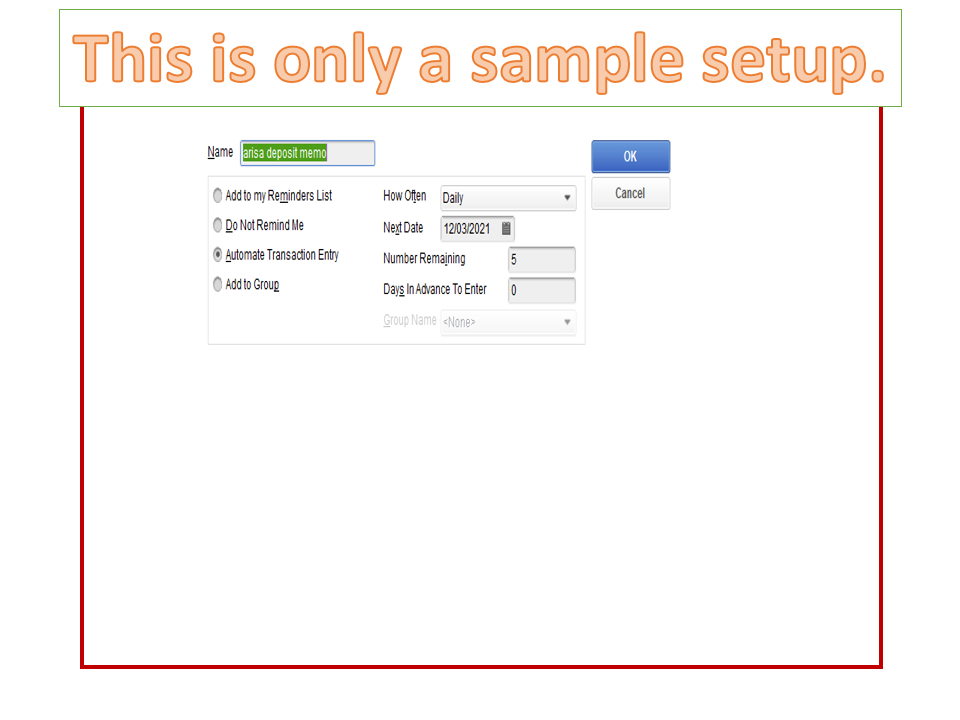
Once done, you’ll get a pop-up window stating that you have memorized transactions to be entered. You’ll have to choose Enter Checked Now or Enter All Later. 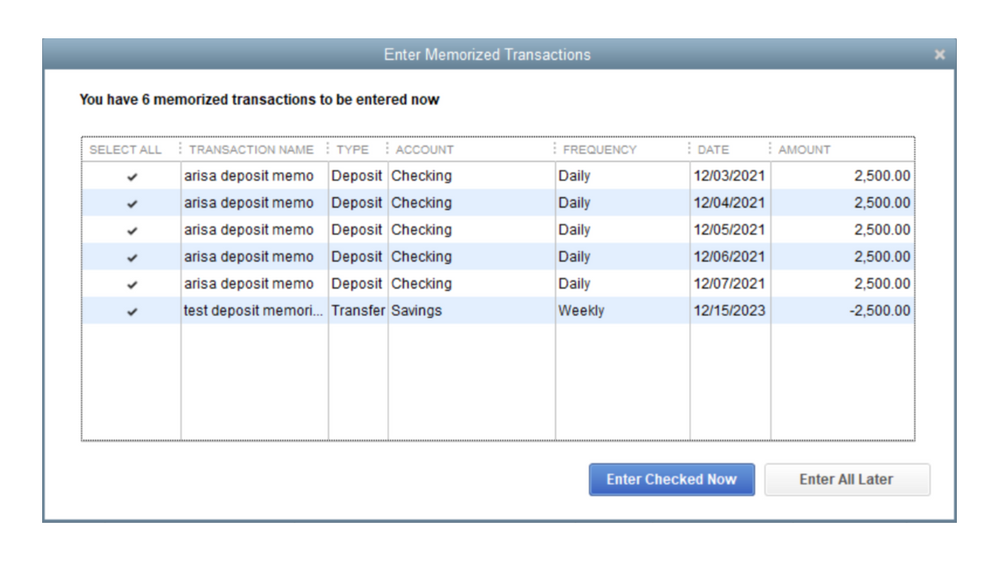
When you enter a deposit in the Make Deposit screen, you still have to manually enter the information for the entry. If you’ve already created one, the Payments to Deposit window will show up. From there, choose the one you’re working on.
For additional resources, the following resource will guide you on how to manage repeating entries: Create, edit, or delete memorized transactions. It includes instructions on how to add a memorized transaction, delete one, and create a memorized group to name a few.
Keep me posted if you still have questions about automating the information on your deposits. I’ll be glad to answer them for you. Enjoy the rest of your day.
Thanks Rasa for giving it a try. The deposit isn't actually a truly "Recurring" deposit the only same part is where it comes form . Deposits are of different amounts and could come on any day. What you have laid out is so over my head. But thanks. I've been able to do a couple work-arounds to make entering deposits easier and faster. Over the last three days
I been able to complete my uploading of years of transactions for my mother in law. now completed.
Thanks All !


You have clicked a link to a site outside of the QuickBooks or ProFile Communities. By clicking "Continue", you will leave the community and be taken to that site instead.
For more information visit our Security Center or to report suspicious websites you can contact us here