Turn on suggestions
Auto-suggest helps you quickly narrow down your search results by suggesting possible matches as you type.
Showing results for
Get 50% OFF QuickBooks for 3 months*
Buy nowSolved! Go to Solution.
Good day, @djavia3-gmail-co.
My colleague has already addressed your concern from a different thread. You can check this link for your reference: https://quickbooks.intuit.com/learn-support/en-us/banking/re-is-there-a-way-to-categorize-zelle-tran...
Don't hesitate to post here if you still have concerns with your banking transaction in QuickBooks Online. Enjoy your day.
Good day, @djavia3-gmail-co.
My colleague has already addressed your concern from a different thread. You can check this link for your reference: https://quickbooks.intuit.com/learn-support/en-us/banking/re-is-there-a-way-to-categorize-zelle-tran...
Don't hesitate to post here if you still have concerns with your banking transaction in QuickBooks Online. Enjoy your day.
Hi. It's not working for transactions from 2022. It isn't letting me change the category for those. Same thing if I applied a rule. It's working for 2023, buy not retroactively to 2022.
I can't access your colleague's post about categorizing Zelle posts. I have online and desktop quickbooks.
My bank feed is categorizing them a transfer from a different bank, although they're actually income from a client.
Thanks for joining the Community and getting involved with this thread, GGourmands.
If you need to re-categorize a transaction downloaded from your bank, you can do so from the Bank transactions screen in QuickBooks Online (QBO).
Here's how:
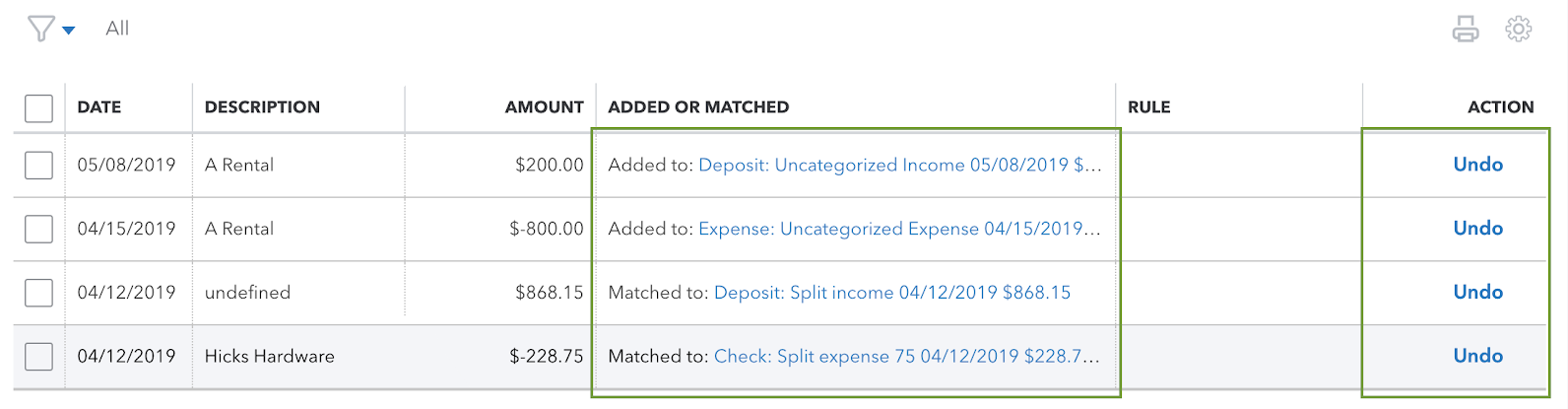
In QuickBooks Desktop (QBDT), your steps for uncategorizing transactions will be a bit different. You can refer to our How to categorize transactions & set rules article for detailed information on categorizing transactions.
I'd also recommend making sure there's no active rules in either product causing transactions to be categorized automatically as transfers instead of income:
If there's any questions, I'm just a post away. Have an awesome Monday!



You have clicked a link to a site outside of the QuickBooks or ProFile Communities. By clicking "Continue", you will leave the community and be taken to that site instead.
For more information visit our Security Center or to report suspicious websites you can contact us here