Turn on suggestions
Auto-suggest helps you quickly narrow down your search results by suggesting possible matches as you type.
Showing results for
Get 50% OFF QuickBooks for 3 months*
Buy nowThanks for bringing this to our attention, Kristinhasty. It is essential to ensure that your bank feeds work seamlessly without any issues.
While we are aware of a potential issue affecting Wells Fargo Vantage bank feeds in QuickBooks Online, the nature and resolution depend on the specific error or situation you're experiencing. To help me provide the best possible support, could you please share more details about your experience?
Are you seeing any specific error code or messages in your bank feed?
Have you recently changed your Wells Fargo Vantage login credentials or account settings? Sometimes, a simple password change can block the connection until it's re-authorized. Ensure that your QuickBooks Online has the same information.
When was the last time the bank feed successfully updated? Knowing this can give us a clue as to when the issue started.
In the meantime, I recommend logging in to your Wells Fargo Vantage account directly to see if there are any messages, security alerts, or actions required on your dashboard.
If everything is fine on their end, manually update your Wells Fargo account in QuickBooks Online to refresh the connection and retrieve any missing transactions.
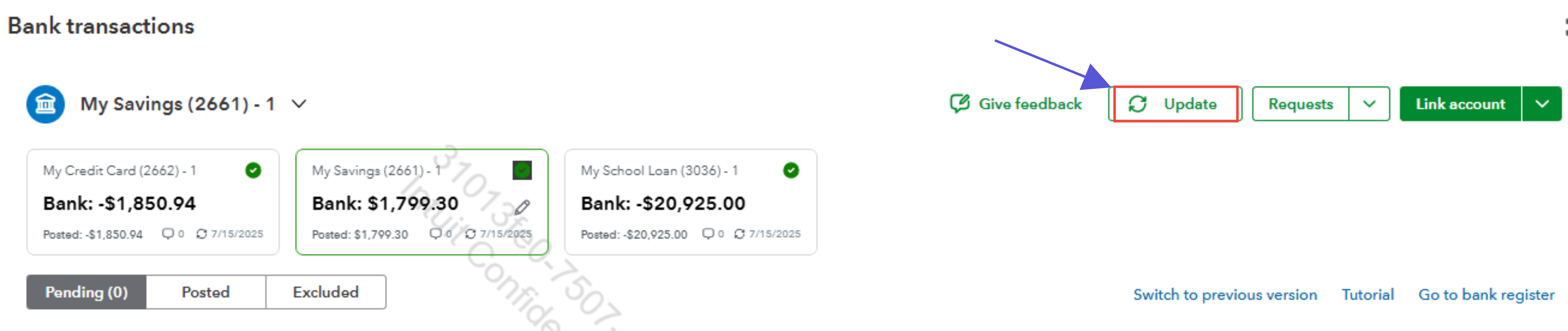
I look forward to your response. Please reply below with any questions or concerns.
Thank you for letting us know about error 324 with your Wells Fargo Vantage account in QuickBooks Online (QBO), mwood. Let’s go through the recommended troubleshooting steps to help you reconnect and quickly resume downloading transactions.
Error 324 indicates that QuickBooks is unable to locate the account you set up when attempting to connect to your bank’s website. This could happen due to the following reasons:
You can start fixing this by renaming accounts with identical names to avoid confusion. To do this, here's how:


After that, update and check your connection in QBO. For a detailed step-by-step guide, refer to this article: Fix banking error 324. It also provides instructions on disconnecting and reconnecting your new bank account number.
Also, enhance your QuickBooks experience by partnering with our QuickBooks Live Expert Assisted team. With their expertise, you can simplify processes, boost productivity, and receive personalized guidance tailored to your business’s specific requirements.
We’ll be right here to assist you further if you need additional help with your bank connection in QuickBooks.



You have clicked a link to a site outside of the QuickBooks or ProFile Communities. By clicking "Continue", you will leave the community and be taken to that site instead.
For more information visit our Security Center or to report suspicious websites you can contact us here