Turn on suggestions
Auto-suggest helps you quickly narrow down your search results by suggesting possible matches as you type.
Showing results for
I’ll make sure these transactions will be entered in QuickBooks, @WorldWiseTutoring.
I’d be happy to share some information to get your issue resolved.
QuickBooks Online banking downloads 90 days of your recent transactions automatically once connected. Since these events are from your past months, we can utilize the Webconnect tool to import them.
Here’s how:
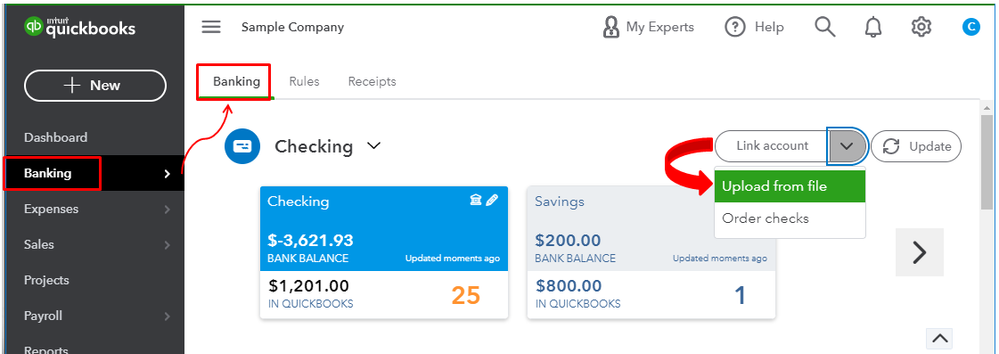
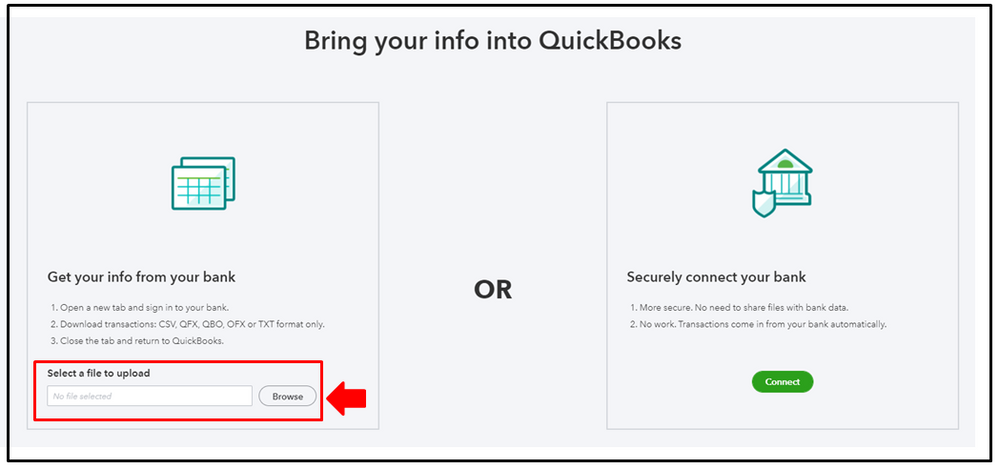
You can use this reference in the future about categorizing and matching online transactions. It contains complete instructions and troubleshooting steps in case QuickBooks matches the incorrect event.
Keep me posted if you have any other questions with banking. I’m always here to help further.
I followed these directions. But when I try to load the file, I get the error message "Error while reading the file. Verify that file type is CSV."
Thanks for coming back to the Community, WorldWiseTutoring.
I appreciate for adding more information about your concern. Let’s review the mapping and settings of the CSV file so you can seamlessly import the transactions.
When importing bank entries, QuickBooks requires either 3 or 4 columns. If an incorrectly formatted file is uploaded, the option will gray out, or you will receive an error.
Make sure that it doesn’t break the following formatting restrictions.
After reviewing the template, you can now import your Chase transactions. I suggest following the solution shared by my colleague above.
For your other concerns, make sure the transactions transferred are the ones that are missing (4/28/20 - 8/2/20) to avoid duplication. By the time you download them into QuickBooks, you’ll have to manually select the correct posting account (checking or credit card). Also, the entries will not override the categorized or reconciled ones as long they’re not yet added to the account.
I’m adding links to guide you on how to move past banking issues and tips to successfully bring in entries via CSV.
Reach out to me if you have additional questions while working in QBO. I'm always ready to lend a helping hand.



You have clicked a link to a site outside of the QuickBooks or ProFile Communities. By clicking "Continue", you will leave the community and be taken to that site instead.
For more information visit our Security Center or to report suspicious websites you can contact us here