Turn on suggestions
Auto-suggest helps you quickly narrow down your search results by suggesting possible matches as you type.
Showing results for
Get 50% OFF QuickBooks for 3 months*
Buy nowI converted from Desktop to Online at the end of May. I had only reconciled my bank account through March. When I reconciled my bank account in Online, there were a few March items showing as unreconciled that were reconciled in March. What is the best way to fix this?
Solved! Go to Solution.
Hello there, @m_seale. Let me guide you on the best way to fix your unreconciled transactions after converting from QuickBooks Desktop (QBDT) to QuickBooks Online (QBO).
When you convert your data from QBDT to QBO, you may notice differences in how your books appear. This is due to the import limitations and feature differences between the two.
All your transactions that have been reconciled prior to the conversion process will have an R status in your register's cleared/checkmark column. Once you're seeing some unreconciled items, you'll have to manually reconcile them. To do this, here's how:
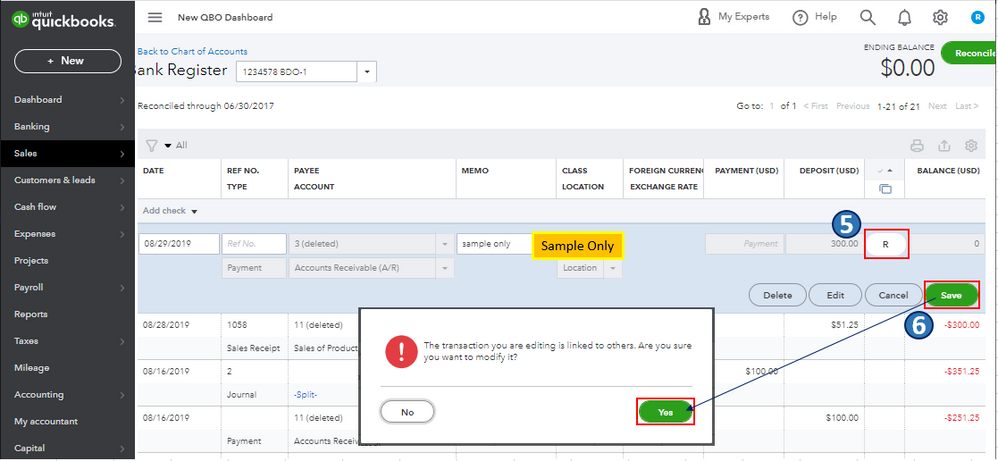
Once everything is fixed, you can finish reconciling your account. For more guidance, feel free to check out this article: Reconcile an account in QuickBooks Online.
Also, you may want to check out this article in case you need a reference to help you do or fix a reconciliation in QBO: Reconcile workflow in QuickBooks.
Please keep me posted on how it goes in the comments below. If you have other reconciliation concerns or questions about managing transactions in QBO, I'll gladly help. Take care, and I wish you continued success, @m_seale.
Hello there, @m_seale. Let me guide you on the best way to fix your unreconciled transactions after converting from QuickBooks Desktop (QBDT) to QuickBooks Online (QBO).
When you convert your data from QBDT to QBO, you may notice differences in how your books appear. This is due to the import limitations and feature differences between the two.
All your transactions that have been reconciled prior to the conversion process will have an R status in your register's cleared/checkmark column. Once you're seeing some unreconciled items, you'll have to manually reconcile them. To do this, here's how:
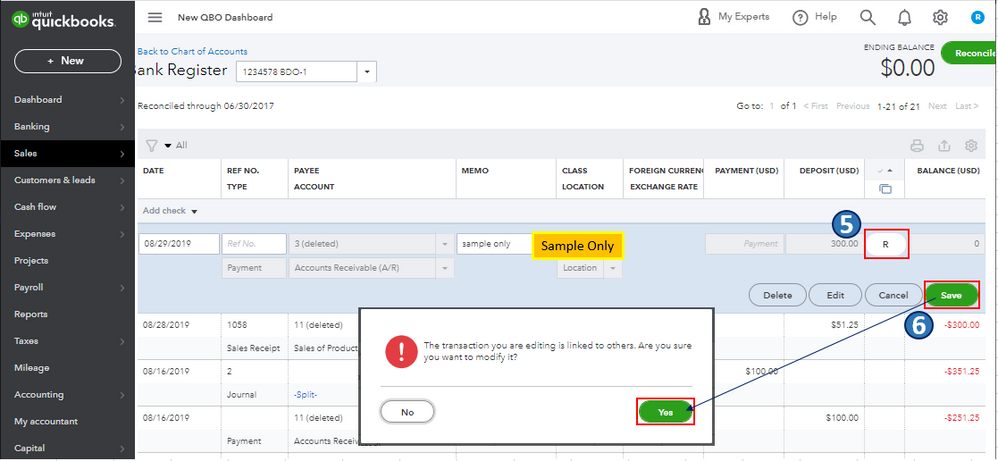
Once everything is fixed, you can finish reconciling your account. For more guidance, feel free to check out this article: Reconcile an account in QuickBooks Online.
Also, you may want to check out this article in case you need a reference to help you do or fix a reconciliation in QBO: Reconcile workflow in QuickBooks.
Please keep me posted on how it goes in the comments below. If you have other reconciliation concerns or questions about managing transactions in QBO, I'll gladly help. Take care, and I wish you continued success, @m_seale.


You have clicked a link to a site outside of the QuickBooks or ProFile Communities. By clicking "Continue", you will leave the community and be taken to that site instead.
For more information visit our Security Center or to report suspicious websites you can contact us here