Turn on suggestions
Auto-suggest helps you quickly narrow down your search results by suggesting possible matches as you type.
Showing results for
Get 50% OFF QuickBooks for 3 months*
Buy nowHello there,
We have currently 3 bank accounts - Main Operating Account and 2 sub-bank accounts. The Main Operating account is set up in QuickBooks and linked with the bank. Transactions are imported from the bank and are then categorized.
We wanted the remaining 2 bank accounts also set up in QuickBooks and then linked with the bank. For this purpose, we created a new bank account in QuickBooks chart of accounts and tried linking the same with the bank through the Banking tab in QuickBooks. While the connection was successful and transactions were imported, we noted that transactions from the main bank account where also brought in again to QuickBooks leading to duplication. In order to resolve this, we deleted connection with the bank for the new account. However, we note that in the Balance Sheet, the new account has a carrying opening balance. Could you assist with the following query :
1. How do we rectify the carrying opening balance appearing under the new bank account in the Balance Sheet?
2. How do we set up the additional 2 bank accounts in QuickBooks, link both with the bank and import transactions only that pertain to these accounts?
Thanks
Savita
Solved! Go to Solution.
Welcome back to the Community, hisavita-clearnexu.
I appreciate adding more details about your concern. We’ll have to go to the Chart of Accounts to edit the account. Let me help make sure the process is a breeze for you.
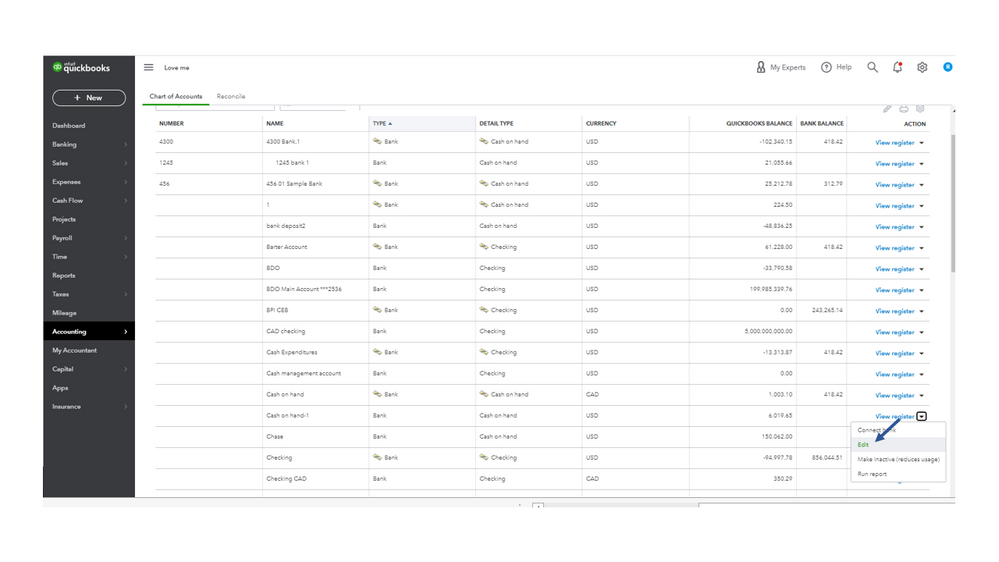
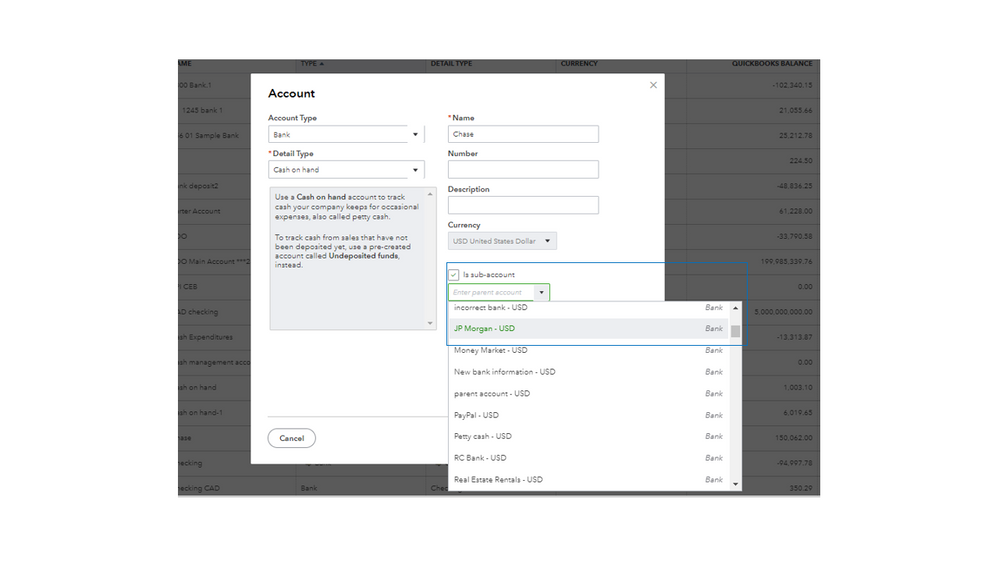
Let me share this article for more insights into this process. It includes instructions on how to switch an account to a sub-account status: How to change the type of an existing parent account or subaccount.
Additionally, this link contains topics about banking. From there, you’ll find articles that will guide you on how to manage any banking activities in QBO.
Don't hesitate to leave a comment below if you have other concerns. I’m more than happy to answer them for you. Enjoy the rest of the day.
I'd be glad to help and share some information regarding linking multiple bank accounts in QuickBooks Online, savita-clearnexu.
To rectify the carrying opening balance under the new bank account, you can edit Opening Balance Equity from the Chart of Accounts. Here's how:


However, if there's no opening balance, you can delete it to rectify the amount. On another hand, before setting up additional 2 bank accounts, check with your bank first and see how they send the downloaded transactions.
If the statements are downloaded to one account, connect only the parent account. If they are imported to the individual accounts, you can add the 2 as sub-accounts under the parent account and link them. Here's how to add a sub-account:


To learn more about setting up parent, sub-accounts and connecting them into online banking, see the recommended articles below:
About bank or credit card subaccount setup.
Create subaccounts in your chart of accounts in QuickBooks Online.
If there's anything else that I can help you find in QuickBooks Online, leave a comment below. I'd be happy to assist you further. Wishing you the best.
Thanks for the detailed note. I have already created one sub-account in our chart of account in QuickBooks. However, it was not defined as sub-account. Is there anyway I can edit the account set up to reflect this?
Regards
Savita
Welcome back to the Community, hisavita-clearnexu.
I appreciate adding more details about your concern. We’ll have to go to the Chart of Accounts to edit the account. Let me help make sure the process is a breeze for you.
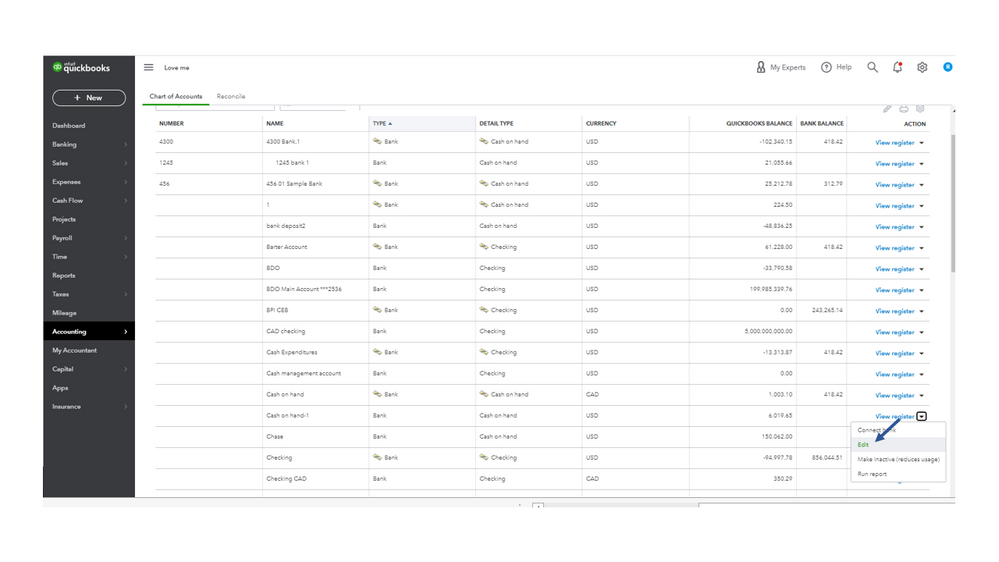
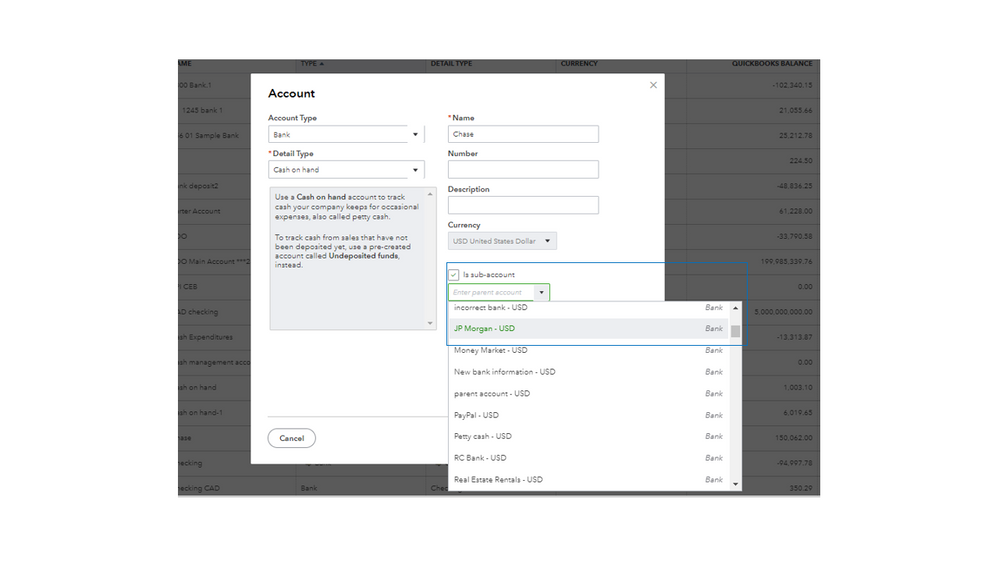
Let me share this article for more insights into this process. It includes instructions on how to switch an account to a sub-account status: How to change the type of an existing parent account or subaccount.
Additionally, this link contains topics about banking. From there, you’ll find articles that will guide you on how to manage any banking activities in QBO.
Don't hesitate to leave a comment below if you have other concerns. I’m more than happy to answer them for you. Enjoy the rest of the day.



You have clicked a link to a site outside of the QuickBooks or ProFile Communities. By clicking "Continue", you will leave the community and be taken to that site instead.
For more information visit our Security Center or to report suspicious websites you can contact us here