Turn on suggestions
Auto-suggest helps you quickly narrow down your search results by suggesting possible matches as you type.
Showing results for
Get 50% OFF QuickBooks for 3 months*
Buy nowIs it possible to match a downloaded bank deposit to lines in a journal entry? I record daily sales as one large journal entry and the cash and credit card deposits two of those lines. Is there a way to match those lines to the bank deposits? I can clear them manually during reconciliation but was hoping to save time by being able to match them from banking.
Hi there, anne.
I'm here to share information about matching bank deposits in QuickBooks Online (QBO).
Currently, the option to match downloaded bank transactions or deposits to a specific line item on a Journal Entry (JE) is unavailable in QBO. You can only match them with the entire JE.
I can see how having this option would be helpful for you and your business. We'd love to hear your input. I recommend leaving feedback to notify our engineers about the feature you need. This way, they can consider adding it in the future updates.
Here's how to send feedback:
You can track feature requests through the QuickBooks Online Feature Requests website.
For more information about managing and matching bank transactions in QBO, consider checking out this article: Categorize and match online bank transactions in QuickBooks Online.
I also recommend performing a reconciliation in a regular basis to ensure your account is balanced and accurate. You can refer to this article for future reference: Reconcile an account in QuickBooks Online.
Please leave a comment below if you have more questions about this or anything else. I'll be here to help. Take care.
We have a similar issue, and an additional question.
We use a POS that nightly, exports summary data to QBO via a Journal Entry to capture cash, checks, credit cards and charges. If we cannot match a deposit to a journal entry line item (checks and cash), what then do we do to clear the downloaded banking transaction?
Thank You
Chris
I can show you how to delete the transactions uploaded from your bank account in QuickBooks Online (QBO).
You can tick the box and then use the Exclude option in QuickBooks Online to delete all your downloaded bank transactions.
Here’s how:
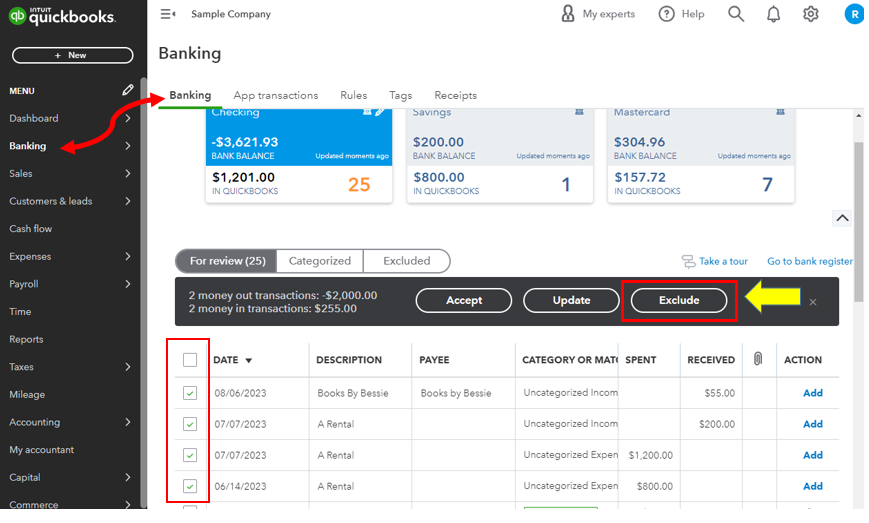
For more information on removing transactions, you can refer to this resource: Exclude a bank transaction you downloaded into QuickBooks Online.
I've added a link you can check. This will show you how to review and categorize the downloaded bank transactions: Categorize bank transactions in QBO.
Keep us posted if you still need help with your banking transactions. The Community is always here for you. Have a great day!
Has there been an update on this feature? I have the same issue where I trying to reconcile PayPal statements. The deposit shows on the checking account but I wanted to know how to match the deposit with a journal entry. Perhaps I should just trying importing a separate csv with only the deposit?
Thank you for participating in this thread, agclifton. I'm here to provide more information about matching bank deposits in QuickBooks Online (QBO).
Normally, we can match a journal entry to a downloaded deposit if the entry represents a money-in transaction and is of the same amount and date as the downloaded deposit. I suggest that you double-check the amount, date, and debit account of the journal entry to ensure it is indeed a money-in transaction for your checking account.
Here's how:
I'll leave this article for you to have more detailed steps in matching bank transactions: Match online bank transactions in QuickBooks Online
However, if you mean matching the deposit to a specific line to a journal entry, it isn't currently possible in QuickBooks Online (QBO). I suggest sending a feature request to our product developers to let them know about your request.
Here's how:
Once done, our designated team will review it. You can track your future requests through the QuickBooks Online Feature Requests website.
Regarding your concern, it isn't necessary to manually import a CSV file with only the deposit transaction. We base our records on the downloaded transactions and make adjustments as necessary in QBO. In this case, a journal entry was recorded.
In addition, you can check out this article to learn what to do if QuickBooks Online doesn't match your bank statement at the end of a reconciliation: Fix issues at the end of a reconciliation in QuickBooks Online
If you have further concerns with matching your bank transactions, feel free to leave a comment. I'm always here to help you. Take care.



You have clicked a link to a site outside of the QuickBooks or ProFile Communities. By clicking "Continue", you will leave the community and be taken to that site instead.
For more information visit our Security Center or to report suspicious websites you can contact us here