Turn on suggestions
Auto-suggest helps you quickly narrow down your search results by suggesting possible matches as you type.
Showing results for
Connect with and learn from others in the QuickBooks Community.
Join nowI have a bookkeeping client that works in both USD and EUR, so QB is set for multi-currency. Most of the time I work with this just fine, but I keep running into a very annoying problem. After downloading their Amex transactions and categorizing, I hit "add/accept", but it won't enter any of the charges.
I get the below message:
To enter charges or credits for a foreign currency credit card, the currency of the purchased from name must be the same as the currency of the credit card.
One - it's NOT a foreign currency credit card. It's a USD card, set up in QB as USD, and the home currency is set to USD.
Two - all the purchase from names are also USD, so there shouldn't be an issue.
This is so annoying. The only work around I found was downloading Amex transactions to an excel file, then copying and pasting them into QB with the batch transaction function. Then basically all QB is doing in the bank feeds side is matching the transactions.
This problem resolved for awhile when I upgraded from QB 2018 to 2021, but after a few months, it's gone back to giving me the error message again.
I tried creating a brand new Amex account in QB, set as USD, and downloading the transactions to this new account, but got the same problem. Infuriating...
Any thoughts on how to resolve this...?
Hi there, @bgrebil.
I appreciate you coming to us and sharing your concern in such great detail. There are several reasons why you're getting this error message, and I'm here to help you figure it out.
A part of your QuickBooks Desktop data may have been damaged. You can run the Verify/Rebuild tool. Verify will detect any damaged data. Rebuild will attempt to fix the damaged data detected. It also allows your QuickBooks software to refresh the data inside the company file. Make sure to create a backup copy of your company file before doing the Verify and Rebuild process. If there are changes that occur, having a backup copy allows you to restore it to undo the changes.
Follow the steps below on how to verify data:
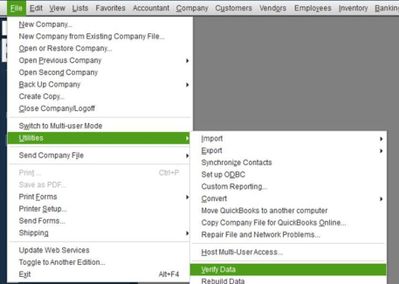
Next, here's how to rebuild data:
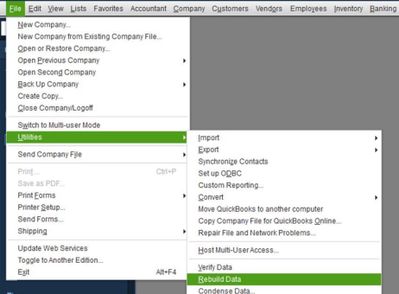
If the error message keeps coming up, proceed to Solution 2 in this article: Fix data damage.
Keep in touch and let me know the result after the troubleshooting. I want to make sure this gets resolved.
Hi @bgrebi,
Hope you’re doing great. I wanted to see how everything is going about the multi-currency issue. Was it resolved? Do you need any additional help or clarification? If you do, just let me know. I’d be happy to help you at anytime.
Looking forward to your reply. Have a pleasant day ahead
I kept trying to respond to your message, but the site wasn’t letting me post. I keep getting an “authentic failure” error…
My original response:
Thank you for such a detailed response. For whatever reason, it started working like normal again after I manually entered one credit card charge. No idea why. I’m guessing it will be a problem again in the future so I’ll bookmark your response to try then. Thank you.
I have no idea why that works but the same thing has happened to me.
I have sent my file into Quickbooks help after being on text and calls with them several times and for several hours each time. They have told me to rebuild the file and do the suggestion above to no avail. I have sent my file in for them to review which shut down my business for 3 days and they could not find anything wrong. They blamed that I used Right Networks to login into the remote software. I thought it was because my computer was in Canada but the company is in the US.
Sometimes when we have upgraded it will work for awhile or when I got a new credit card and imported with that new portal but eventually it goes back to that error.
I have also gone through the Admin user and it works sometimes. Once I restarted my computer and it worked again.
However, I just tried your trick and manually entered the first transaction and voila I can't believe it worked after that!! So glad I found your comment.



You have clicked a link to a site outside of the QuickBooks or ProFile Communities. By clicking "Continue", you will leave the community and be taken to that site instead.
