Turn on suggestions
Auto-suggest helps you quickly narrow down your search results by suggesting possible matches as you type.
Showing results for
Connect with and learn from others in the QuickBooks Community.
Join nowGood day. I have a question to ask and I'm sure this will not be the last one. In our company we have multiple accounts (2) and each have its own credit card attached to them. For example, one is called General Checking the other Corporate Donation. They serve specific purposes. I added the credit card and the associated transactions to the General account with no issue. I went to add the other card to the Corporate account and it accepted. However when I went back to record charges on the General account the card is not listed. Is there a place to look for and find it? Also is this allowed in QB2019?
Hi there, @fordacf.
You'll want to ensure the credit card account is associated with the General account. Also, ensure to show all the inactive accounts in your chart of accounts. It could be the account was deactivated accidentally, thus you're unable to locate it. Let me show you how.
In your QuickBooks Desktop (QBDT):
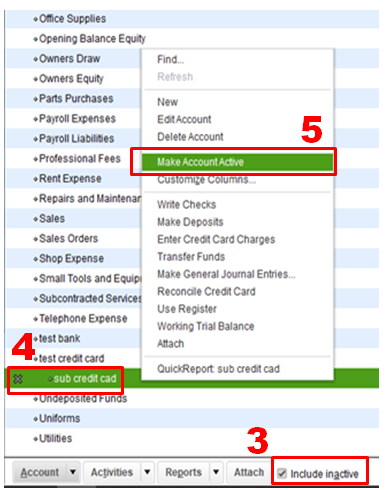
Once done, make sure the account is linked to the appropriate account.
Here's an article you can read to learn more how to create a sub-account in QBDT: Create, edit, or delete account in QuickBooks Desktop.
Furthermore, here's an article you can read that can guide you in reconciling your accounts correctly: Reconcile an account in QuickBooks Desktop.
You can always get back to me whenever you have other concerns. I'll be around to help you anytime. Keep safe and stay healthy!
JasroV,
Thank you for your response. That is exactly what happened - the other credit card was marked as inactive. So they both showed up. Thank you! I also went and looked at your example about assigning a card to an account. The two accounts I have been referencing are checking accounts. Going by the screebshots that you provided I went to make the credit cards a subaccount of the appropriate checking accounts but they are not showing up; only the two credit card accounts. Do I create a new account and put in the appropriate accounts name for each? As you can probably tell this is certainly NOT my strong point :-) Thanks again for your help. I certainly appreciate it.
Andre
Hello there, @fordacf.
At this time, the option to make your credit card as a sub-account to your checking account is unavailable in QuickBooks.
Since your credit card account download transactions to your parent or main account, connect only to the parent account. Then, manually add the transactions of your sub-accounts in QuickBooks.
In case you need tips and related articles in the future, visit our QuickBooks Community help website for reference: QBO Self-help.
Please feel free to post any questions you have below. The Community is always here to help out.



You have clicked a link to a site outside of the QuickBooks or ProFile Communities. By clicking "Continue", you will leave the community and be taken to that site instead.
For more information visit our Security Center or to report suspicious websites you can contact us here
