Turn on suggestions
Auto-suggest helps you quickly narrow down your search results by suggesting possible matches as you type.
Showing results for
BLACK FRIDAY SALE 70% OFF QuickBooks for 3 months* Ends 11/30
Buy nowThanks for becoming part of the Community, johnstond.
If transactions won't download, there may be an issue on your bank's end. You can sign in to their website to check this.
Here's how:
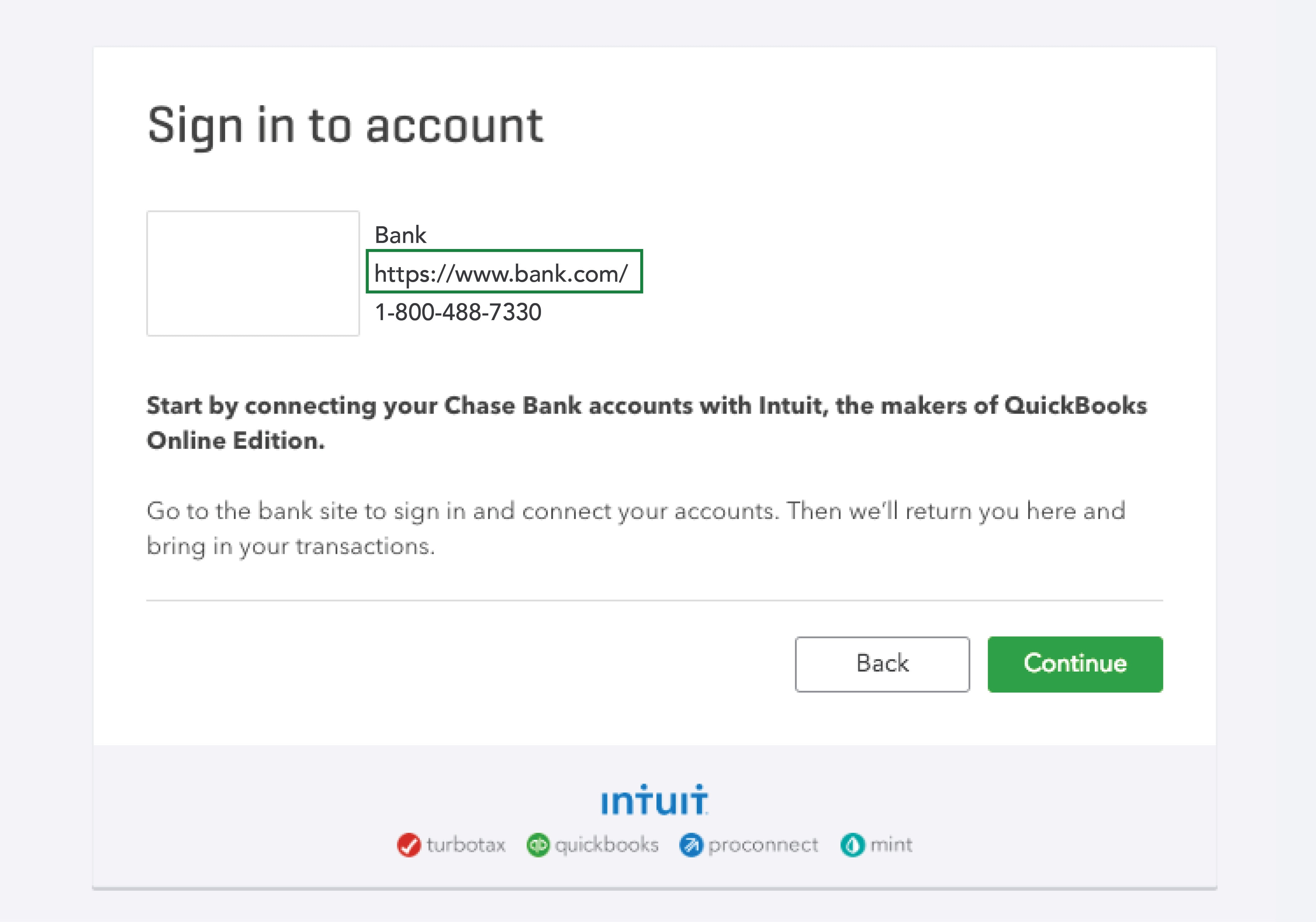
If you can sign in, check the following:
In the event everything looks good, try returning to your books and performing a manual update to the account again. If transactions still aren't downloading, next you'll want to try updating your bank information.
I've also included a detailed resource about working with Online Banking which may come in handy moving forward: What to do if you can’t find downloaded transactions
Please don't hesitate to send a reply if there's any additional questions. Have an awesome Thursday!
I am also having this problem and nothing works to fix the issue. I've followed all of the articles. Please help!!
Hi there,
Let me get the help you need with your banking concern.
To start, can you verify the bank's name that's not downloading transactions in QuickBooks Online (QBO)? Any additional information will get us closer to the resolution and check if there's an open investigation about this.
Looking forward to hearing from you.
Hi there
The bank is Keybank and is my checking that isn't working. 5/31 was the last date that downloaded transactions. But it is telling me the balance correctly according to the bank. I tried creating a while new account with a new link and it still didn't work
Apologies, date correction. The keybank checking account has transactions up to 6/7. Thank you for your help!
Becky
Hi Becky,
I appreciate your prompt response and providing the name of the bank.
As I've checked our records, I've confirmed there's an ongoing problem with missing transactions in Key Bank in QuickBooks Online (QBO). I suggest contacting our Customer Care Team so they can add you to the list of affected users. From there, you'll be notified once this issue gets resolved.
To reach them, click the ? Help button at the top-right corner and select Contact Us to talk with a live agent. Ensure to review their support hours to know when agents are available.
In the meantime, you can utilize the WebConnect feature to download them and import the entries into QBO. This article about uploading events manually outlines the complete instructions on how to perform the process.
For future reference, here's a great resource about the best practices when reconciling: Learn the reconcile workflow in QuickBooks.
Don't hesitate to let me know if there's anything else I can do to help. I'm always here to assist. Have a nice day.
I had the same problem with transactions not downloading from KeyBank. I chatted with customer service and they acknowledged a known issue (after telling them several people on here are reporting it) and they opened a ticket. About an hour later my transactions started downloading. Not sure if this was coincidence, but may be worth giving QB Chat a ping.
I’m having the same exact issue with Chase Bank. I’m on QB Desktop 2024. Please help!
I have ways to help you get your latest bank transactions in QuickBooks Desktop (QBDT), Marina. Having this done will keep your accounts up to date.
Do you see any error messages or notifications from your bank? I'd also suggest you log in to their website to see if there are ongoing maintenance issues that hinder the application from automatically downloading your entries. Once logged in, check for any updates, messages, or notifications. The message ought to outline any procedures you need to take if you must take any action. Moreover, here are some usual messages about:
If there are none and we are still unable to download your entries automatically, we can manually update this using the steps below:


Another way around this is to manually import these transactions to your bank feeds via Web Connect. Please refer to the steps outlined under Download using Web Connect in this article: Download bank feed transactions in QuickBooks Desktop.
After that, you can visit these resources on categorizing your transactions and reconciling your account. Doing so will put your transactions in the correct category and avoid any discrepancies in your books:
Keep me posted if you have additional questions about banking concerns in QuickBooks. I'm just a post away to help you. Take care!



You have clicked a link to a site outside of the QuickBooks or ProFile Communities. By clicking "Continue", you will leave the community and be taken to that site instead.
For more information visit our Security Center or to report suspicious websites you can contact us here