Turn on suggestions
Auto-suggest helps you quickly narrow down your search results by suggesting possible matches as you type.
Showing results for
Connect with and learn from others in the QuickBooks Community.
Join nowHello, userkerryann.
I have a bunch of solutions to help you fix the missing transaction description from PayPal.
So far, we haven't received any reported issues about PayPal transactions with missing descriptions. This might be an issue with the connection. In this case, let's update the PayPal feed manually at least three to five times. This ensures QuickBooks gets all the needed information.
In the Banking page, simply click the Update button then wait for the process to complete.
Does this happen to some of the transactions? If so, you might want to review them in your PayPal account to see if they have the complete details or not.
However, do all transactions came without any description at all? QuickBooks depends on what information is sent by the bank. Check with PayPal's support to see if they have an issue when sending over information with third-party programs.
After fixing the missing description, you can start matching and categorizing those PayPal transactions. You can check this article for the steps: Categorize and match online bank transactions in QuickBooks Online.
Need help with other tasks such as bank reconciliation and managing other transactions? You can browse topics here and look for an article.
I'm here to assist you again if you have other questions for QuickBooks Online. Drop by here and we'll discuss how we can address your concerns.
This is only happening to some transactions and when I used QBSE this was never an issue importing transactions with the description. I did the update and it still did not bring in the description for transactions as recent as 12/8/20
I will check with PayPal about the issue but if this continues it would be unwieldy to go through this for every PayPal transaction.
Hello there, userkerryann.
I appreciate you for considering the suggestion provided by my colleague above.
Updating the Paypal feed refreshes the connection and fix issues of the imported transactions in the program. If it persists after checking with Paypal, I'd recommend contacting our support team to look into this matter in detail. They have tools to check this out in a secure environment. Here's how:
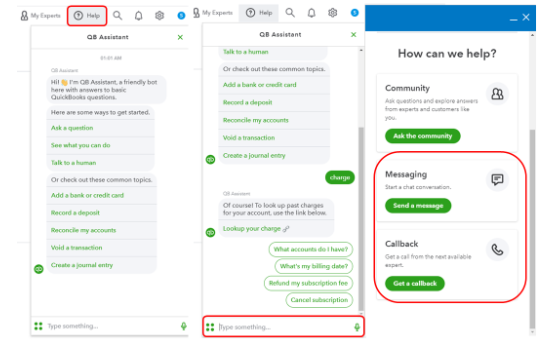
To keep your transactions organize, you can use these articles for additional reference:
Let me know if you have other questions. Take care always.
I'm having the same issue and have spoken to QB but was told to call PayPal which I did and they referred me back to QB. Did you get it resolved?
Thanks for chiming in on this thread, Wanda2952.
As per my colleague jamespaul mentioned above, we rely on what information is shared by your bank. You'll want to add the description in the Memo field on each transaction.
Otherwise, download the transactions from your bank and manually import them in QuickBooks. Here's an article for the step by step instructions: Manually upload transactions into QuickBooks Online.
Once added, find the ones that doesn't have the description and remove them by following these steps:
Please take note that the transaction is not fully removed. You can still see or delete them in the Excluded tab. For reference, check out this link: Exclude a bank transaction you downloaded into QuickBooks Online.
I'd also like to share this article when you're ready to match your data: Categorize and match online bank transactions in QuickBooks Online.
Please don't hesitate to reach out to us again if you need anything else. We'll be around to help you out. Take care!
February 2022. Same issue. Support was not helpful. Paypal does not support Quickbooks, so they cannot fix. Quickbooks needs to fix this. As you can see it is sporadic. Disconnecting and reconnecting to Paypal does not fix. Refreshing 5x does not fix.



You have clicked a link to a site outside of the QuickBooks or ProFile Communities. By clicking "Continue", you will leave the community and be taken to that site instead.
For more information visit our Security Center or to report suspicious websites you can contact us here
