Turn on suggestions
Auto-suggest helps you quickly narrow down your search results by suggesting possible matches as you type.
Showing results for
Thanks for reaching out to the Community space, @accounting371.
Once your bank is supported in QuickBooks, it will appear on the list. You may not find it if:
To isolate the issue, I recommend logging in to your bank's website and copy the bank URL. Then go back to your QuickBooks account and try to connect the bank.
Here's what you'll need to do:
Here's an article with a video for your visual guidance: How to connect your bank account & credit cards.
I'm also including some articles for additional reference:
Keep in touch with me here if you have any additional questions when connecting your bank account. I'll always have your back. Take care always.
**Say "Thanks" by clicking the thumb icon in a post.
**Mark the post that answers your question by clicking on "Accept as solution".
I solved the issue. You cannot integrate via Quickbooks. You must integrate via Novo...and you don't have an integration option in the Novo app running in a browser window; you must download the app to a mobile device.
I initially added Novo Bank to my Quickbooks and it worked. Now I am getting an error message and when I go to log in, it asks me to check my login info - looks like this:
Hmmm, that still didn’t work. (103)
Check our support site for help resolving this issue. You can also contact a customer care agent there.
I have the correct info, but it keeps telling me to check support.
I do have the integration on the Novo side, so it does work for P&L & reporting purposes, but I would like to be able to do the transactions in Quickbooks where the feed works so that I can accurately catalog my transactions, reconcile, etc.
When do you expect to have this fixed?
Welcome to the QuickBooks Community, kco215. Thank you for sharing the error code you are receiving. I have a solution to fix bank error code 103 when connecting to QuickBooks Online. You have already done the first steps of making sure the information is correct. Secondly, you would need to check your third-party access to ensure it is turn on and then sign in to your bank. You can refer to this article for more information on how to do so. However, if the issue persists, I encourage you to reach out to our Support Team to investigate the matter and possibly escalate this case if necessary. Here's how:
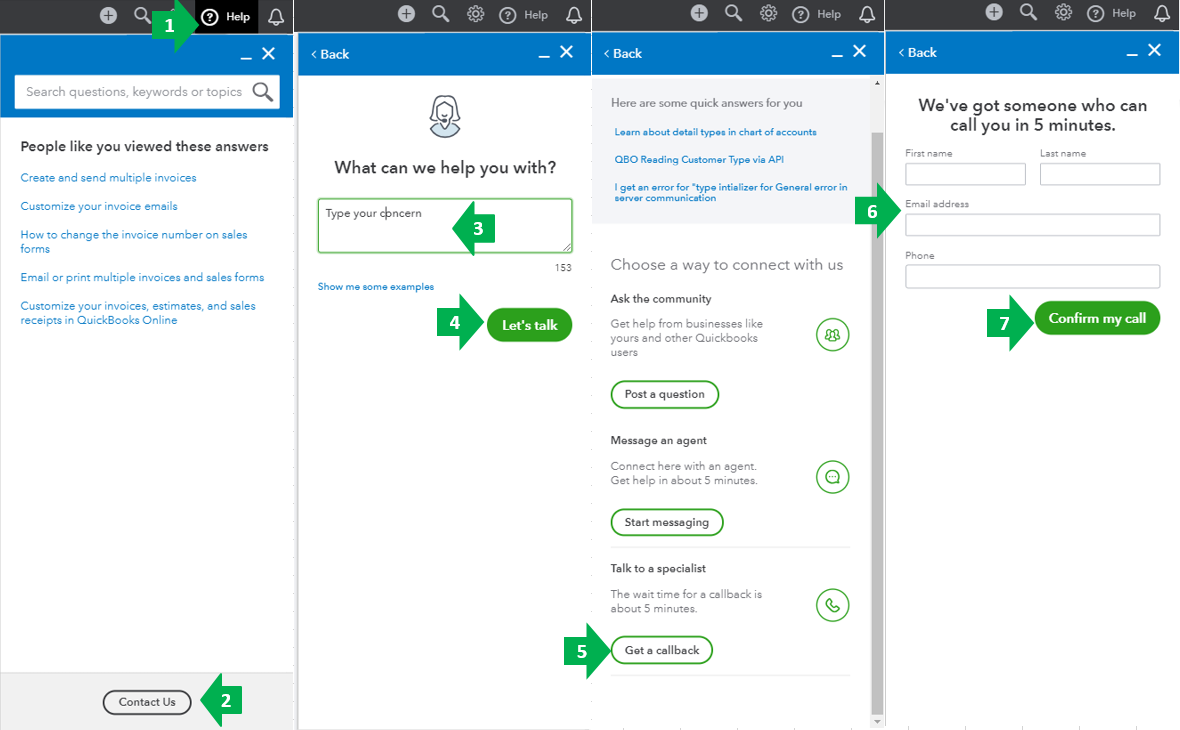
As far as that feature preference you would like to see, I will note this and send feedback to our Product Developers. They are always looking for ways to enhance your business experience. You can check out our blog to stay up to date with the latest changes and feature updates. Please keep me posted on how the conversation goes. I'll be around to help. Take care and have a wonderful day ahead.
I am having the same issue please escalate
Hi from Novo! This issue has been resolved, please let us know if you experience any further issues with your transactions syncing.



You have clicked a link to a site outside of the QuickBooks or ProFile Communities. By clicking "Continue", you will leave the community and be taken to that site instead.
For more information visit our Security Center or to report suspicious websites you can contact us here