Turn on suggestions
Auto-suggest helps you quickly narrow down your search results by suggesting possible matches as you type.
Showing results for
Hi,
I am new to bookkeeping and so online quickbooks. The small business that I am going to help has a bank account linked to the quick book and also the paypal linked to quickbook. The money source for the paypal is the same bank account linked to the quickbooks. So basically they have the same transactions. So when matching and adding transactions, should I ignore the paypal and just consider the transactions in the bank? Can you please advise me. I appreciate it.
Yes, Szandi. Let me explain why.
You can exclude the Paypal transactions and add or match the ones from your bank account. This is to avoid any duplicates that'll be added to the program.
I'll add the articles to help you with excluding or categorizing a transaction:
If any questions arise, feel free to click the Reply button below. We'll get back to you as soon as we can. Take care!
Hi Kristine, I appreciate your response and links. Very helpful. I am clear now. And a question that came to me is, that : Is it mandatory to exclude the duplicate transactions? What if I just ignore them? (for example if I just ignore the paypal account since I know all the transactions in paypal exist in checking bank account and is being dealt with in the bank account?
Welcome back, @szandi.
Allow me to provide additional information on how duplicate transactions affect your record.
In QuickBooks, it's necessary to exclude duplicate transactions to avoid discrepancies in bank balances if you accidentally add them to QuickBooks. Here's how to exclude them:
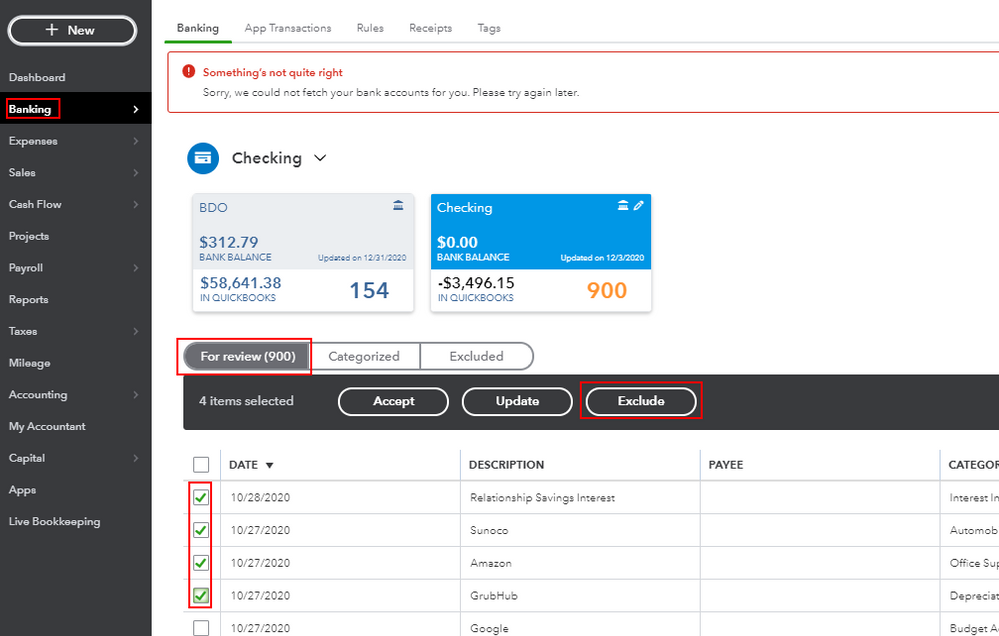
Once done, all the excluded transactions will go to the Excluded tab. Here's an article you can read for more details: Exclude a bank transaction you downloaded into QuickBooks Online.
Just in case you want to learn more about matching bank transactions, feel free to check out this article for detailed information: Match online bank transactions in QuickBooks Online.
Should you need any additional assistance while managing your bank transactions, you can leave a comment below. I'll be sure to get back to you.


You have clicked a link to a site outside of the QuickBooks or ProFile Communities. By clicking "Continue", you will leave the community and be taken to that site instead.
For more information visit our Security Center or to report suspicious websites you can contact us here