Gracias por el aporte, Global. Puede conectar fácilmente otra cuenta de Bank of America a su cuenta de QuickBooks Online (QBO). Déjame guiarte a través del proceso:
1. Vaya a la sección Banca o Transacciones.
2. Haga clic en Vincular cuenta.
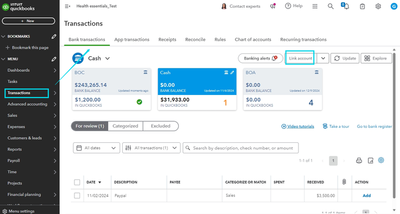
3. Busque Bank of America en la lista y selecciónelo.
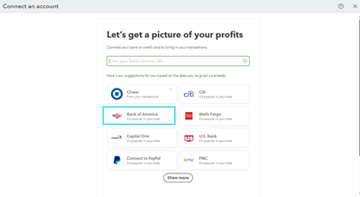
4. Introduce tus datos y completa la verificación de seguridad.
5. Después de iniciar sesión, verá una lista de sus cuentas de Bank of America. Elija el que desea vincular a QBO.
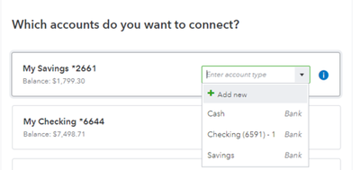
6. Termine todos los detalles necesarios y asegúrese de verificarlo dos veces.
7. Una vez hecho esto, haga clic en Conectar.
Una vez conectado, QuickBooks comenzará a importar sus transacciones, puede consultar este artículo para obtener más detalles: Cargar transacciones manualmente en QuickBooks Online.
En el futuro, puede revisarlos y categorizarlos según sea necesario.
Estaré más que feliz de ayudar. No dude en dejar un mensaje a continuación si tiene alguna pregunta sin respuesta, y me aseguraré de responderla lo antes posible.
Thanks for the input, Global. You can easily connect another Bank of America account to your QuickBooks Online (QBO). Let me guide you through the process:
1. Navigate to the Banking or Transactions section.
2. Click on Link Account.
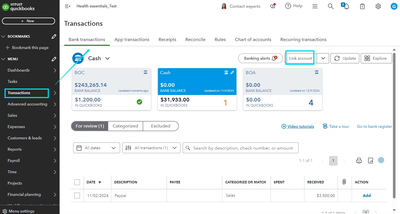
3. Find Bank of America in the list and select it.
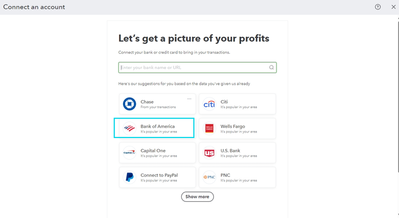
4. Enter your details and complete the security verification.
5. After logging in, you will see a list of your Bank of America accounts. Choose the one you want to link to QBO.
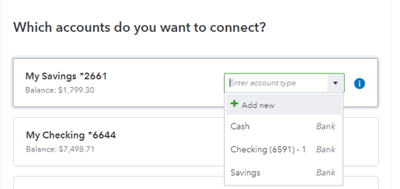
6. Finish all the necessary details, and make sure to double-check.
7. Once done, click Connect.
Once connected, QuickBooks will begin importing your transactions, you can refer to this article for further details: Manually upload transactions into QuickBooks Online.
In the future you can review and categorize them as needed.
I'd be more than happy to help. Feel free to leave a message below if you have any unanswered questions, and I'll make sure to answer them as soon as possible.