Turn on suggestions
Auto-suggest helps you quickly narrow down your search results by suggesting possible matches as you type.
Showing results for
Using the very expensive QB Desktop Pro Plus 2024. Each month, I've been manually downloading statement transactions from the bank and importing them into QB for account reconciliation. Suddenly, QB has stopped importing the transactions. When I try to do so, I get a "Select Bank Account" popup saying that QB "does not have an online account to handle these transactions" with 2 radio buttons: "Use an existing QB account" and
"Create a new QB account." When I select "use an existing" (because these accounts have existed in QB without problems for years), no accounts show as existing. How can I fix this, please? I repeat that I'm using manual downloading, NOT bank feeds that connect directly to our bank.
I wangled a tech support phone number from a reluctant QB employee, only to spend an hour listening to a very nice lady reading all the QB fixit articles I've already read and that do no apply to my issue. So Intuit will not help me.
Hello there, gorejs.
I understand the difficulty with the inability to manually import bank transactions. Allow me to assist you and ensure that your bank transactions are successfully imported.
In QuickBooks Desktop, the option to manually import bank transactions is typically available through the Bank Feeds feature. However, it seems that you are encountering an issue where QuickBooks is not recognizing the existing accounts for transaction import.
To isolate this issue, we can check some details and perform some troubleshooting steps. First, verify that the bank accounts you're trying to import transactions for are set up correctly in QuickBooks Desktop. Double-check the account names and account types to ensure they match your actual bank accounts.
Next, make sure to update QuickBooks Desktop to the latest release. Sometimes, software updates can resolve compatibility issues or bugs that may be causing the problem.
If you're still unable to upload bank transactions, we can use the Verify and Rebuild utility tools to fix possible data issues. Here's how:
You can find detailed steps on how to rebuild your data in this article: Verify and Rebuild Data in QuickBooks Desktop.
If the issue persists after trying these steps, I recommend reaching out to our Support Team directly. They have the necessary tools and resources to further investigate the issue and provide you with tailored assistance.
I've also included this link as a resource for troubleshooting Web Connect import errors: Fix Web Connect import errors.
Let me know if you need further assistance downloading your bank transactions. I'm always around to help. Have a great day!
Run the Verify/Rebuild Data utility. If you didn't encounter any error message, run the Condense Data utility with any scenario. Did you encounter any error message?
I've rebuilt my data countless times, & this allowed me to import transactions on some previously blocked accounts. But there are still 2 that won't import, so I'll try contacting QB support. I'm not excited about this possibility, because QB seems dedicated to NOT helping clients & leaving it all up to community comments. But I will try.
Thanks for this. I waited until I got our accountant's okay to condense data, & I just did that, but alas, 2 accounts still won't import. I think I'm stuck with trying QB Desktop support, but I'm not confident they'll actually help.
You run the Condense Data utility for testing purposes only to make sure no hidden errors. You will not use the condensed file without your accountant's approval.
I have been a Quickbooks user since 2010 and over the years I have seen this problem with both credit card accounts and bank accounts specifically with Capital One. I have never been able to resolve without creating another new account to apply the new transactions to which I find insane...... Unfortunately once again, this has happened to me of late and specifically to my business checking account. It's insane how it was working a week ago for months / years with this account and suddenly this problem rears its ugly head. (Quickbooks Desktop Pro Plus 2024)
I have done the verify feature as suggested and it did find a problem with the account name but don't understand what really changed. Of course, the rebuild procedure indicated that it could not "fix" the problem and pretty much let me down the "go Fish" trail..........
I too would to solve this problem and I have attached the below image so that Quickbooks technical support can help me resolve. I remember the days of no yearly subscription to own software. I am sure with this added stream of revenue, Quickbooks should be able to contact me and resolve in a quick and efficient manor since nothing has changed on my side and the way I upload bank transaction to my Quickbooks account........
I await Quickbooks quick resolution to this problem via this new indirect resolution process. I surely miss the good old days when humans used to resolve these problems quickly over the phone (there is so much lost in translation via texting.........) but we are living in a brave new world
Let's resolve the error you received when rebuilding data in QuickBooks Desktop (QBDT), FSC HVAC.
Error 195 exists when verifying and rebuilding company files or deleting bank accounts. It is triggered by an invalid account or routing number on the accounts that have a bank feed connection.
You'll need to edit the bank feed settings for a bank in QBDT. You can change your login and other info for the bank account you use.
Once done, we can verify and rebuild to locate and fix common issues with your company file. First, let's ensure you have updated QuickBooks Desktop to the latest release to keep your software up-to-date so you always have the latest features and fixes.
If the issue persists, you can run the Quick Fix My Program and File. That way, it will repair both files and programs in the QuickBooks desktop
Quick Fix My File:
Quick Fix my Program:
For detailed instructions, see these articles:
You can always count on me if you need further assistance managing your transactions from your Capital One business checking account. I'm just a post away.
Dear LeizylM:
I have taken your advice and have run the update of which the program needed to reboot. Unfortunately, the problem still existed and the verify and rebuild procedure only resulted in the same answer that it could not fix the problem.
Please note that Capital One Bank does not allow an automatic updating interface, It has always been a manual process, one that I find tedious, but I cannot change that due to their security parameters on their side that disallow it.
I also ran “quick fix my file hub” which did not find any errors and consequently the problem remained the same.
The edit bank settings requires that all pending transactions are accepted before the User is allowed to edit. Since I still have some pending transactions in the que, I will not be able to try this right now. In the meantime, can you please send me more details on how this step could resolve the problem since nothing has been changed on my side and I don’t understand how Capital one has changed the routing and account number on their side of my business checking account to trigger off this issue.
Thanks
Keith.
You need to "fix" that error message. Run the Verify/Rebuild Data utility again to make sure. If the same error persists, you may consider purchasing a third-party file repair service to fix the error manually.
I appreciate you getting back to this thread concerning the resolution that can be given by the troubleshooting provided by my colleague, @FSC HVAC.
Before anything else, web connect issues can happen for several reasons, like incomplete bank files or incompatible formats. Changes from your bank can also create problems causing you to receive prompts to create a new account when importing transactions.
Also, the Verify Rebuild process scans your company file for errors or data damage and fixes them. Whereas the Quick Fix My File or QuickBooks Tool Hub has a specific component for particular QuickBooks Desktop (QBDT) issues. If you're certain that there are no changes made to your bank information, we can skip to editing your settings.
Aside from the steps provided by my peer above, I have another way to fix your concern and import your transactions into your bank feeds. Thus, you'll have to import the .QBO file using a sample file. If it works, the problem lies in your company file. This is where you perform the Verify Rebuild process.
Since the issues persist, I recommend contacting our Technical Support Team to check your company file and rectify your concern about importing your bank transactions. Please refer to this article to learn how to get in touch with them and their support hours: Contact QuickBooks Desktop support.
After that, you can visit these resources on categorizing your transactions and reconciling your account. Doing so will put your transactions in the correct category and avoid any discrepancies in your books:
Keep me posted if you have additional questions about banking concerns in QuickBooks. I'm just a post away to help you. Take care!
Not sure if this is 100% the answer, but I had to disable my bank feeds in order to manually add transactions. I do not recall even turning on bank feeds in the first place but I had to delete or process all pending transactions, then disable the bank feeds in order to then import manually.
Hi Swellmann08.
I have this same problem that so many seem to be experiencing.
In your scenario where you disabled bank feeds on your account(s) and found you where then able to 'import manually,' I assume you're referring to importing a qbo file from the financial institution. Is that correct?
TIA.
Which QB Desktop year version do you have?
I'm using QB Accountant Desktop Plus 2024.
I shut down QB and then logged back in and then tried manually importing the transactions again and it worked!
Solution!!! I was having the same issue in QuickBooks Desktop Pro Plus 2024. I read the above suggestion from the tech support rep who mentioned that the account names and numbers need to match. In my case, they didn’t, since I use abbreviations in QuickBooks.
I went into the Chart of Accounts and changed the account name to match what American Express (AX) shows, but it still didn’t work. So I checked the account number next. The account number in QuickBooks was just the last four digits of the card.
To be able to edit Account Number field, I had to disconnect the bank feed. We have two Amex accounts, and for one of them, I entered the full card number; for the other, I left the account number field blank. I didn’t even try to reconnect the bank feed.
Instead, I went to File > Utilities > Import > Web Connect, and this time, under "Existing Accounts," both Amex accounts appeared as options. So it seems that either having the exact account number or no number at all in the Account Number field is key to making it show up correctly.
Bank of America has re-done their online banking and now I am not able to manually import bank transactions into QB Accountants Desktop Plus 2024. The error is "QB is unable to verify the Financial Institution information for this download. I tried the "common fixes" suggested in QB which are similar to the fixes in this thread. I also set up a new company and tried the import and received the same message. Anyone else have this issue with BoA? If so, have you been able to resolve it? Thank you.
Hi Daler,
Thank you for reaching out regarding your QuickBooks Accountant Desktop Plus 2024 (QBDT Accountant 2024) import issue. I understand that you're experiencing difficulties importing bank transactions from Bank of America following their online banking update. Despite attempts at applying the commonly suggested fixes and testing with new company files, the issue persists. I know how important it is for your business to have seamless and efficient banking integration.
With that in mind, I recommend contacting QuickBooks Desktop (QBDT) Live Support, as this issue requires further internal review of your account. This way, they will be able to determine the root cause of the issue and provide the steps to resolve it.
Here's how:
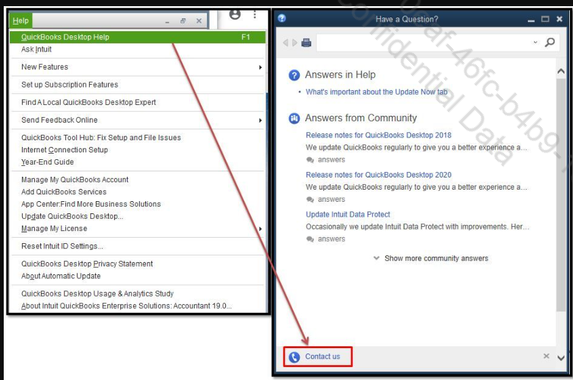
For more information, refer to the article Get help with QuickBooks products and services, which includes support hours and guidance for QBDT services.
When you connect with our live support team, please provide a detailed explanation of the issue you're experiencing. This will enable them to offer a targeted solution for your specific situation. Remember, we're here to assist you with any further questions or concerns you may have. Our goal is to ensure your QuickBooks experience remains smooth and efficient.
I have a few clients with this issue, and nothing is working. I've tried everything (I'm a ProAdvisor - so resetting bank connections is nothing new) ... the clients affected are using QBs Desktop 2024 with ALL of the current updates installed.
For reference we've tried:
- Breaking the connection by deactivating bank feeds and renaming the account
- Creating an entirely new bank account
- Downloaded multiple QBO files - with specific date ranges and through a statement date
- Opening the .qbo file from the download folder - which NOW causes QBs to try to open another QBs instance! We get a message that we are trying to open QBs 2024 but QBs is already running. This is not true of course, double-clicking on the .qbo file is attempting to open another version of QBs now.
- Importing the .qbo file from File>Utilities>Import>Web Connect files. We get the error message about this being a temporary issue. However, this has been going on for weeks.
- Changed the bank feed modes - tried all 3 of them and circled back again.
- Confirmed ALL UPDATES have been installed
- Confirmed the file integrity - comes up clean
This is not happening (yet) with everyone – only a few clients. All are using QBs desktop 2024 and have been importing BOA .qbo files for years.
We NEED a fix for this!
Please know that we appreciate the detailed steps you and your clients have taken to troubleshoot the import concern, @rjjjbrown.
For further guidance on uploading the transactions successfully, we recommend contacting our Live Support team. They can thoroughly investigate this matter and provide the right solution for your clients.
Here's how:
For prompt assistance, please check our support hours.
Let us know if you have more questions. We're ready to help.

You have clicked a link to a site outside of the QuickBooks or ProFile Communities. By clicking "Continue", you will leave the community and be taken to that site instead.
For more information visit our Security Center or to report suspicious websites you can contact us here