Turn on suggestions
Auto-suggest helps you quickly narrow down your search results by suggesting possible matches as you type.
Showing results for
Get 50% OFF QuickBooks for 3 months*
Buy nowThere can be a specific reason why QBO files won't upload, ernestwcubit-gma.
First, let's make sure to follow the correct format when uploading your bank transactions. Incorrect format can cause an issue when uploading them.
Let's double-check and use the screenshots below for reference. We can either use 3-column or 4-column to get this done.
3-column format: This format has a Date, Description, and Amount column.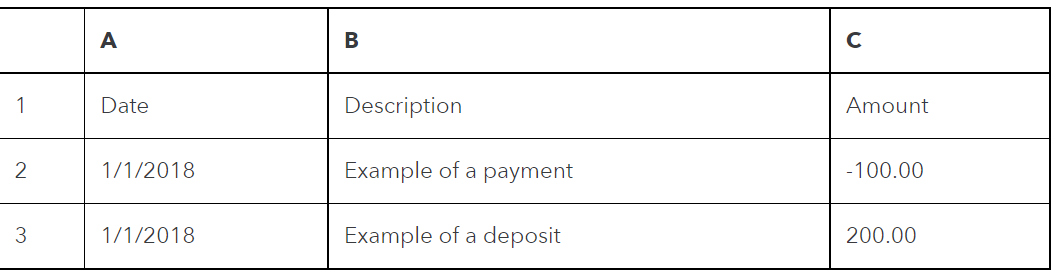
4-column format: It has a Date, Description, Credit, and Debit column.

Next, if your format is correct, we can download your bank data using other compatible browsers with QuickBooks.
To upload it, we can follow these steps:
If the same thing happens, please let me know what specific issue you experience during the process. You can include an error message (if there's any), the bank's name, and any information about it. This helps me check more resources and share accurate details to fix this.
To manage your bank transactions from time to time, we can click the links below for guides:
Stay in touch if you have questions about importing bank transactions and other data into your QuickBooks Online account. Know that I'm always around to help you resolve your QuickBooks concerns. Stay safe!
Hi: I believe you are trying to download your bank statement in your qb bank account. If yes, your data structure must match. Try to note down columns of Bank statement as per qb, goto Bank portal, download statement in csv format. you may need to insert new columns in order to match it with qb format. Insert a row to label the columns. Make sure there is no empty row or column or else it corrupts data. Save the file, goto your login, banking, then click on upload file by clicking on small arrow beside 'Link account'. Follow the steps to browse and upload the file. At this stage if it says 'invalid format', then it means there is some mismatch. You need to cross check your downloaded file and its format. If there is no error, it will take you to further steps. Let me know if it blocks you somewhere. Thanks
I select link account. I get to the "Which account are these transactions from". But no accounts will respond/or light up/or respond to the drop down arrow when I click on them. The buttons remain pale and no continue tab lightr up because I can't select anything.
Welcome to the Community, @joanneb1.
I understand you're having issues with uploading bank transactions in QuickBooks Online.
The stored files in your browser are typically the source of unexpected behavior or failures in QBO. Your cache saves the files from many websites you visit, so you can quickly load the pages the following time. The browsing speed of websites like QBO may be impacted if the cache is retaining too much data.
It's a good idea to check for issues brought on by a full cache when browsing anonymously because doing so prevents the cache from recording your browsing data. You may also try to use other browsers.
If the steps above will not work, you can use supported browsers as an alternative.
If the given procedures are successful, I advise you to clear the cache in your browser to avoid utilizing outdated forms, safeguard your data, and improve the performance of our programs on your computer.
If the issue persists, I recommend contacting our Customer Care team. You can request a screen-sharing session so they can investigate further the reason for this issue.
Here's how:
For future reference, you can read this article about categorizing transactions in QuickBooks Online: Categorize online bank transactions in QuickBooks Online.
Don't hesitate to click the Reply button below if you have questions about uploading bank transactions in QuickBooks Online. I'm always here to help. Have a great day.



You have clicked a link to a site outside of the QuickBooks or ProFile Communities. By clicking "Continue", you will leave the community and be taken to that site instead.
For more information visit our Security Center or to report suspicious websites you can contact us here