I'll make sure you're bank transactions and QuickBooks match, Brenda.
Connecting your bank account to QuickBooks Online (QBO) automatically downloads your latest transactions (90 days).
The system categorizes it and looks for a match. All you have to do is to approve them in your For review tab. I'll show you how.
- Go to the Banking or Transactions menu.
- Click the Banking tab and select the tile of your preferred bank.
- Go to the For review tab.
- Find the download transaction with the Match option under the Action column.
- Open the transaction by selecting it and review the details and make sure it's the correct match.
- If this is correct, close the transaction and click Match.
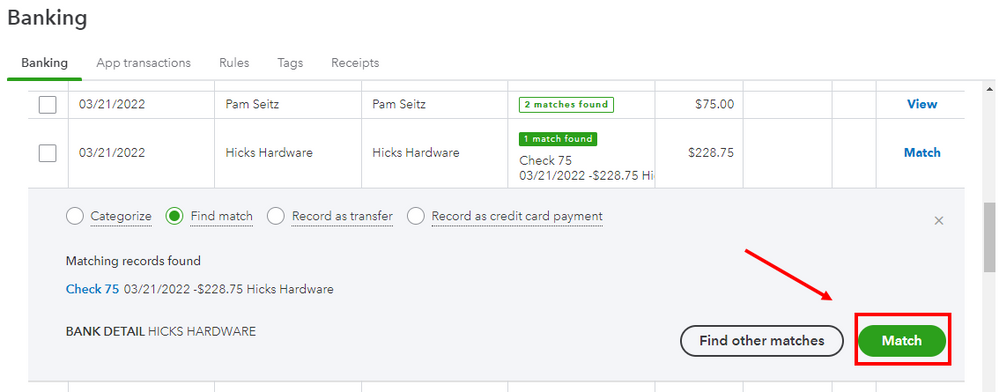
- If not, thick Find match and select the transaction that matches it.
You can utilize this article for the more details about this: Categorize and match online bank transactions in QuickBooks Online.
Once you're all set, you might want to check out this resource for your reference. This can help you seamlessly match your bank balance and QuickBooks balance: Reconcile an account in QuickBooks Online.
I'll be around if you need more help managing your transactions in QBO. Keep safe and have a great weekend ahead!