Allow me to share details and help with your online banking questions, Anne_21.
Please know that QBO Online banking relies on the information that's shared by your bank. I recommend reaching out to your financial institution was also downloaded as an expense.
Aside from deleting it, have you also tried excluding the incorrectly downloaded transaction? It's usually done for duplicate or personal transactions that are downloaded in Online Banking. Excluded transactions will also not appear in any account registers or financial reports.
Here's how:
- Go to the Bookkeeping or Transactions menu, then proceed to the Banking tab.
- Look for the duplicate transaction in the For Review tab.
- Select the checkbox of the transactions to exclude.
- Choose Exclude.
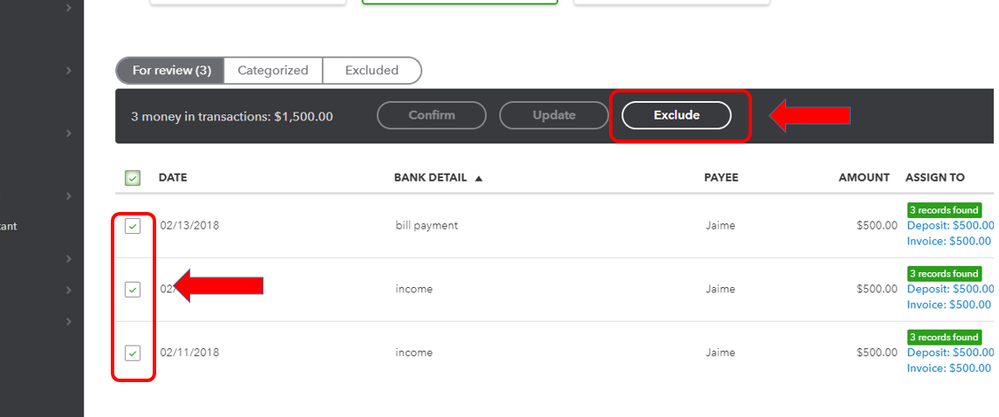
You can read more details about this process here: Exclude a Bank Transaction You Downloaded into QuickBooks Online.
Once done, manually record the expense to make your bank balance is still correct. Here's how:
- Click the + New button and select Expense.
- Enter all the details of the transaction.
- Choose Save and close.
Don't hesitate to get back here and let me know if you're able to record the transaction. I will also revisit this thread and offer my help again if you need it.