I understand you're having trouble updating your payroll bank account due to pending payments, remedyrook. I'll provide information on why QuickBooks refuses to change the payroll bank account. Then give some advice on how you can change your bank account.
Take note that you'll be unable to update the banking information of your payroll account if you have pending tax payments or direct deposits. To verify, you can check all the pending transactions on your QuickBooks Payroll account. Please follow the steps below:
For Tax Payments
- Navigate to the My apps menu.
- Click on the Payroll dropdown and select Payroll taxes.
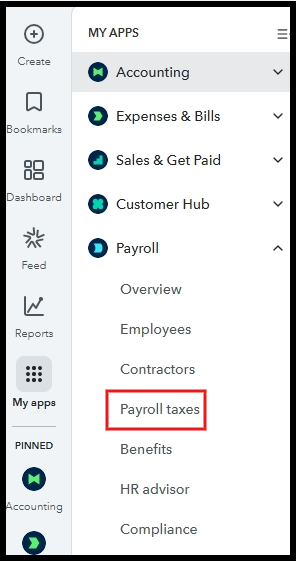
- Look at the Payments tab. See if there are any scheduled or in-progress tax payments.
For Employee Direct Deposits
- Select the Employees menu on the left side.
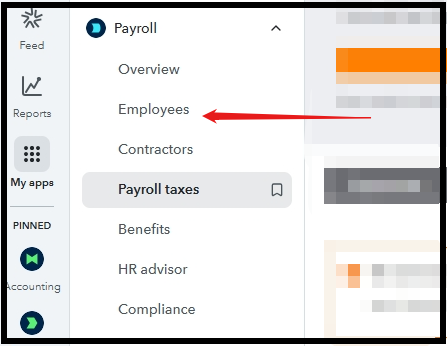
- Click on the Paycheck list link located under the Run payroll button.
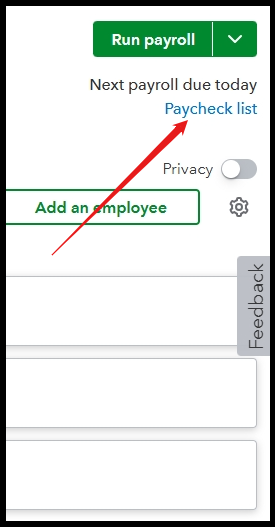
- Review any paychecks that are showing as "Pending," "In Progress," or any status that isn't "Completed" or "Paid."
QuickBooks allows updates to the payroll funding account only after all pending transactions have been fully cleared. Monitor your payroll status until the pending items are marked as complete.
If you don't have any pending entries in your payroll account and you're still unable to change your payroll bank account, I recommend reaching out to our Live Support Team. They have the tools needed to check your account and determine the cause of the issue.
When you are prepared, follow the steps in this article to change your company's bank account for payroll: Change your payroll bank account.
Please know that you're always welcome to post if you have any other concerns about handling payroll. Just return to this forum anytime.