Turn on suggestions
Auto-suggest helps you quickly narrow down your search results by suggesting possible matches as you type.
Showing results for
Get 50% OFF QuickBooks for 3 months*
Buy nowHi @dawgteem,
Welcome to the Community. I can help you fix the bank feeds issue in QuickBooks Online.
Duplicate transactions usually happen when you disconnect and reconnect an account. If you updated your bank details using this method, QuickBooks will redownload your previous data.
The income and expenses that will upload to the system will depend on the information that your bank shares. There are times a financial institution linked to QuickBooks downloads duplicate transactions.
There are simple steps you can follow to resolve the problem. I recommend using the Exclude feature to remove duplicates from your banking.
Here's how:

If there are changes to your account details on your bank's website, like your username or password, you can edit the sign-in info direct in bank feeds. You should be able to select your bank from the tile and select the Edit option.
Please follow these steps:
For more information, as well as how to exclude a transaction in the QuickBooks Mobile app, I recommend the following article: Exclude a bank transaction you downloaded into QuickBooks Online.
Leave a comment below if you have other concerns related to banking. The Community and I will be around to help you.
Am I able to delete the duplicate transactions without causing more issues?
No the worry, @dawgteem. Deleting duplicate transactions won't cause any more issues.
QuickBooks sends downloaded transactions to the For Review tab. From there, we have the option to match, add, or exclude them from the list. After excluding them in the For review tab, you can find them in the Excluded tab. You may bring these transactions back by clicking Undo. You can also permanently remove them from QuickBooks by selecting Delete.
If the duplicate transactions are already categorized or matched:
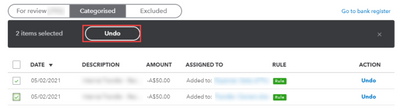
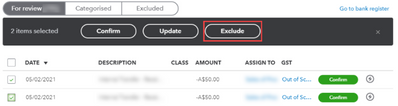
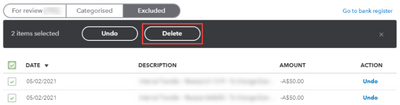
Here's more information about working with bank feeds in QuickBooks Online: Categorize your bank transactions.
Should you have additional questions about managing bank feeds, let me know in the comments. I'm always here to help.
I have disconnected all of my bank accounts from automated update.
After I upload transactions that I have downloaded and formatted from a bank account, then categorized them, I end up with duplicate transactions and the bank account now has the connected flash icon next to it and has the message Update Just Now.
It seems that having once had this account connected for automatic downloads, QBO gratuitously reinstates the connection after my manual transaction uploads and I can find no way to permanently stop the reconnection.
/mlr94549
Further, the above post has a problem. First there is no Transaction tab in Accountant View. Next, when you select the Banking view no Bank account tiles are shown if there are no connected bank accounts, so the proposed solution is not usable as written.
In my previous post, after manually uploading transactions to a disconnected bank account, it suddenly shows up as a connected Bank tile - which of course causes problems with duplicated transactions.
This seems like a serious bug.
Hello there, @mlr94549. I can tell you a little bit about the two different views in QuickBooks Online.
There are two methods to view your account in QuickBooks Online: business view and accountant view. You can switch between them at any moment, and it will have no impact on your accounts or data.
Here's to changing the view in just a few clicks
Also, between the business view and the accountant view, there are a few fundamental distinctions. Check this article to view the differences.
on the other hand, if you upload a CSV file to a bank account not using online banking, it will still appear in the Banking tab. The reason for this is so you can categorize any uploaded transactions to it. It doesn't mean that it will download online transactions, which leads to duplicates.
Refer to this article for on how to exclude, undo and reconcile them again in QuickBooks Online.
We're here to assist you and discover the most appropriate solutions to your questions. Have a pleasant day.
I have a case number for this mall behavior: 1576586109
The problem is when a bank account is not connected and you manually upload transactions from a file, after you finish QBO connects the account without asking, and starts downloading transactions automaitcally.
This is malbehavior and a bug - as the Manage Connections page indicates no accounts are connected, but the COA shows the lightning icon against the bank account just used.
It needs to be fixed and QBO users need to be warned of this malbehavior.



You have clicked a link to a site outside of the QuickBooks or ProFile Communities. By clicking "Continue", you will leave the community and be taken to that site instead.
For more information visit our Security Center or to report suspicious websites you can contact us here