Turn on suggestions
Auto-suggest helps you quickly narrow down your search results by suggesting possible matches as you type.
Showing results for
BLACK FRIDAY SALE 70% OFF QuickBooks for 3 months* Ends 11/30
Buy nowHello there, @djacob.
We've received reports about Fidelity bank not downloading transactions, and our Product Engineers are working to fix it as quickly as possible. While they do, I recommend reaching out to our Customer Care Team, so they'll add you to the list of affected users. From there, you'll get a notification once this issue gets resolved.
To contact the QuickBooks Online Support team, click the ? Help button at the top-right corner and select Contact Us.
Once bank transactions download, you can start categorizing or matching them to straighten out your books. For guidance, see this article: Categorize and match online bank transactions in QuickBooks Online.
After that, you have the option to do your regular bank reconciliation.
We appreciate your patience while we work on a fix. If you have additional assistance with QuickBooks regarding your bank transactions, let me know. I'll be around to provide further assistance. Have a nice day.
No new updates from Fidelity since 11/30. Other bank accounts are fine
Hi there, @djacob.
Currently, the investigation related to Fidelity bank is still in progress. Rest assured our product engineers are working to fix this so you can update your bank transactions.
Moreover, if you already call contact support as my colleague @MirriamM recommended. Then, all we need to do is wait.
Once the updates are ready, I assure you that our team will notify you about the progress of the investigation and what we can do to fix it.
In the meantime, you can read through this article to learn more about what to do if you get a bank error or can't download transactions in QuickBooks Online.
You're more than welcome if you have additional bank connection-related concerns. I'll be happy to lend a hand. Have a good day!
You may consider MT Online or other converter tools (e.g csv2qbo) for the time being.
https://www.moneythumb.com/?ref=110
Why is this still offline? Why have you not given a followup message?
I now have multiple bank accounts at different banks that QBO simply can't connect to anymore. This is getting really stupid.
Hi there, @Western.
I'd love to look further into this for you. Beforehand, I'd like to ask for more details about your concern. What are the names of your banks not connecting to QuickBooks? Are you getting any error messages?
In the meantime, let me share some troubleshooting to isolate the issue. if your banks aren't downloading new entries, I recommend updating it manually to refresh the connection. Here's how:
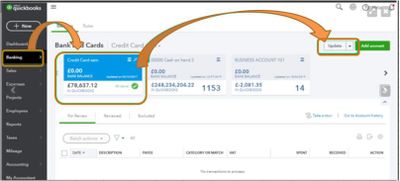
If you're getting the same result, I recommend signing in to your bank's website. Then, check if there are alerts or notifications for known issues that may block QuickBooks from downloading new transactions.
It's also possible that you have too much accumulated historical data. Whenever you visit a website, it saves some information from the web page in its cache and cookies. These files allow the websites you visit most often to load faster. Not to worry, clearing them will do the trick.
Beforehand, let's try accessing your account through an incognito window to rule out the possibility of a webpage issue. You can refer to these shortcut keys to open an incognito window in all supported browsers:
If it works, switch back to your regular browser. Then, clear its cache. This way, you can access QuickBooks with a clean slate. You can also use a different supported one.
If you require transactions to work on your file, you'll want to download them from your internet banking website into a CSV file. Then, upload it to QBO.
Feel free to leave a reply below if you have further concerns about QuickBooks banking feeds. I want to make sure you're taken care of. Take care always, @Western!



You have clicked a link to a site outside of the QuickBooks or ProFile Communities. By clicking "Continue", you will leave the community and be taken to that site instead.
For more information visit our Security Center or to report suspicious websites you can contact us here