Turn on suggestions
Auto-suggest helps you quickly narrow down your search results by suggesting possible matches as you type.
Showing results for
I appreciate the details you've provided, @DavidMc2019. Let me share with you some insights regarding the error you've received which is preventing you from saving your invoices in QuickBooks Online (QBO).
The error message you've received may have been caused by changes in the AvaTax integration with QBO. To ensure that your setup is still correct, I recommend you contacting AvaTax. They can help and provide you with the valuable guidance to resolve this issue.
Here's a link to contact AvaTax: https://quickbooks.intuit.com/app/apps/appdetails/avalara/
In addition, you may check out these useful article guides in customizing and recording invoice payments in QuickBooks Online:
Let us know if you have any other concerns or questions about invoices in QBO. We are here to help. Take care!
I have been in contact with Avalara - they are saying it is a QuickBooks issue. The updated layout does not have an estimate tax button. I am baffled by the date of this original post. Has this been an issue for 6 months?
I understand the challenges you're facing with being unable to see the Estimate Tax button, Michele. Rest assured that we'll help you get this fixed.
To address this issue, you can try using either the Regular or the Company Admin access. If you're unable to see the button with the Regular access, you can switch to the Company admin access.
However, if you've tried both options and the button is still not visible, you can delete your account and re-add it with regular access.
If the issue persists, I recommend contacting our dedicated QuickBooks Online Support team for further investigation. Our support representatives have specialized tools, like the ability to share your screen, to determine what's causing this to happen.
To get in touch with our support team, here's how:
Our support team is available from Monday to Friday, 6 AM to 6 PM PT, and Saturday 6 AM to 3 PM PT for Plus, Essentials, and Simple Start. Advanced support is available anytime.
If you want to learn how QuickBooks collects sales tax, you can refer to this article for more information: Learn how QuickBooks Online calculates sales tax
Keep us posted if you have further questions about the new layout in QuickBooks Online. We'll be here in the Community if you have further questions. We'll do our best to assist. Keep safe.
I have Primary Admin access. Should I change that to Company Admin?
Hey Michele67a,
Thanks for responding! The primary admin profile is the highest level of permissions within the company account. If you still have issues, I encourage you to follow my colleague's other steps.
Let me know if you have any other questions or concerns! See you around.
We are having the same issue. QuickBooks is telling us this is an AvaTax issue, and AvaTax is telling us it is a QuickBooks problem. Either way, it needs to be resolved before May 6, as QB has advised we will no longer be able to access the old format after that date.
The AvaTax app is still working in the old format, so it has to be an issue with connecting to the new format. I have spent hours on the phone and chat with both QB and AvaTax. Do you have any other solutions for this problem.
Hi there, kelly. Let me route you in the right direction for support to address this issue.
I recommend contacting the Customer Support Team. They have the tools and resources to determine the root causes of any discrepancies with the integration between AvaTax and QuickBooks Online (QBO) through a secure screen-sharing session. During this process, they will take appropriate measures to safeguard the confidentiality and integrity of the information shared, ensuring that all data remains protected.
Here's how:
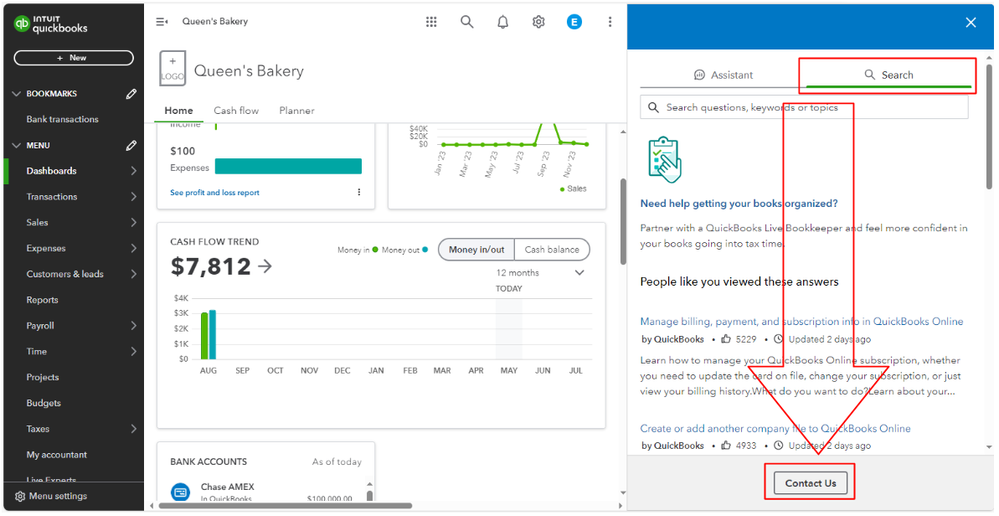
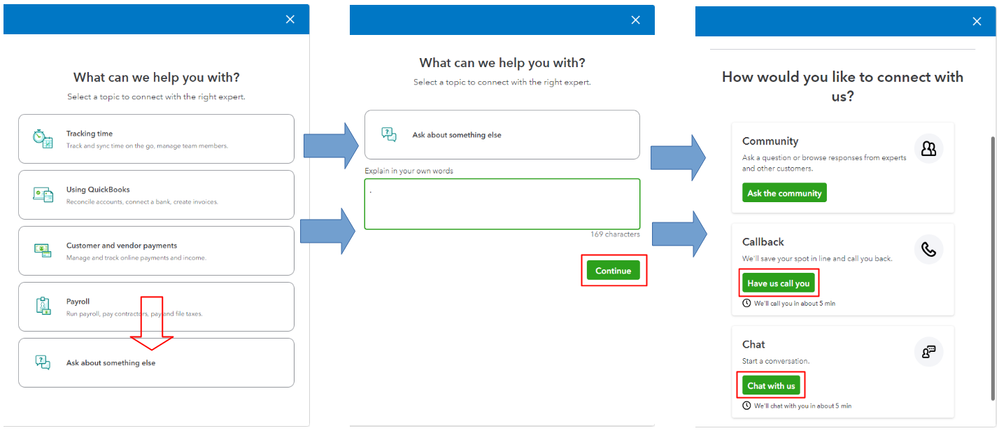
You can check out their operation hours to determine availability.
We value your initiative in bringing these concerns to us, kelly. If you have additional questions about managing your integrated in QBO, comment below. I'll be here to help you. Take care always!
If you get anywhere with Quickbooks or Avalara - I would greatly appreciate any information or resolution. I have an open case with Avalara since 4/9/2023. And quickbooks is no help either.
I have found that if you save and close the estimate wait 3 minutes and go back into estimate - the Avatax will calculate. But who has time for that? Our team is dreading May 6.
Hi Michele! I just spoke with a very helpful gentleman at Quickbooks. He was able to find out this is a known issue with the new invoice layout. Quickbooks is working the issue, and Avatax is one of the platforms on the list of apps that need attention. They do not have a timeframe for the fix, but at least they are aware of it. The Avatax connector is working and tax is being calculated for each invoice, but Quickbooks is not importing it back into the new invoice layout.
The workaround I found is to enter the invoice in Quickbooks, wait a few minutes for it to appear in the Transactions in Avatax, then go back and manually enter the sales tax as a line item on the Quickbooks invoice. Sales Tax needs to be entered as a nontaxable item in both Quickbooks and Avatax (NT) for this to work. It's not a great solution, but hopefully they will fix the problem soon. I hope this helps!



You have clicked a link to a site outside of the QuickBooks or ProFile Communities. By clicking "Continue", you will leave the community and be taken to that site instead.
For more information visit our Security Center or to report suspicious websites you can contact us here