Turn on suggestions
Auto-suggest helps you quickly narrow down your search results by suggesting possible matches as you type.
Showing results for
Get 50% OFF QuickBooks for 3 months*
Buy nowIn the add rules details is there a way to add classes as a do this, when the deposit is in a certain bank account?
We used QBO last year and that feature saved me hundreds of hours. I am hoping that I can set it up in the Desktop version as well.
-Charlotte
Solved! Go to Solution.
Hi there, @charodie.
As of now, we're unable to add class detail when adding a bank rule. You'll want to manually select a class for a transaction in your bank feeds. Here's how.
In your QuickBooks Desktop (QBDT):
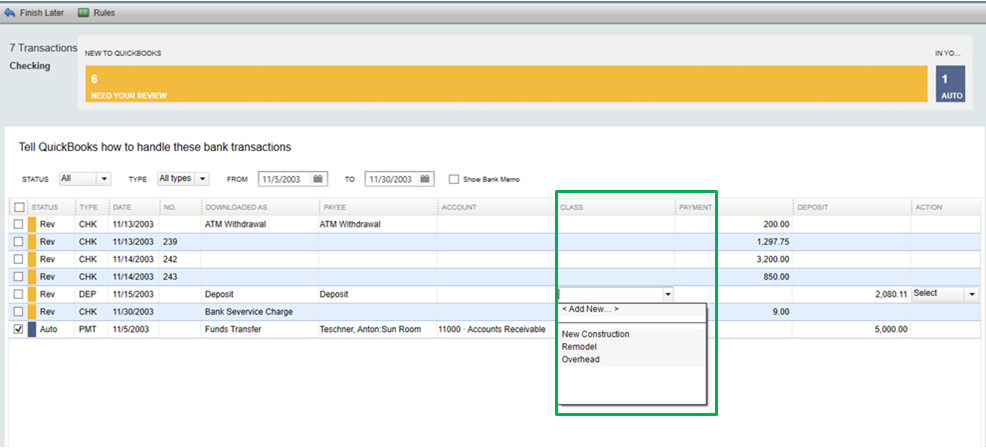
You can also visit our Banking and bank feeds page in case you need to learn some tricks on managing your bank feeds.
Should you have other concerns or questions in the future, you can always get back to us anytime. Have a great day!
Hi there, @charodie.
As of now, we're unable to add class detail when adding a bank rule. You'll want to manually select a class for a transaction in your bank feeds. Here's how.
In your QuickBooks Desktop (QBDT):
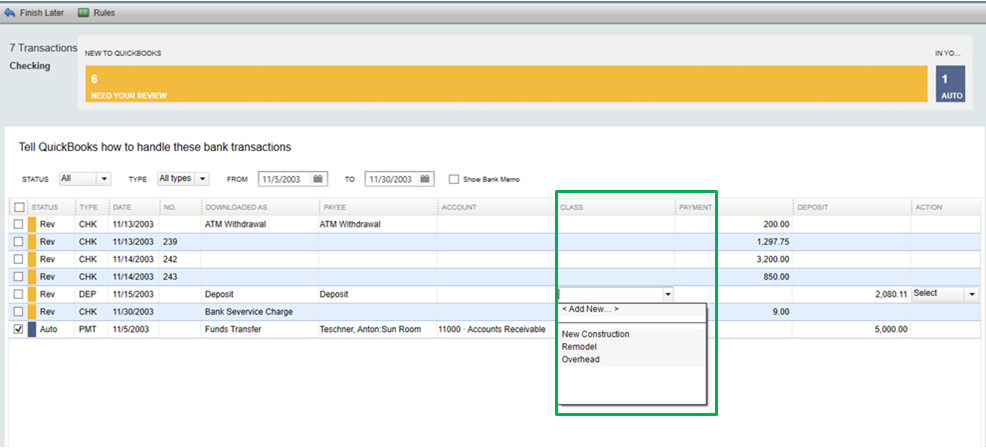
You can also visit our Banking and bank feeds page in case you need to learn some tricks on managing your bank feeds.
Should you have other concerns or questions in the future, you can always get back to us anytime. Have a great day!
Hi JasroV
Yes I have been adding the class to my transactions in that bank feeds window, but it takes longer than I would like. It was MUCH easier to have the option to add the class in different bank accounts as a rule in QBO.
Thank you for your response.
-Charodie
Not sure why this isn't possible to do in a Rule. It takes a lot of time to go through the bank feed and change each one to a different class. This should also not be tagged as solved as you did not solve the issue.
Yes, Quickbooks should get this corrected. There is no reason that you shouldn't be able to add "Class" and even "Customer/Job" fields in the Bank Feeds in Desktop.
It is two years since this issue was raised, and QB has not made any progress on improving this capability.
As long as QB continues not to make significant improvements to its products, why would anyone want to upgrade or pay for the maintenance subscription?
Can someone who works with QB let us know where this feature enhancement sits in the development queue?
Thanks for sharing your thoughts with us, @RedRob.
Having the option to add class detail when adding a bank rule in QuickBooks Desktop (QBDT) would be beneficial to your business. As of now, we don't have a specific time frame on when this specific feature will be available.
Know that we are constantly improving our product's feature to meet your needs. Everything we have developed within the program derives from listening to our customers.
Alternatively you can follow the instruction by my colleague above to manually select a class for a transaction in your bank feeds.
As always, you can check regularly for product updates and feature enhancement through this link: QuickBooks Blog.
If you have any follow-ups or other concerns, please leave a comment below. I'm here to help. Have a great day.
@AbegailS_ wrote:Alternatively you can follow the instruction by my colleague above to manually select a class for a transaction in your bank feeds.
Surely you would agree -- the entire point of importing and rule-based mapping is to create efficiency of the workflow -- much more efficient to import transactions than manually adding them. I your users still end up going through each one line-by-line, manually, because your system cannot fill in their necessary default info, we lose significant efficiencies.. Honestly, it just feels like a waste of time, since all your users can see how this can seemingly be done with an incremental improvement in functionality. We're not talking about a full-on redesign -- just an extension of what you're already doing.
When feature requests like this remain out there for extended periods of time (there are other long-outstanding requests for QB from what I've seen), it lowers confidence that the company still stands behind the product.
Hello
When using WebConnect, are you able to customize what gets uploaded to QB Desktop?
For instance, we want to upload all the Debits but none of the Deposits.
Is that possible?
Thanks for joining this thread, chicagopos. I'm here to help and address your concern about importing transactions, specifically for debits.
Yes, we can customize to what transactions we want to bring in QuickBooks using Web Connect. We can export the debits from your bank, just ensure to download them as a (.QBO) file extension. If the deposits are also exported, we can remove them manually before importing them to QuickBooks.
Then, upload that file to your QuickBooks Desktop company file to add those transactions to your accounts.
Also, feel free to use these articles for guides:
If you encounter issues during the import process, this article is a great help to accomplish the task: Learn how to fix the import errors.
To keep them accurate from time to time, we can match and reconcile your account:
I'm always around if you have other concerns about importing transactions and any data in QuickBooks Desktop. If you need help handling your bank data, I'm also here to lend a hand. Have a good one.
Hello
Thank you for getting back.
We are using Bank of America for Online Banking.
I have tried to Download transaction data from my bank and select to only download Debits.
However, the download shows every transaction. Deposits and everything.
I have done this is on a Excel format just so i can see what the download looks like it.
Are you saying that if I was to download it as QBO it will look different and also allow us to pick and choose what we want to import into QB?
By the way, we are using Desktop Pro 2021.
Because of that we have to use WebConnect right?
Hi there, chicagopos.
Yes, you can use Web Connect outside of QuickBooks Desktop to see the (.QBO) file before importing them into QBDT. Please note that every bank has various methods for downloading files.
However, if you're getting the same result, you can exclude or ignore the bank transaction and manually clear them on the register. I recommend creating a backup copy of your file first so you can restore it in case of data loss or damage. Here's how to exclude a transaction:
At this point, you may check this article about troubleshooting bank feeds web connect import issues and errors: Troubleshoot Bank Feeds Web Connect import issues and errors.
This is to ensure that you're matching the right transactions so your account stays accurate. You can open this article to see detailed steps on how to add and match Bank Feed entries: Add and match Bank Feed transactions in QuickBooks Desktop
Reach out to me if you have any other concerns or questions about QuickBooks downloaded transactions. I’ll be right here to help and make sure you’re taken care of. Have a good one.
Hello
How do you use a QBO file outside of QB to see if the fields to import are what you need them to be?
I'd like to provide some suggestions on how you can access the QBO file from outside QuickBooks, @chicagopos.
You can use a Notepad or a text editor to view a QBO file.
QuickBooks is likely disregarding additional transactions if their IDs fall below the "high water" mark that's previously stored while processing files for this account. In this case, you may only see more than 10 transactions when you open the file.
If you're not getting the right transactions, I suggest disconnecting the bank feeds setup from the account. Here's how:
Once done, you can reimport the file back to QuickBooks. See this guide for the detailed steps: Set up or edit bank accounts for Bank Feeds in QuickBooks Desktop
I'll also attach these helpful modules in case you run into errors while importing:
Keep us posted so we can help further with banking or QuickBooks as a whole. Take the best care!



You have clicked a link to a site outside of the QuickBooks or ProFile Communities. By clicking "Continue", you will leave the community and be taken to that site instead.
For more information visit our Security Center or to report suspicious websites you can contact us here