Turn on suggestions
Auto-suggest helps you quickly narrow down your search results by suggesting possible matches as you type.
Showing results for
We linked our bank account to QuickBooks online but it does not import transactions from 2023 how can we solve this?
Hi there, melis.
I understand that it's important to have a seamless and efficient process for importing transactions into QuickBooks Online. The software is designed to automatically download transactions from your bank account within the last 90 days. However, consider alternative methods if you need transaction data before that period.
One option is to utilize other data import options within QuickBooks Online, such as CSV file imports. This allows you to import transaction data in bulk, saving time and effort. However, ensuring the data is formatted correctly before importing it is essential, as any errors can cause issues with your accounting records.
You can follow the steps below to bring them into QuickBooks.
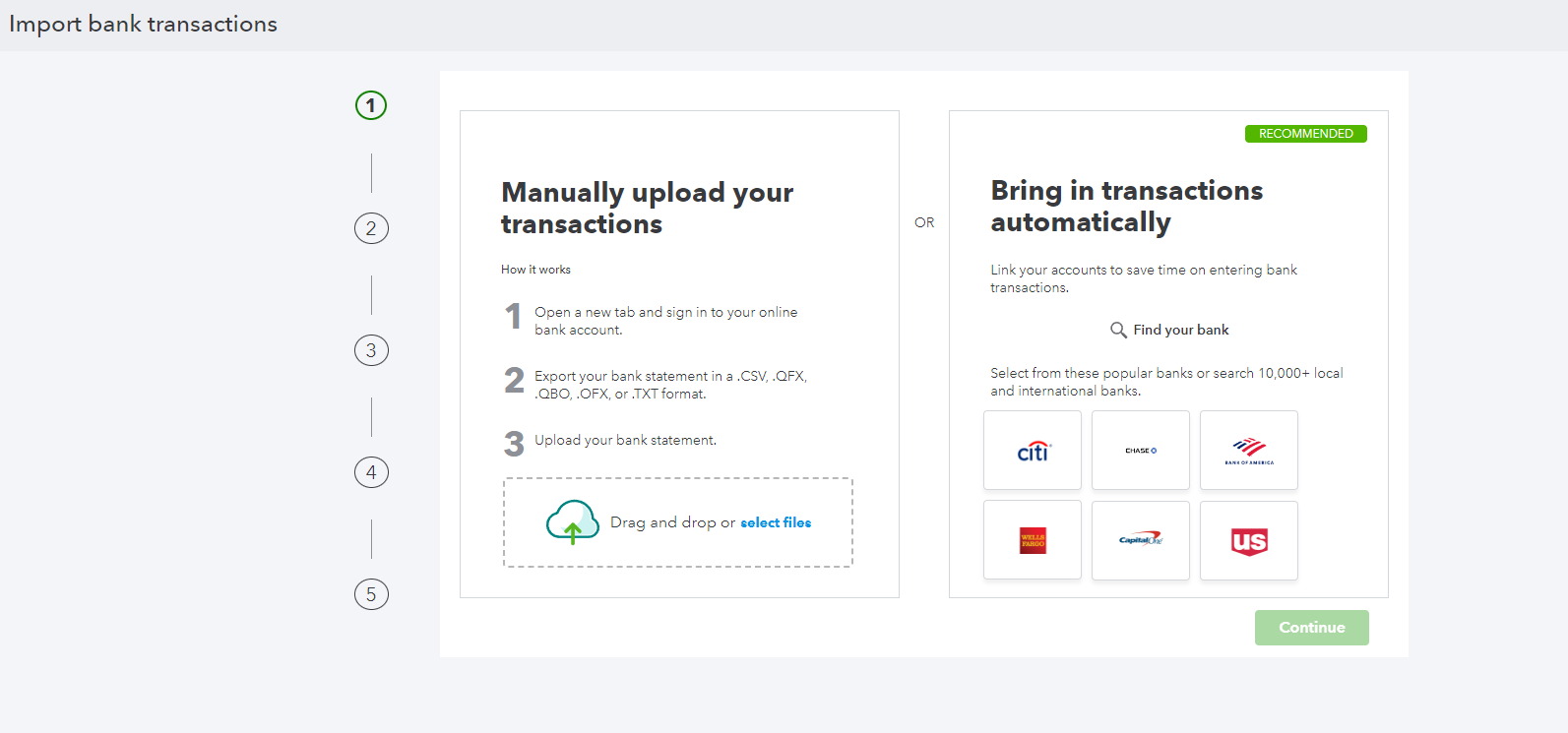
For instructions on manually uploading bank transactions to QuickBooks Online, please visit this article: Uploading transactions into QuickBooks Online.
Additionally, you can use these articles in QuickBooks to review, categorize, and reconcile your accounts.
If you have any further questions or need assistance with any other aspect of QuickBooks Online, please don't hesitate to let me know. I'm here to help. Have a great day!
You can use MT Online or one of the converter tools (e.g csv2qbo @ $60 one time license) as a workaround.
https://www.moneythumb.com/?ref=110


You have clicked a link to a site outside of the QuickBooks or ProFile Communities. By clicking "Continue", you will leave the community and be taken to that site instead.
For more information visit our Security Center or to report suspicious websites you can contact us here