Thank you for reaching out to us here on the Community page, @danielcdent.
I can share with you some information about banking in QuickBooks Online (QBO). To get started, I want to know what specific concern you had about the bank transfer transaction on 10/13/2020. This way, I'll be able to gather enough details and give you the right amount of information.
If you need help recording the bank transfer within QBO, I'll walk through with the detailed process.
- Open your QBO account, then click on Transfer from the (+) New menu.
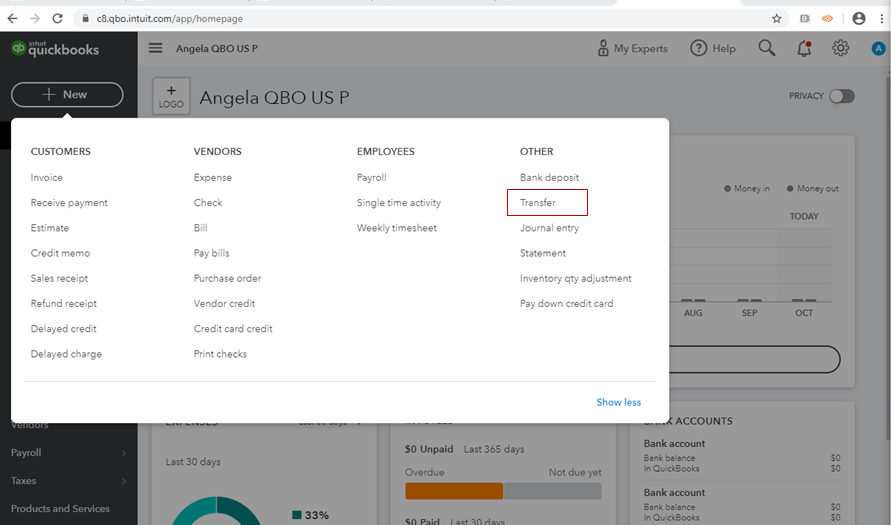
- Fill in the desired field, then click on Save and close.
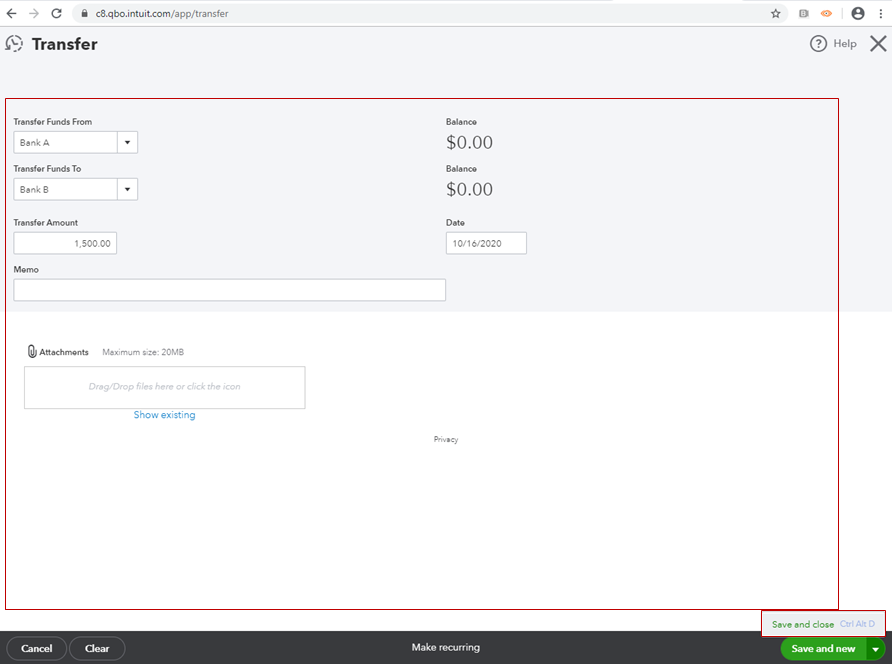
You can also open this article for additional reference: Transfer funds between accounts.
On the other hand, if you're referring to the downloaded banking transactions, you can click on the Record as transfer button from the Banking page.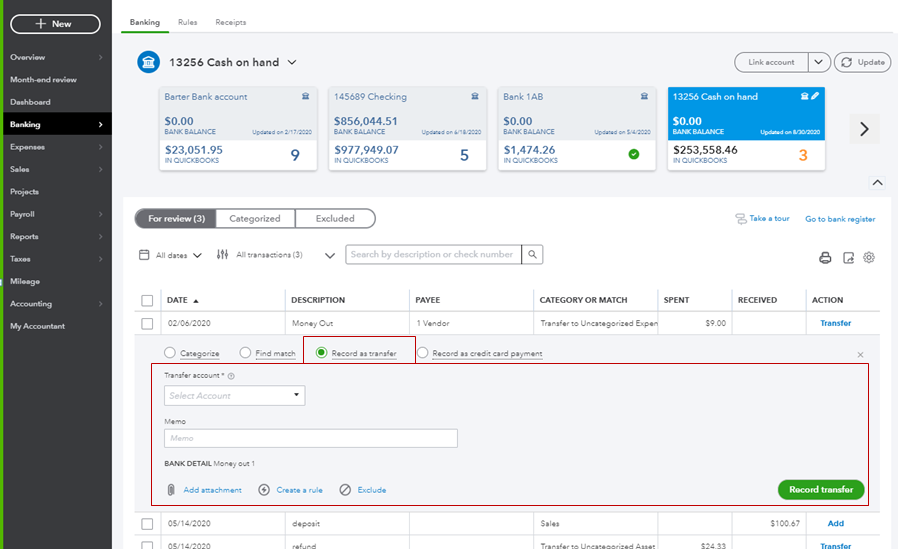
I've also added this link to learn more about managing online banking transactions: Categorize and match online bank transactions in QuickBooks Online.
If you're referring to something else, let me know by adding a comment below. I'm always here to help. Have a good day!