Absolutely yes, @TAC24. You still have to add bank transactions in QuickBooks Online (QBO) even if there are no bills and invoices to match them. Let me assist you further with this and explain it in detail.
In QuickBooks, there are multiple ways to enter and track transactions. You can create a sales form, like an invoice or sales receipt, to capture your entire business cycle.
You can also add transactions manually while you're working in your account register. This saves time if you're reviewing your chart of accounts.
Here's how:
- On the upper right corner, look for the Gear icon.
- Select Chart of accounts. Tip: You can also select Chart of accounts from the Transactions tab in the MENU dropdown.
- Find the account register you want to review.
- Select View register from the Actions column.
Once done, we can now add a transaction. Here's a quick guide on how:
- At the very top of the list, select the Add journal entry, Add check, or Add deposit dropdown menu.
- Select the type of transaction you want to add.
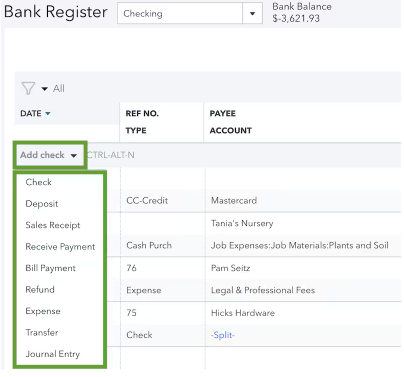
- Fill out the fields to complete the transaction.
- When you're done, select Save.
In addition, I'll be adding these articles to help you review your transactions and reconcile your accounts:
If you need additional guidance in managing your bank transactions, feel free to let me know, @TAC24. It would be my pleasure to assist you again at any given time.