Yes you can, RV. I'll help you access the 2023 transactions in QuickBooks Self-Employed (QBSE).
When you connect your bank account, the system will download transactions from your bank for the last 90 days. However, the transaction history still depends on your specific bank institution.
To access the previous year's transactions, log in to your bank's website and download the transactions as a CSV file.
Once done, let's proceed with manually importing them within QBSE:
- Sign in to your QBSE account.
- Go to the Settings icon in the upper right corner.
- Select Import Transactions.
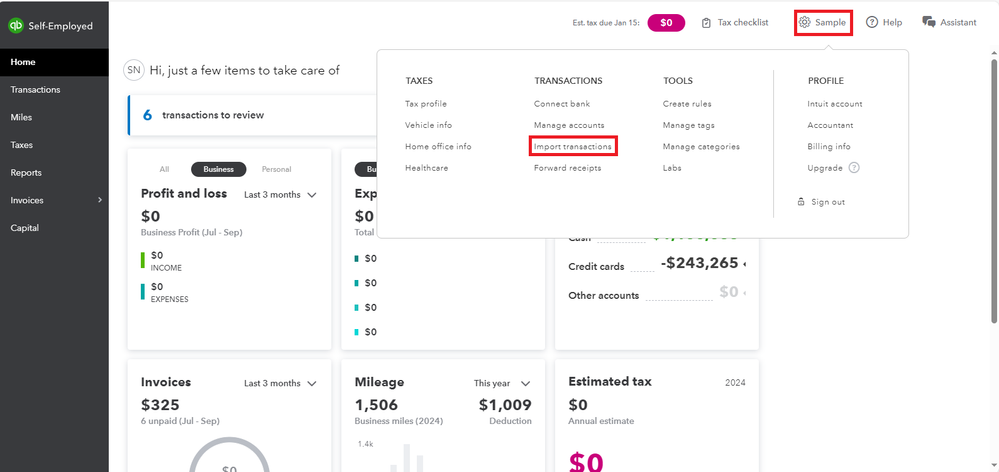
- Click the Import Older Transactions button for the account you want to add transactions.
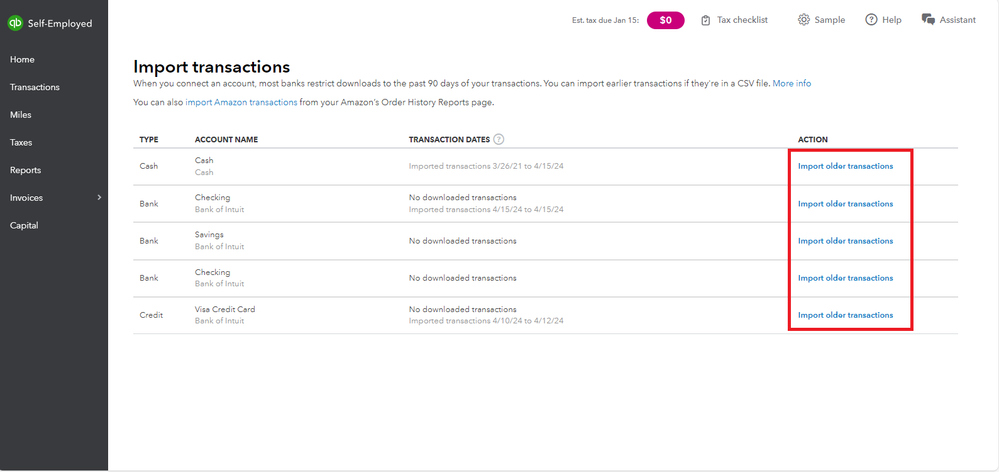
- Click Browse and select the CSV file you downloaded from your bank.
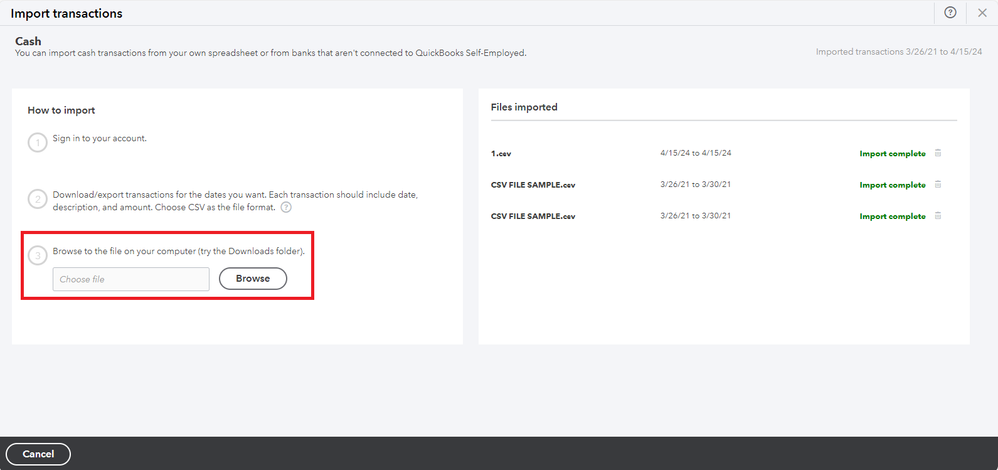
- Follow the on-screen steps to proceed.
I've attached an article for more info about getting older transactions from your bank and adding them to QBSE: Add older transactions.
Additionally, you can utilize this reference to learn how to classify downloaded transactions accurately: Categorize bank transactions in QBSE.
Should you need further help with accessing the previous year's transactions? Let us know below.