Turn on suggestions
Auto-suggest helps you quickly narrow down your search results by suggesting possible matches as you type.
Showing results for
Get 50% OFF QuickBooks for 3 months*
Buy nowI've got you covered on how to get past the error code 103, cos31952.
The option to change the bank Uniform Resource Locator (URL) in QuickBooks Online (QBO) is unavailable. The bank URL is provided by your financial institution. Also, error 103 occurs when credentials entered into QBO don't match what your financial institution has. The following are some possible reasons why you encounter this error message:
To resolve the issue, let's enable third-party access if your bank necessitates it. Certain banks may require your permission to link your account to another service including QuickBooks. Once done, enter your bank sign-in info in the program. For an existing connection, here's what you need to do:
If this is a new connection, please refer to Step 3 in this article for further information: Fix bank error 103 in QuickBooks Online and QuickBooks Self-Employed.
Moreover, I'll also share this article that can serve as your reference to learn how to look up your bank when you connect it to online banking in QuickBooks: Find your bank or credit card account when you connect to online banking.
If your bank feed is also not updating, we can perform some troubleshooting steps to fix this one. There are instances when the browser is full of commonly used page resources, which results in errors or odd behavior. Let's use a different or private browser to view your account. You can use either of these shortcut keys to access one:


and Microsoft Edge


If it works, return to your default browser and clear its cache. Every so often the cache becomes overwhelmed with older data which can potentially cause viewing and performance issues. Clearing it will refresh the system, and you'll be able to work with a clean slate. Switching to another compatible one to help rectify the issue.
You can also get transactions from your bank or credit cards and manually import them into QuickBooks Online. For more details, check out this article: Manually upload transactions into QuickBooks Online.
Feel free to leave a reply if you require further assistance with fixing banking errors in QuickBooks Online. The Community team always has your back. Have a good one!
Another option, use MT Online or one of the converter tools (e.g csv2qbo @ $60 one time license) as a workaround.
https://www.moneythumb.com/?ref=110
I was trying to reconnect QuickBooks to my credit card account that keeps disconnecting. I was getting error 103, also name wrong error. I clicked on the Elan financial account box hit edit, changed the name from my name to the business name. I checked the box on the bottom, which I think deleted the whole Credit Card account I had set up now I don’t see it at all. is there anyway to get this back?
I have fixes available for rectifying bank error 103 in QuickBooks Online (QBO), @1963-2. Let's work together to resolve this issue so you can continue managing your finances with ease.
Bank error 103 is usually due to an incorrect user ID or password for the bank account you're trying to access. The following are the common reasons for the error:
To resolve this error, you’ll need to confirm your sign-in information is correct. You can refer to the steps outlined in Step 1: Confirm your sign-in info is correct in this article. After that, make sure to proceed with Step 2: Turn on third-party access if your bank requires it. Then, finish the troubleshooting steps by performing Step 3: Enter your bank sign-in info in QuickBooks: Fix bank error 103 in QuickBooks Online.
If the issue persists, I’d recommend contacting our Technical Support Team to verify the leading cause and initiate a further investigation into the error. It is to allow them to check your company file thoroughly while maintaining your privacy.
Since the Community is a public forum, we’re unable to proceed in accessing your account to determine an appropriate resolution. Moreover, our phone support has the tools to trigger an investigation concerning the aforementioned concerns.
Additionally, refer to this article for other options when contacting them. You can also scroll down to the bottom to see their support schedule and hours: QuickBooks Online Support.
Once fixed, you can check out these articles on categorizing your transactions and reconciling your account. Doing so will put your transactions in the correct category and avoid any discrepancies in your books:
Moreover, I encourage you to post back to this thread if you need further assistance with your bank transactions or any QuickBooks-related tasks. I’m always here to help. Take care!
I'm having the same problem. My bank changed the URL used to log in to my business account. I can no longer connect to this account in QuickBooks because it has the older bank login address for personal accounts. Is it possible to redirect the login to the new business account URL? I'd rather not lose my banking history with this account in QuickBooks by deleting it and then adding it back with the correct URL.
Hi DrVanB.
I recognize the importance of preserving your bank history. I'd be glad to assist you in reconnecting your bank account with the new URL successfully, preserving your entire bank history.
Please note that to refresh your bank's connection in QuickBooks, it's essential to disconnect it from the platform first. This approach would allow you to log in and reconnect the account using the new URL.
Just ensure all your transactions are categorized. This way, all your existing data is retained in your records on the Chart of accounts.
Here's how to disconnect you bank account:
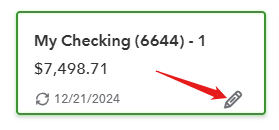
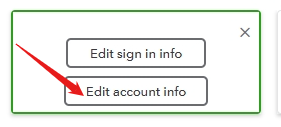
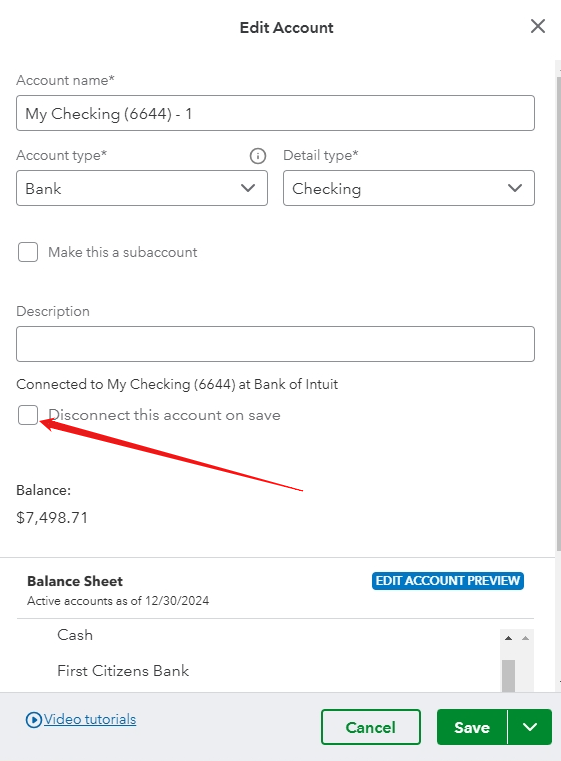
5. Hit Save and Close.
If your bank account has already been disconnected you can perform this steps to reconnect your bank account in the Chart of account:
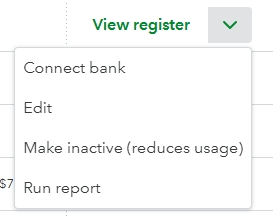
4. Enter the new URL of the bank.
5. Log in to your bank using your banking credentials.
You can check this article to fix the error 103 in QBO: Error 103 in QBO and QBSE.
For future reference, consider reviewing the reconciling transaction as your next step moving forward.
I'm here to assist you through each step, ensuring a smooth process of reconnecting your bank account in QB. If you have further questions you can Reply to this thread. We're happy to help you.
Thanks for the info. The steps outline worked perfectly!
I had noted the disconnect option earlier, but wasn't sure how it would affect past records for this account. Good to see that the account history was retained.



You have clicked a link to a site outside of the QuickBooks or ProFile Communities. By clicking "Continue", you will leave the community and be taken to that site instead.
For more information visit our Security Center or to report suspicious websites you can contact us here