Yes, you can reconcile a bank statement without adding your bank info, mjshif76. I'll share the process below.
Connecting your bank account to your QuickBooks Online is optional. This means that after manually entering transactions, you can reconcile at any time.
Before proceeding, set up a bank through the Chart of Accounts first. This will not require personal information as it will only be used for transaction tracking. I'll show you how:
- Go to the Transactions menu, then click Chart of Accounts (Take me there).
- Tap on New to input details, then Save.
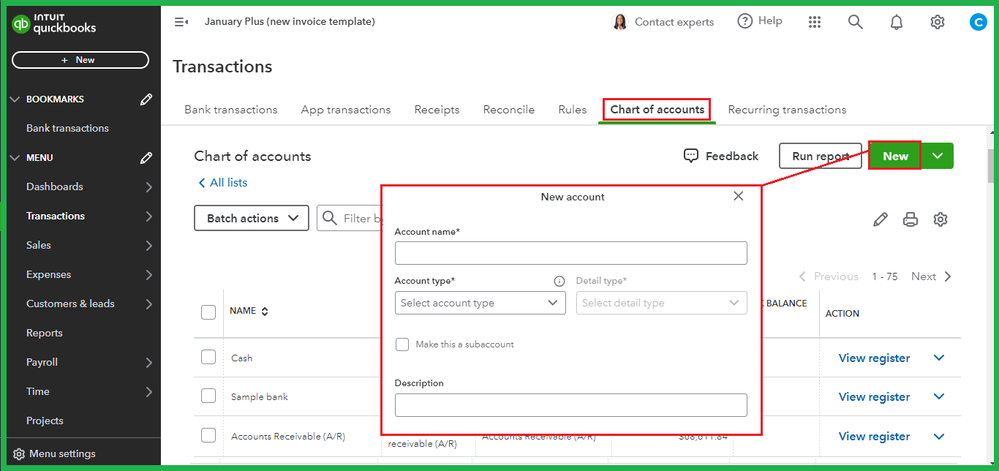
Kindly refer to this material for the detailed instructions: Add an account to your chart of accounts in QuickBooks Online.
Additionally, you can document the transactions through the +New icon if you haven't added them manually.
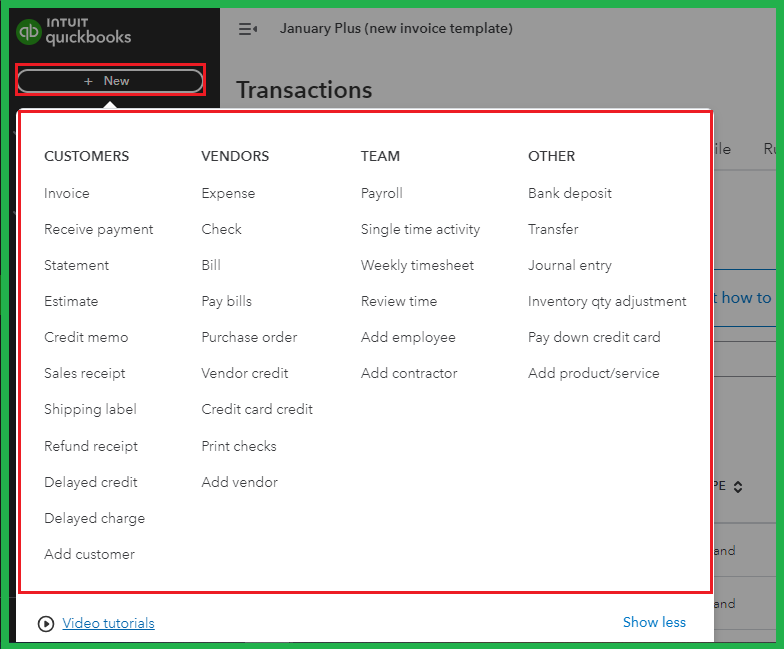
Furthermore, since your bank statement is ready, compare the transactions with the ones entered in QuickBooks and those present there. Follow the steps below:
- Go to the Gear icon and select Reconcile. If you're reconciling for the first time, select Get started. (Take me there)
- Click the drop-down list for Account, then choose the same one on your statement.
- Make sure the Beginning balance matches the one on your statement. Here's what to do if they don't match.
- Enter the Ending balance and Ending date on your statement.
- Hit Start reconciling.
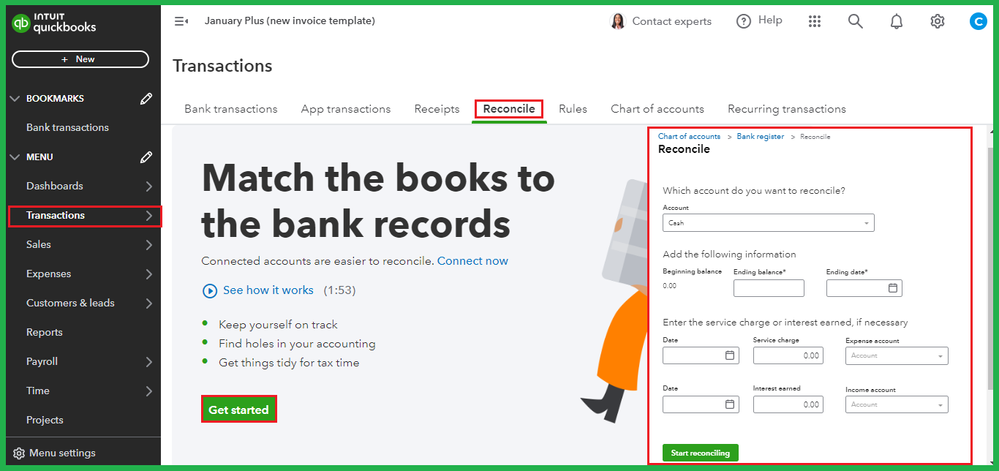
For a complete guide, visit this article: Reconcile an Account in QuickBooks Online.
Bookmark these resources for future reference as well:
I'm always here to help you again if you need further help with the reconciliation process or adding entries. Just reply below or post new questions, and I'll provide the answers.