Turn on suggestions
Auto-suggest helps you quickly narrow down your search results by suggesting possible matches as you type.
Showing results for
Get 50% OFF QuickBooks for 3 months*
Buy nowThere should have been a popup but possibly once upon a time with a similar popup you or someone else clicked on do not show again.
There is no undo for voiding or deleting. You will have to enter a the info again
Thank you. How do I solve my reconciliation problem. Will I have to go back to April and redo all those months' reconciliations?
Hello there, @montrose-realest.
You'd want to view your audit log. This way, you can verify the details of the voided transactions and use it in re-entering the check transactions. I can guide you on how to do it.
Once viewed, you can now start re-entering the voided check transactions manually. After which, you can view the discrepancy report. The Total Discrepancy Difference on the report should be $0.00.
Now, you can perform a mini reconciliation for the month of April. Here's how:
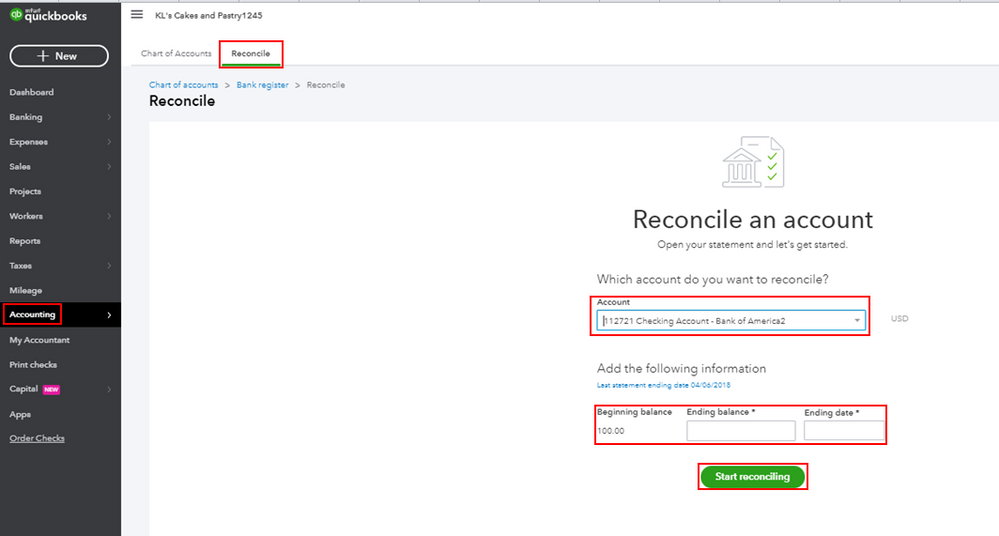
You can read through this article for more detailed steps: Reconcile an account in QuickBooks Online.
Also, I'd recommend consulting an accountant so you'd be guided accurately in reconciling your account.
I'm happy to help some more if you have other questions and concerns about the reconciliation process in QuickBooks. Have a good one.
The check was voided but cleared back in 2018 - do I have to do all the reconciliations again? The bills from the suppliers were attached to it, but are also zeroed out. Can I just delete those checks and add new ones with like an "a" after the original one?
Thanks for joining in on this thread, Annette.
It appears you've posted a similar concern to which my colleague responded. You may check out this link for her suggested resolution: https://quickbooks.intuit.com/learn-support/en-us/banking/re-how-do-i-clear-out-old-transactions-in-....
Feel free to get back to us if you need further help managing checks in QuickBooks Online. The Community is here to help anytime. Stay safe, and have a great rest of the day.



You have clicked a link to a site outside of the QuickBooks or ProFile Communities. By clicking "Continue", you will leave the community and be taken to that site instead.
For more information visit our Security Center or to report suspicious websites you can contact us here