Yes, @BeanCntr60. As a matter of fact, I've got the steps to help you in the process.
Firstly, ensure to create a backup file of your company to safeguard your data in the event of an unforeseen issue. Also, keep in mind that importing files to your QuickBooks Desktop is irreversible.
Now, let's begin to import these data to your QBDT company. There are different ways on how you can upload files to your company. For seamless process, you can use Web Connect Files. To complete the process, here's how:
- Open your QuickBooks company file.
- Go to Files, then navigate to Utilities.
- Head to Import, then select Web Connect Files.
- Follow the on-screen steps to complete this.
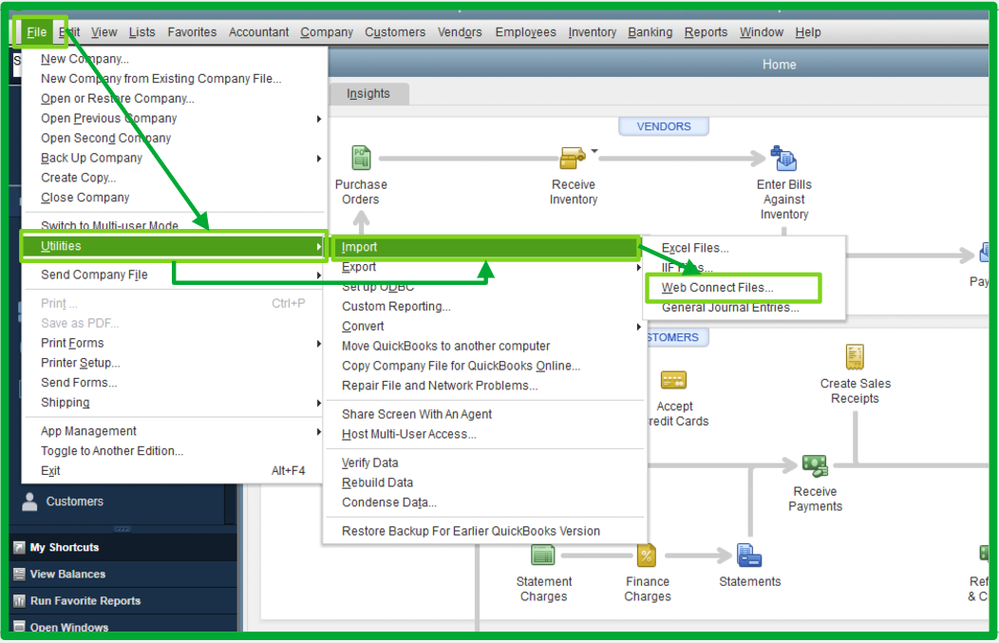
For reference and additional details, here's an article you can read: Import and export data in QuickBooks Desktop.
Boost your finances with our QuickBooks Live Expert Assisted team. Our experts focus on enhancing your financial operations and offering customized advice for your business needs. Click here to further your financial success.
In addition, here's some articles you can save for future in handling and exporting reports in QBDT:
Feel free to comment below if you have other questions regarding importing files in QuickBooks. We'll be ready to help you.