Yes, we can do that by activating the inactive account in the chart of accounts page in QuickBooks Online (QBO), Nancy. I'm here to help you through the process.
When you make an account inactive, all the transactions associated with it remain intact. To restore all the transactions, you will need to make the account active again.
Here's how:
- Click on the Gear icon, then select Chart of accounts.
- Select the Gear icon ⚙ next to the printer icon. Then select Include inactive.
- Find the account you want to use again, then select Make active.
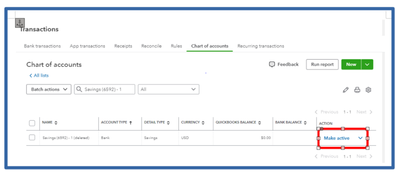
Please note that if you activate a deleted account, its balance becomes $0. This is because QuickBooks creates a journal entry when you inactivate the account. This moves the remaining balance to another account.
With that, I recommend getting in touch with your accountant to help you with what steps to take next in restoring the balance of your account after making it back to active. This way, we can ensure the accuracy of your books.
If you don't currently have an accountant, you can visit our Proadvisor website to find one. Our QuickBooks advisors can offer you technical and accounting support.
For more details and information, you can refer to this article: Make an account inactive on your chart of accounts in QuickBooks Online
For future reference about the accounts in QuickBooks Online, read through these articles: Managing default and special accounts in your Chart of Accounts (COA)
Keep me posted if you have any other questions about accounts in QBO. I'm always here to help you!