Turn on suggestions
Auto-suggest helps you quickly narrow down your search results by suggesting possible matches as you type.
Showing results for
Get 50% OFF QuickBooks for 3 months*
Buy nowChecking to see if anyone else had this problem for the past 24 hours. I have one back account, the Visa charge for multiple cards, that will not update and load the past 2 days of transactions. I worked with a chat person that had this message, but I have received no updates from QB. I do not want to manually load the transactions, I want them to load. I have a red exclamation mark on 11 card accounts. Anyone else having this?
"Thank you for waiting on the line. Upon further checking, I can see that the issue you're having is already reported to our product engineers. They are currently working on identifying the root cause of the issue so we can roll out a fix to get you back to using this feature. I have already added your account in the list of affected users. You will receive updates to this escalation through your e-mail. While our engineers are working on this, here's what we can do for now we can try doing manual uploads for each account so that we can get you back on track with handling your business"
Thank you for visiting the QuickBooks Community again, PamC321. Please know that we aim to deliver customer satisfaction at all times and fix an issue as soon as possible. With this, may I ask for additional details on which specific bank account you're using to connect to QuickBooks? I appreciate you for sharing additional information so I can present updated details on the issue and accurate resolution.
For now, you may refer to this article to see various information on how you can perform troubleshooting steps in case you're unable to view recently downloaded bank transactions: What to do if you get a bank error or can't download transactions in QuickBooks Online.
Don't hesitate to click the Reply button below and add extra details about your concern. I'm always here to help, PamC321. Have a great day!
The account that is not updating is the Chase Visa. I have one main account and multiple employee cards. 11 of the cards are not updating and have the error message and the red exclamation mark. My bank checking account and my American Exp account are updating.
I appreciate you for coming back to the thread and adding extra details about your concern, PamC321. I'll share an update about the Chase bank that is not bringing transactions in QuickBooks Online for the past two days. I'll also ensure you'll get a notification about this matter so you can perform some steps to get back on track.
The issue about transactions isn't updating with the Chase account is still tagged as ongoing. The details provided by our support about manually uploading transactions are the workaround you can currently perform to view your bank entries in QuickBooks. Please that our engineers are working to identify the cause of this issue to provide a solution.
Since you've already communicated with our QuickBooks Support Team to add you to the list of affected users, rest assured you'll receive updates through email once the problem fixes. You can also send or reply to them using the existing email to check for the status of the banking issue.
Lastly, you may refer to this article to see various banking errors that you might encounter and how to fix them: What to do if you get a bank error or can't download transactions in QuickBooks Online.
Please leave a comment below if you have other concerns about downloading transactions to QBO. I'm just around to help, PamC321. Take care always.
This is still not updating the accounts with the red exclamation mark. My bank has no alerts or messages. When I go in and try to link the account again, it lets me know it is already there and does not link it. The update does not update the Visa cards. I do not want to manually have to load everything, I want the past and ongoing transactions to load automatically as usual. It is only the Visa account.
This is still not working, the loading of the Chase Visa charges into the accounts. There are numerous charges and I do not want to manually download the past ones or the ones piling up. I have received no updates from QB that this is an engineering issue or that anyone is working on it.
I understand how much you want this resolved as soon as possible, @PamC321.
Letting bank feeds flow to the QuickBooks Online system is a great time saver to add, match, and categorize transactions to your books. I know that downloading entries from your bank and uploading them to QuickBooks by hand will take some time.
On the other hand, the investigation case with code INV-75699 is still in progress. You may want to wait for our product engineers to send an email, as they are working diligently to fix this issue. Or follow my peer's recommendation, @ChristieAnn, to keep your bank register updated.
In your case, I also suggest contacting our Care Support team. They have tools to pull up your account on file and attach it to the Chase investigation case code. This way, please expect notification via email regarding the investigation case.
Here's how to reach our phone representatives:
Additionally, you may visit our Community Banking Articles hub if you need some resources about bank transactions and connectivity.
Your patience and understanding are greatly appreciated. If you have some QuickBooks concerns, feel free to comment or create a new post for the Community. We're always here to help. Stay safe and well.
I now have discovered the American Express is not downloading transactions, since around December 1st. I do not see that anyone else on the community boards has reported American Express. What update can you give us? I have received no emails that this issue is being repaired. We are approaching year end, I need my books to be accurate. I DO NOT want to manually download all of these, and then it be repaired and I have a huge mess of manually and auto loaded transactions. Can someone give an honest answer?
Hi, Pam. I know this can be a challenging experience for you while working with your banking entries. I'm here to provide troubleshooting steps to download your transactions automatically.
We don't have ongoing issues with American Express not downloading bank transactions to QuickBooks Online (QBO). Usually, the system downloads the latest available transactions every night for most financial institutions. At this time, you can do a manual download to update all your connected bank and credit card accounts to bring your missing or new transactions.
Here's how:
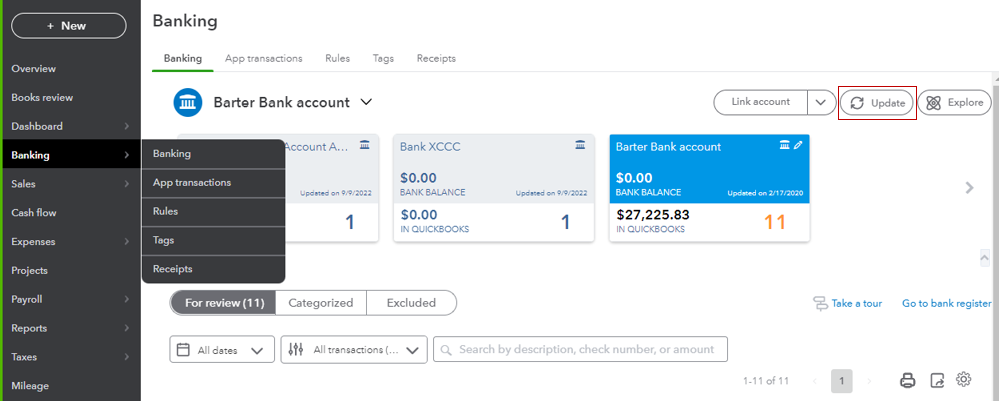
You may also sign in to your bank's website to check for messages, alerts, or notifications that need your action.
If you receive specific bank errors, follow the solutions provided in this article under Step 4 as your guide: What to do if you get a bank error or can't download transactions in QuickBooks Online.
Please let me know if you have other questions while working with your AMEX entries in QuickBooks. I'm always here to help. Keep safe!


You have clicked a link to a site outside of the QuickBooks or ProFile Communities. By clicking "Continue", you will leave the community and be taken to that site instead.
For more information visit our Security Center or to report suspicious websites you can contact us here