Turn on suggestions
Auto-suggest helps you quickly narrow down your search results by suggesting possible matches as you type.
Showing results for
Get 50% OFF QuickBooks for 3 months*
Buy nowI have some checks that have not cleared in QB but has cleared from my bank account. For example, I deposited two checks in my bank account and when I look in my bank registry one of the checks cleared but the other one has not both was deposited on the same day. The checks were deposited several weeks ago. Why is this? Can I manually clear the check that I know we have received but QB has not cleared?
Hello @cherie11,
You can manually clear the check in QuickBooks by going to the Bank Register, finding the check, and marking it as cleared by clicking the "C" column. Also, ensure your bank reconciliation is up-to-date, and check for any delays in bank feed updates. This should help resolve the discrepancy.
Yes, you can manually clear the check on your bank register in QuickBooks Online (QBO), @cherie11. Let me guide you through the process.
Before anything else, please know that QuickBooks relies on the information provided by your financial institution.
In the meantime, let's manually update your banking page to check for any delays:
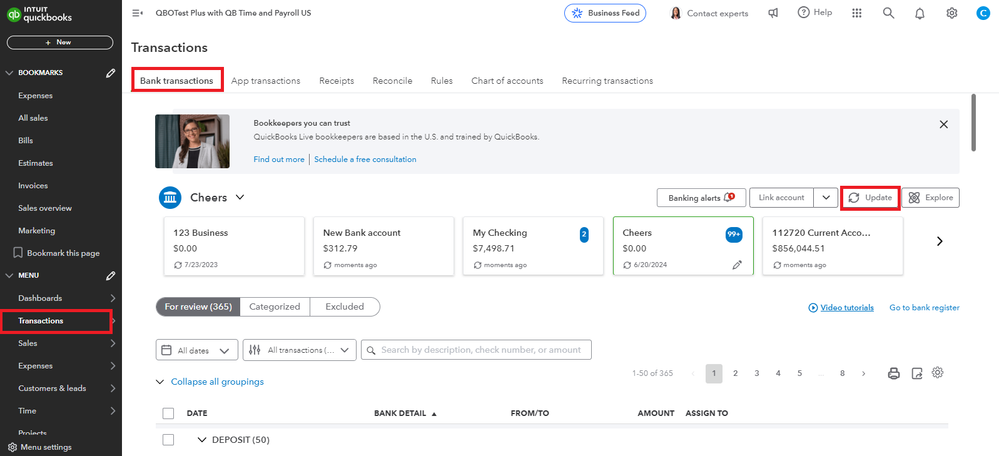
On the other hand, you can manually clear the check through your bank register in QBO by following these steps:
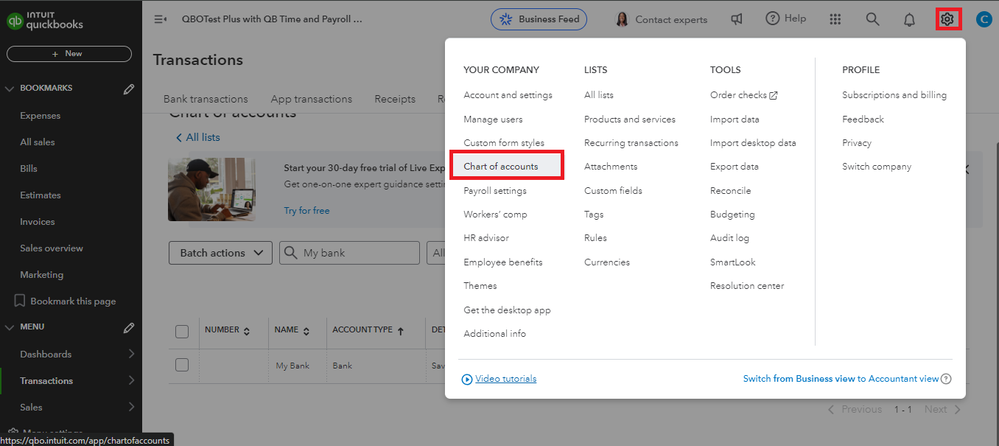
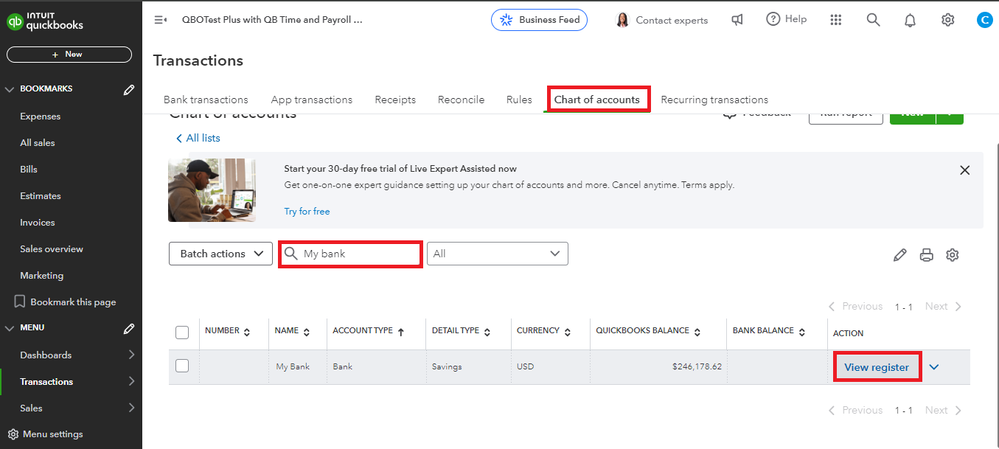
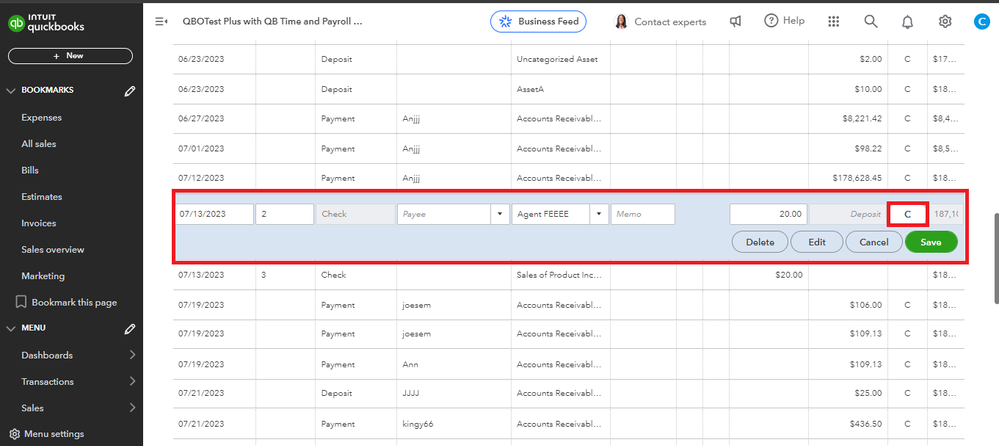
Moreover, you can utilize this reference to learn how to review your accounts to ensure they match your bank and credit card statements: Reconcile an account in QBO.
Is there anything else you want to know about manually clearing checks on your bank register? Let us know below.



You have clicked a link to a site outside of the QuickBooks or ProFile Communities. By clicking "Continue", you will leave the community and be taken to that site instead.
For more information visit our Security Center or to report suspicious websites you can contact us here