Thanks for reaching out to us, @Jaime41.
Yes, you can create different Undeposited Funds account in QuickBooks Desktop (QBDT). You'll just need to set up a unique name for each account.
Here's what you'll need to do:
- Go to the Lists menu at the top and select Chart of Accounts.
- Click the Account drop-down arrow below and pick New.
- Choose the type of account and click Continue.
- Enter a unique name of the Undeposited Fund account in the Account Name.
- Hit Save and Close.
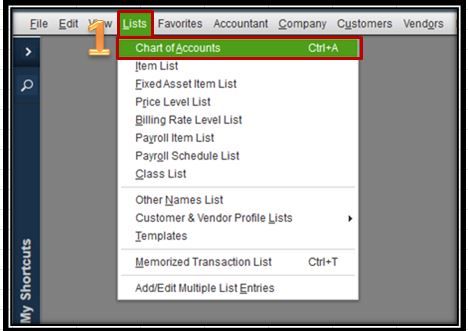
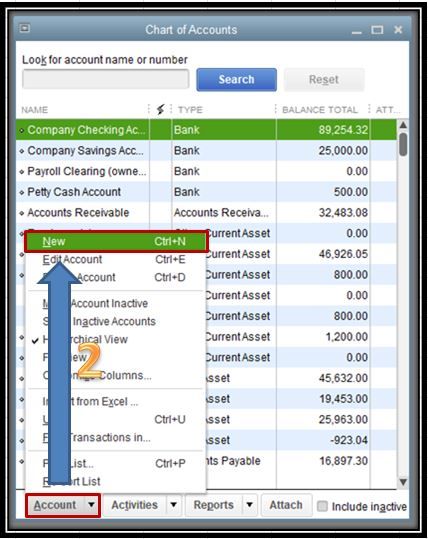
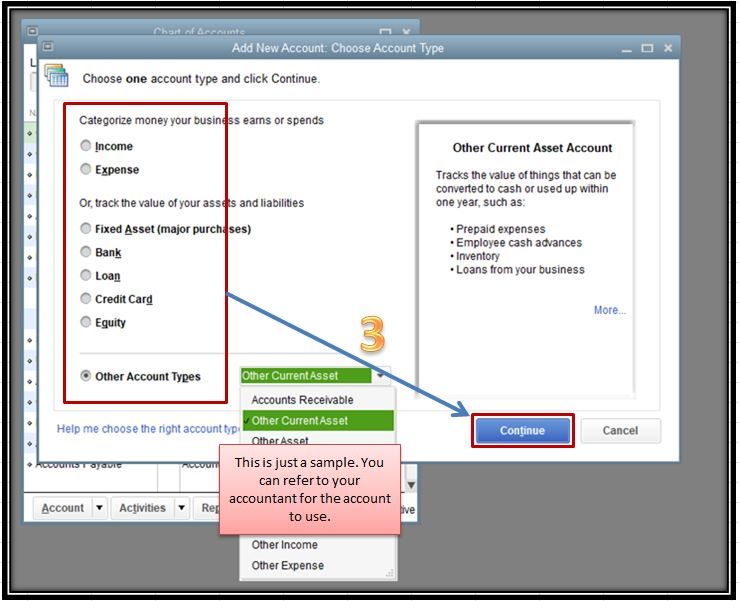
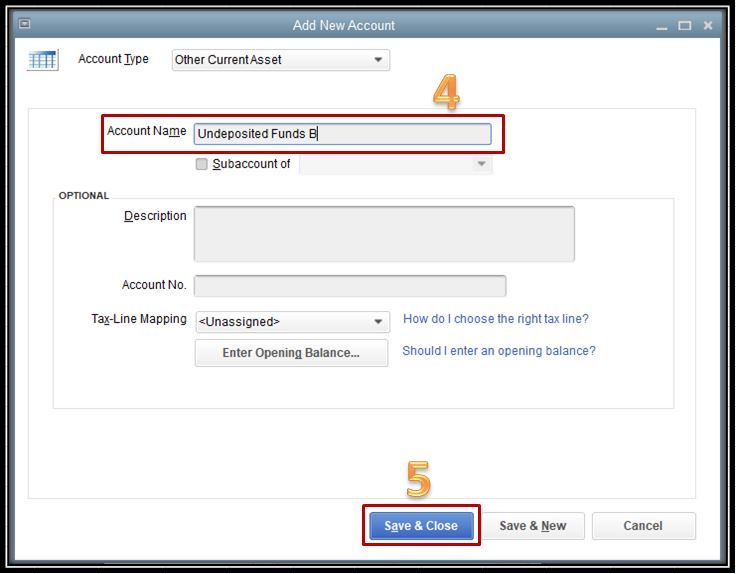
Repeat the steps above, to create another account.
To get the most out of QuickBooks for your business, check some articles that are designed to help you get acclimated to the software. They can be accessed at the following link: QuickBooks Tutorials.
I'm only a couple of clicks away if you need further assistance in managing your account. It's always a pleasure to help. Have a great day!