It’s nice to see you in the Community, gasacs.
I appreciate you for taking the initial steps to resolve the difference in your ending and beginning balances. Aside from modified or deleted transactions, any changes in the past reconciled transactions affect the beginning balance of the next reconciliation period.
Before performing any troubleshooting, allow me to share some information where the beginning balance data comes from and where to get the amount for your ending balance. The beginning balance is the amount in the account on the first day of the time you're reviewing.
The amount in QuickBooks should match the beginning balance and date on your bank statements. If the data doesn’t match it affects all your reconciliation.
While the number on the ending balance is based on your bank statement. To straighten out your records, we’ll evaluate the original opening balance and check your bank statement.
To start, let’s check your opening balance since this is the starting point of an account. If the amount recorded is incorrect, it affects all of your reconciliations.
Here’s how to access the account:
- Go to the Accounting menu on the left panel to choose Chart of Accounts.
- On the Bank and Credit Cards page, look for the account you’re working on.
- Click View register under the Actions column.
- From the list, look for the opening balance and note of the date and balance.
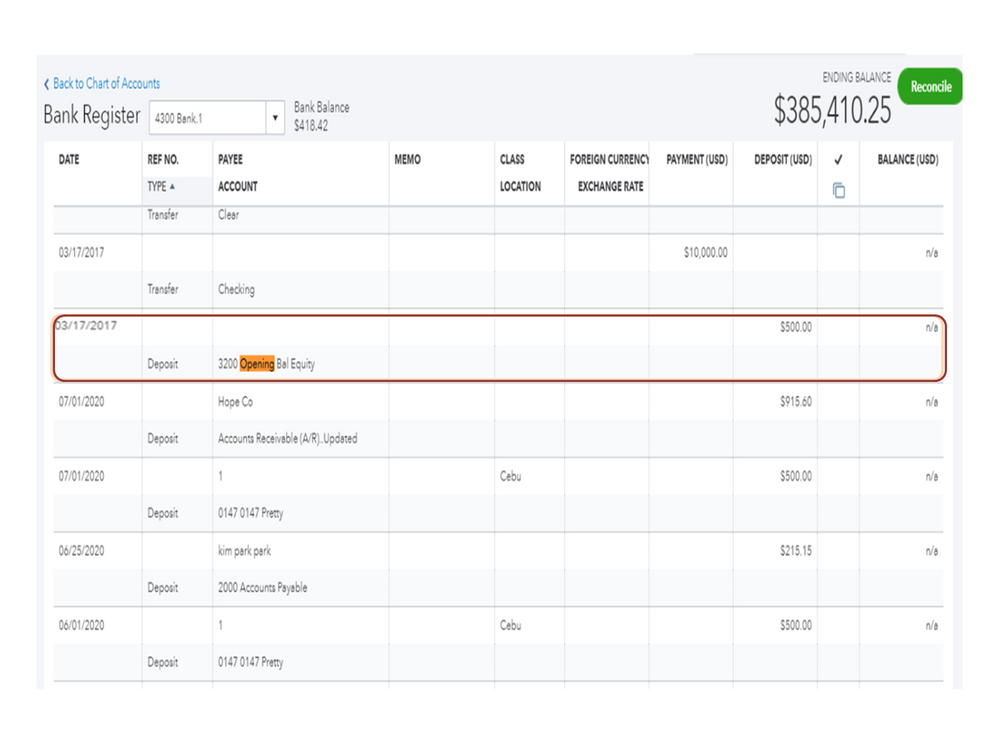
- If it's incorrect, click on the opening balance to expand the line.
- Then, go to the Deposit column to change the amount to the right one.
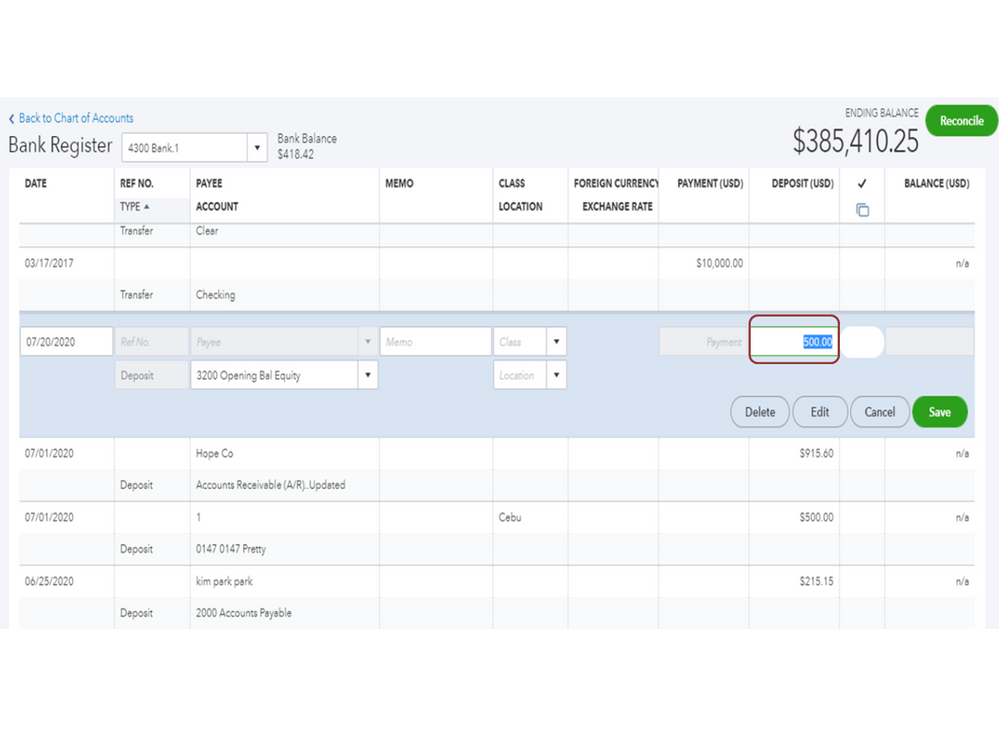
- Press the Save button to keep the changes and click Yes to confirm the action.
To continue, perform Steps 3-4 in the Fix beginning balance issues if you've reconciled the account in the past QuickBooks Online guide.
The following articles outline the complete instructions on how to resolve when the beginning and ending balances are off. Each one contains screenshots for visual reference.
If you need further assistance with any of these steps, post a comment below. I’m more than happy to help. Have a good one.