Turn on suggestions
Auto-suggest helps you quickly narrow down your search results by suggesting possible matches as you type.
Showing results for
Hi there, @quickbookfeil,
I’ll share what I know about the foreign currency feature in QuickBooks Online (QBO).
Currently, the option to Find Match expenses in a foreign currency account is unavailable. As an alternative, you’ll need to manually create an exact match such as expense.
We’d love to hear your feedback. Let's share with our Product Development Team how you’d like to match expenses with foreign currency and to invoice billable foreign currency expenses. This way, we can help our engineers implement this feature into future updates. I'd also do this is my end.
Here’s how to submit your valued feedback:
You can also track your submitted feedback through this link: QuickBooks Online Feature Requests.
Stay in touch with me if you have other concerns. I’m just one comment away, quickbookfeil.
Hi @HoneyLynn_G,
your reply is very unfortunate and leads to more frustration instead of improvement.
You write that you are part of the quickbooks team but you seem to not understand to issue.
.......
Your write:
Currently, the option to Find Match expenses in a foreign currency account is unavailable. As an alternative, you’ll need to manually create an exact match such as expense.
THIS is not possible with a foreign currency vendor.
You would have to add the vendor as a new vendor in the same currency. Then you would have to manually delete the expense in the foreign currency, and add the expense with the amount in the same currency.
The foreign currency option is useless at the moment.
You write:
We’d love to hear your feedback. Let's share with our Product Development Team how you’d like to match expenses with foreign currency and to invoice billable foreign currency expenses. This way, we can help our engineers implement this feature into future updates.
This is nothing to be invented for the future. The update in November lead to this bug.
The foreign currency option is useless at the moment.
I was talking to support on the phone for over one hour about it.
My Case number is [removed].
Nothing has happened since then.
Stay in touch with me if you have other concerns.
I would be grateful the problem would be solved. Imagine you buy a car. A week later, it does not drive anymore because of a software update. You complain about and ask "hey, whats goin on?" and are told, sorry it does not work any other concerns?
whaat?
Hello there, @quickbookfeil.
I want to make sure you're getting the right support in checking the update of your existing concern.
There would be a need for us to pull up your account on a secured environment to check on any update about the foreign currency issue you're experiencing right now. Since the Community platform is a public forum, I’d recommend contacting our Customer Care team for QuickBooks Payments. They have the tools to check your account in a secured environment.
Please feel free to leave a comment below if you other questions about matching your transactions and multi-currency feature. I'm always here to help.
@IamjuViel: do you get money for just typing random things? did you read my comments? I already have a case number, waiting for the software team to resolve the issue.
Hi,
How do i add my salary expense and misc expense in a foreign currency. My office is in dubai and pakistan with expense and revenue in multi currency.
Hello there, @Pointblanc Media.
Allow me to provide some resources on how does QuickBooks Online handles multicurrency transactions.
When recording your expenses, you can add foreign currency transactions. Also, you can assign foreign currency to each of your vendor.
If you're using more than currency for each customer or vendor, you'll need to add that specific vendor or customer again in the system and assign the currency.
First, ensure to enable the multicurrency feature in you account. Automatically your home currency is set to USD since you're using QuickBooks Online US version.
Now, let's make sure to add foreign currency ( UAE dirham and Pakistani rupee) to QuickBooks. Here's how:
To add a vendor or customer and assign foreign currency, here's how:
That should do it! Feel free to visit us here in the Community if you have other question about using the multicurrency feature in QuickBooks Online. I'm always here to help.
the bug has been solved in dec 2018. thx.
Is there a bug in QBks Premier 2017 - Retail edition re matching expenses with foreign currency? I am trying to match an AmEx pmt (in home currency of USD) to a foreign currency vendor payment (in GBP).
Even if I cannot 'match' the transactions I still need to be able to recognize the AmEx transaction in the AmEx acct & QBks Premier will not allow the transaction to be added. How do I resolve this (since my client will be having many similar transactions)?
Lynne N
Hello there, @Niz-Acctg-Bkkpg,
I can clarify things out for you.
At this time, you can only add transactions to your bank with the same currency.
If you set up the GBP as the currency on your AmEx, then you can add the vendor payment to the bank in QuickBooks. Otherwise, I suggest excluding the vendor payment on your bank feeds and manually receive the payment.
Here's how to exclude the payment on your bank feeds:
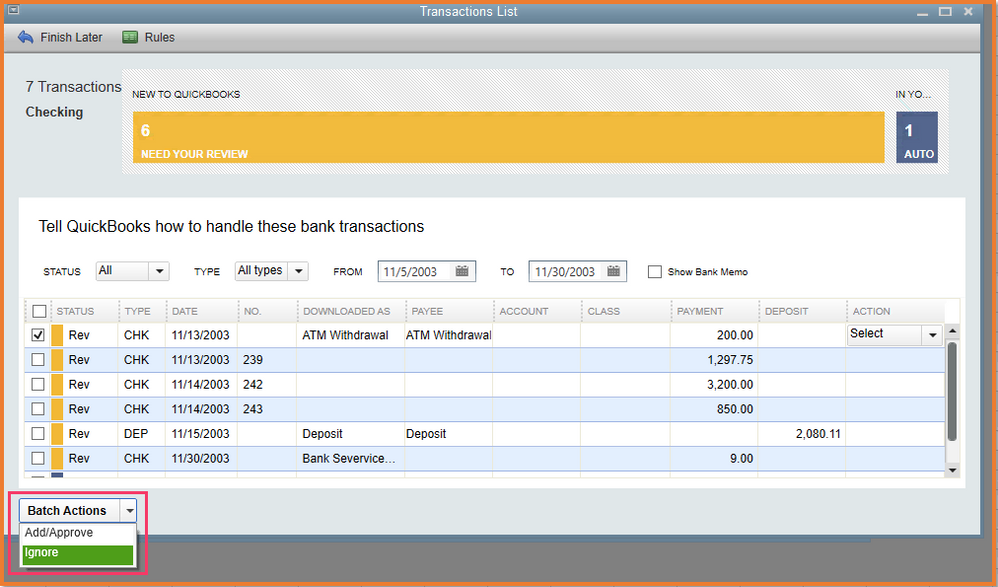
To manually record the vendor payment,
For additional information about the Multi-currency feature, check this out: Set up and use Multicurrency.
If you need to reconcile your bank, you can go through this article for your guidance: Reconcile bank and credit card accounts in QuickBooks Desktop.
Let me know if there's anything else you need with your the vendor payment and I'll get back to you.



You have clicked a link to a site outside of the QuickBooks or ProFile Communities. By clicking "Continue", you will leave the community and be taken to that site instead.
For more information visit our Security Center or to report suspicious websites you can contact us here