Good day, @ajjherrera76.
Modifying the type of transaction depends on how it is recorded in QuickBooks. Currently, changing the transactions type of your downloaded transactions is not available. However, you can reclassify the deposited check if it's still in the For Review tab. This way, your financial records are accurate in QBO. Let me guide you on how to do it.
- Go to Banking from the left menu.
- Select the For Review tab.
- Locate and open the transaction.
- Choose the appropriate income account from the Category drop-down.
- Click Add.

If the transaction is already in the Reviewed tab, you'll have to undo it. The system will move it back to the For Review tab so you can categorize it to the correct income account.
On the other hand, for manually added transactions, you'd have to delete and recreate it. Here's how:
- Go to the Expenses menu.
- Find and open the transaction.
- Review the transaction. Make sure you need to void or delete it.
- If you want to include the void or delete date, add a note to the Memo or Message section.
- Click More in the footer.
- Choose Delete.
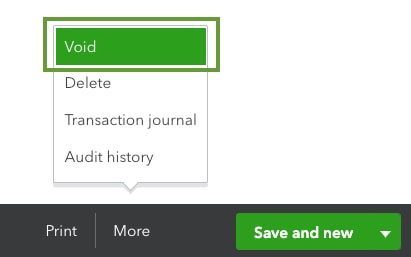
- Select Yes to confirm.
Once completed, you can proceed with recreating the transactions. You can read through this article for more detailed steps: Void or delete transactions in QuickBooks Online.
Leave a comment below if you have other questions or concerns. I'm always here to help.