Turn on suggestions
Auto-suggest helps you quickly narrow down your search results by suggesting possible matches as you type.
Showing results for
BLACK FRIDAY SALE 70% OFF QuickBooks for 3 months* Ends 11/30
Buy nowHi there, audie,
I can help you update your bank feed transaction in QuickBooks Online.
To get past this, you'll only need to Undo the accepted transaction so you can update it with the correct category. Let me walk you through the process:
That should get your work done, audie. You can also check this article to know more about editing bank feeds transactions in QBO: Assign, categorize, edit, and add your downloaded banking transactions
Please let me know if you need further assistance with Quickbooks. I'm here to lend you a hand anytime. Wishing your business great sucess!
Did you mean to write ADD RADIO button in direction 8? I haven't tried this solution yet since I wasn't sure what that means. I payed someone via PayPal and now it is showing up as a transfer instead of a payment, so I too cannot categorize it properly.
I can't find a "for review" tab anywhere (per your instructions)
Thanks for coming back, mpmichelle.
The Add radio button in the steps provided by my colleague means we need to click the downloaded transaction in the For Review column. Then, tick the Add option beside the Find match section in QuickBooks Online (QBO).
For more details about this one, just follow the instructions below:
I've provided a screenshot below for your reference.
You can check out this link that provides you with articles about processing customer payments and managing bank feeds transactions:
I'm just one reply away if you need a hand with running customers' payments report or any QBO related. I'll be here to help.
I am trying to change a bank transfer into a split expense. I have UNDONE the accepted transaction and am in the For Review area and when I click on the transaction - I do not get the Add Match or transfer option.
Thank you for the screenshot, Sparkling.
For you to locate the options, you’ll have to click on the transfer transaction instead of placing a checkmark on it. From there, you’ll be able to see the Add or Find match radio button.
You can refer to the screenshot below:
Once done, you can match and categorize the transfer transaction in QuickBooks Online.
Don't hesitate to leave a comment below if you have additional questions.
I have several transfers that should be expense. The bank account has been reconciled. Can I still UNDO without screwing up the works?
I'm here to help you undo your reconciled transactions, @florencefitzwater.
You can undo these transactions one at a time in QuickBooks Online. Let me show you how.
I'd recommend inviting your accountant. They have the Undo option for a reconciled period by using the QuickBooks Online Accountant version.
Here's how:
Once done, you can follow the steps provided by my colleague, @RCV, on how to reassign transactions in your bank feeds.
For additional insights, you may check this article: Reconcile hub.
Feel free to let us know if you need more assistance with this. Have a great day.
I need help! I tried following the directions to undo the transfer, but I do not have the option to undo. Maybe I am trying to do this on the wrong screen?
Thanks for joining on this thread, @RobynH.
We’ll have to perform some basic troubleshooting steps to get the Undo option to show in your company. I'm here to help guide you through the process.
You can start by signing to QBO via the incognito mode or private window. This type of session doesn’t store any browsing history and runs a lot smoother.
Here’s how to bring up one:
From there, undo the transfer so you can categorize it. Here’s how:
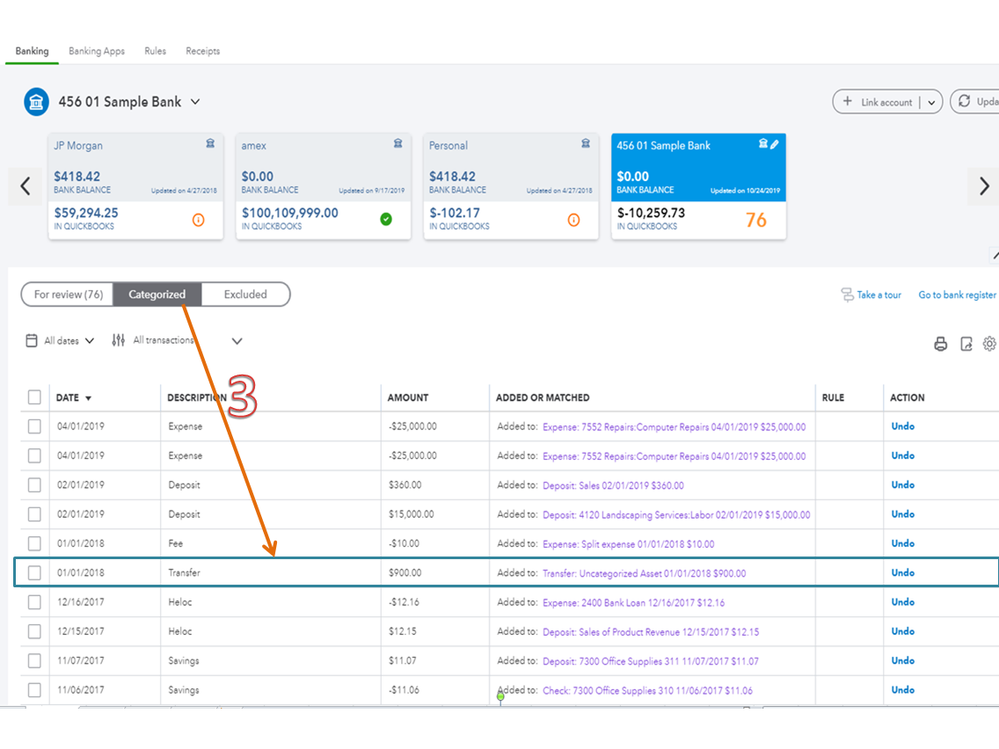
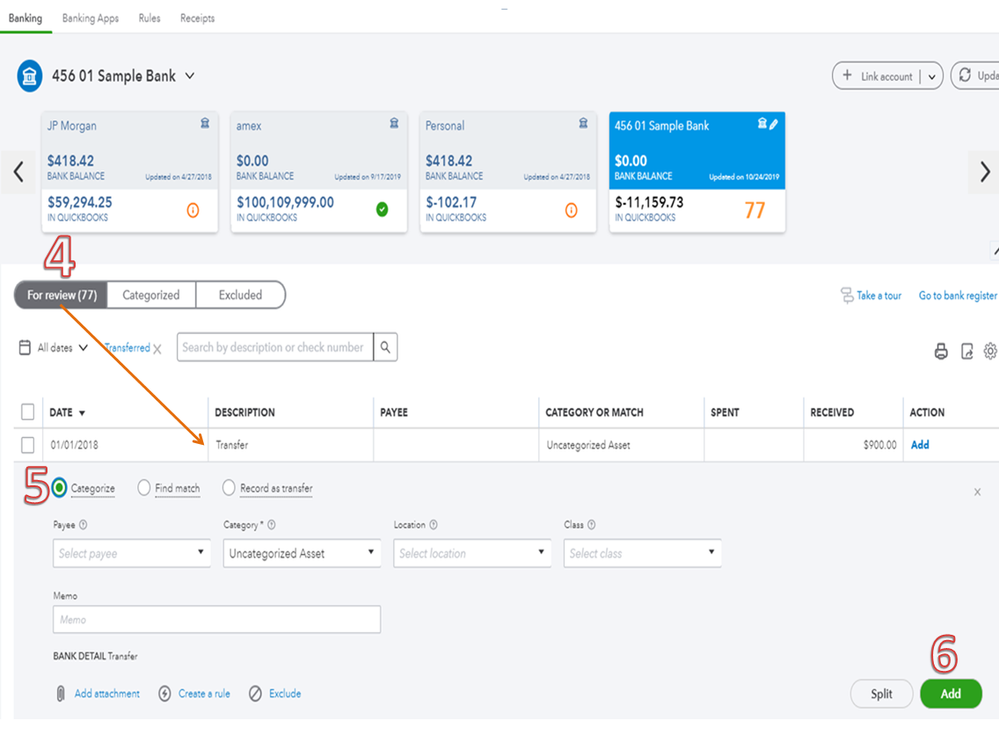
If you’re able to see the Undo button using private browsing, clear the cache of the regular browser. This process will remove any error messages or glitches you encounter in the system.
The following articles provide an overview of how to remove previously added entries and instructions to classify them.
To keep you in the loop for the latest enhancements rolled out in the Banking tab and other features in QBO, let me share this guide: QuickBooks Online new features and improvements – June 2020.
Let me know if you need assistance performing any of these steps. I’m more than happy to help and make sure this is taken care of for you.
This worked!!! Thank you so much!
Welcome back to the Community, RobynH.
I’m happy to know the troubleshooting steps I shared worked. Please know we’re always here to help and make sure our customers have the best online experience.
I don't want to leave you empty-handed, so I'm adding some links where you can view our online tutorials and access our self-help articles. These resources can help easily manage the business.
Don’t hesitate to visit the Community if you have questions about QuickBooks. I’ll be glad to answer them for you. Have a great rest of the day.
Hello
The previous Bookkeeper input entries wrong.
Entries should be Transfer from one Bank account to another..she input via suspense account. How do I fix relative info.
Thank you



You have clicked a link to a site outside of the QuickBooks or ProFile Communities. By clicking "Continue", you will leave the community and be taken to that site instead.
For more information visit our Security Center or to report suspicious websites you can contact us here