Turn on suggestions
Auto-suggest helps you quickly narrow down your search results by suggesting possible matches as you type.
Showing results for
I messed up somewhere and have multiple duplicate transactions. One from the master account and then the same charge from the employee card. I think I just want to delete them all and start over again. What are my options? Thanks!
Hello there,
I can walk you through how to unlink your linked credit card account in QuickBooks Desktop. Here's how:
For more details on how to handle your bank downloaded transactions, you can click this guide: QuickBooks for Mac User’s Guide.
Feel free to post your questions here if you need more help. Take care!
Ok, but how do I delete the credit card charges so I can start over?
Thanks
I've got your back, @ETC Limo. I'm here to help you delete your credit card charges right away.
You can delete the transactions on your bank register. Here's how:
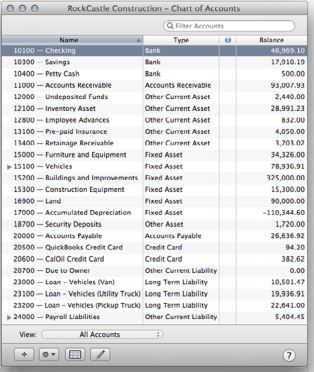
You can check our guide on setting up and use Online Banking in QuickBooks for Mac. It also contains great resources on how to manage online banking.
Additionally, let me add this link to learn the keyboard shortcuts for doings things more efficiently in QuickBooks Desktop for Mac: Keyboard shortcuts in QuickBooks Desktop.
I'm only a post away if you have other questions or concerns with managing your bank transactions. Happy Holidays!



You have clicked a link to a site outside of the QuickBooks or ProFile Communities. By clicking "Continue", you will leave the community and be taken to that site instead.
For more information visit our Security Center or to report suspicious websites you can contact us here